Filesystem error on startup (Far Cry 4)
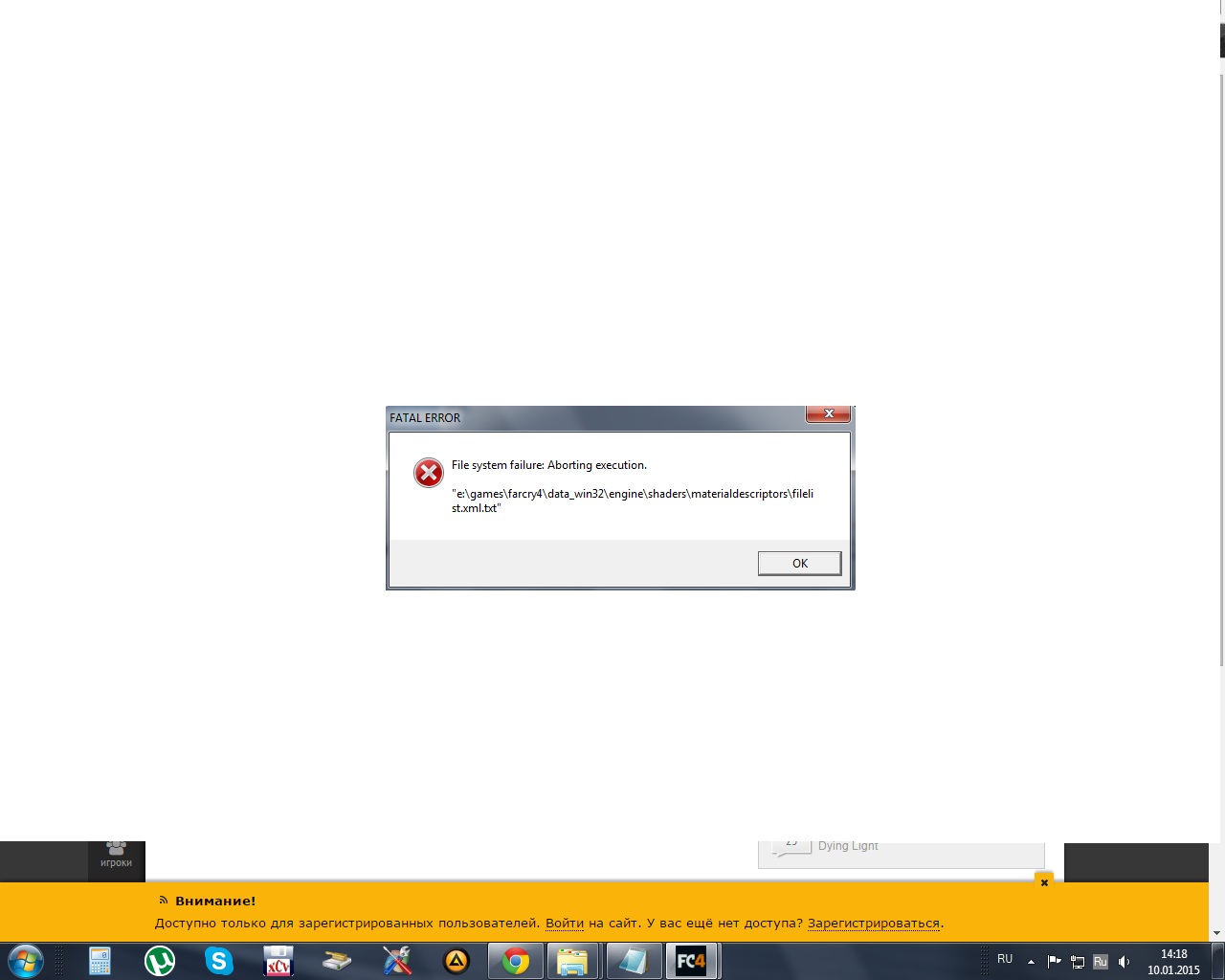
Fail system failure: Aborting execution
"e / games / farcry4 / data -win32 / engine / shaders / materialdescriptors / filelist.xml.txt"
good afternoon! As I understand it, the game requires some files in the data-win32 folder, the joke is that it is generally empty ...
what do you advise? installed from the disk, pirates immediately go with a crack. maybe someone will look if there are such files at all, otherwise they have already tried everything. some advise to put the data-win32 folder in the bin folder, but what's the point if it is empty.
zet-meister
These errors appear when the game is launched NOT as an administrator. Try running from admin.
download a normal repack.
ZY look on the disk there may be a separate daddy with crack files - then copy it to the game folder.
Paul_SH tried it, doesn't fit.
zdanu4 there all the crack files are in the bin folder of the uplay_r1_loader64.dll type. Others have already played from this disk.
reinstall with disabled antivirus. if it's bullshit - download another repack. or as Chelovek_bez_conscience advised)))
and your Windows is not 32-bit? if yes, then you won't be able to play.
zet-meister
If starting from the admin does not help, then another possible cause of the error is the name of the account folder (in C -> Users) - in Cyrillic (in Russian).
Fix for file system failure: aborting execution in Far Cry 4:
The error "File system failure aborting execution streaming" appears. 4 cores, patch 1.7, crack from Ali123. I tried to run from the admin, the profile is in English.
Arthur Maringos
This game is not friendly with UAC (User Account Control), so at startup, when the system disk is being accessed, a file system error message is displayed. The problem is solved by running as (with rights) administrator.
Another problem is that the game is not friendly with the Cyrillic alphabet: in the installation path and in the save path. Also, the installation path should not contain folders with special characters in the names. You can rename the account name - to make it in English, but the name of the account folder will remain the same. In C: -> Users (C: -> Users *) the name of the account folder exactly in Latin (in English)?
These are the two most common reasons for this error - in 99% of cases.
* the name of the "Users" folder is only displayed in Cyrillic in the Explorer of localized (russified) Windows; the real name of the folder is "Users", which can be seen, for example, in Far Manager, and applications "see" this folder as "Users"
For the rare remaining 1%, you can try to add the game to the DEP (Data Execution Prevention) exception. Perhaps the antivirus is blocking the pill, although this is very rare with ALI213.
Arthur Maringos Have you
tried installing the game with your antivirus disabled? And install on drive D, it needs a lot of unpacking space.
far cry 4 does not start, a window appears that says -file system failure; Aborting execution.
jokey2004 Try to run the game as administrator, or if the game is a pirate, then download another repack. Good luck.
jokey2004
I agree with olegik55, the game conflicts with UAC (User Account Control), so a file system error is generated when accessing the system disk. It is treated by launching from the admin.
Another possible reason is that the game installation path contains folders in Cyrillic or with special characters in the names and (or) the account name (in C -> Users) in Cyrillic.
I have the same problem when launching
shaders materialdescriptors filelist.xml.txt
Nothing helps: launch from admin, user in English, Windows x64, tossed the data-win32 folder to bin
What to do?
I have had the "Streaming" error, same as Arthur but none of the solutions work, ran it as admin and checked for Cyrillic alphabets , help