Installing a Computer in a car - Toyota Celica, 2.0L, 2000
The next and last at the moment is the installation of a car computer (carputer) in LeoCar.
For many years before buying my first car, I knew that a computer would definitely be installed in my car.
Convenience, scalability, functionality - these are the qualities due to which a full-fledged computer will always be on a level higher than conventional car radio tape recorders.
Three years ago I found out that I was not alone in my idea, and there is a non-profit forum www.pccar.ru dedicated to "splicing" computers and machines into a single whole, where many people post their projects, ask questions and get answers to them.

So, as a "donor", at first such a system unit was chosen, which previously played movies in my kitchen, and became unnecessary with the advent of the Apple TV set-top box. The computer is equipped with an IR remote control with a trackball, which replaces the mouse if necessary and fully controls the multimedia functions of the system.

We disassemble the case. We get rid of most unnecessary things (we throw away the CD-drive and the native power supply, a small laptop screw will take the place of a 3.5 "hard disk, and so on).
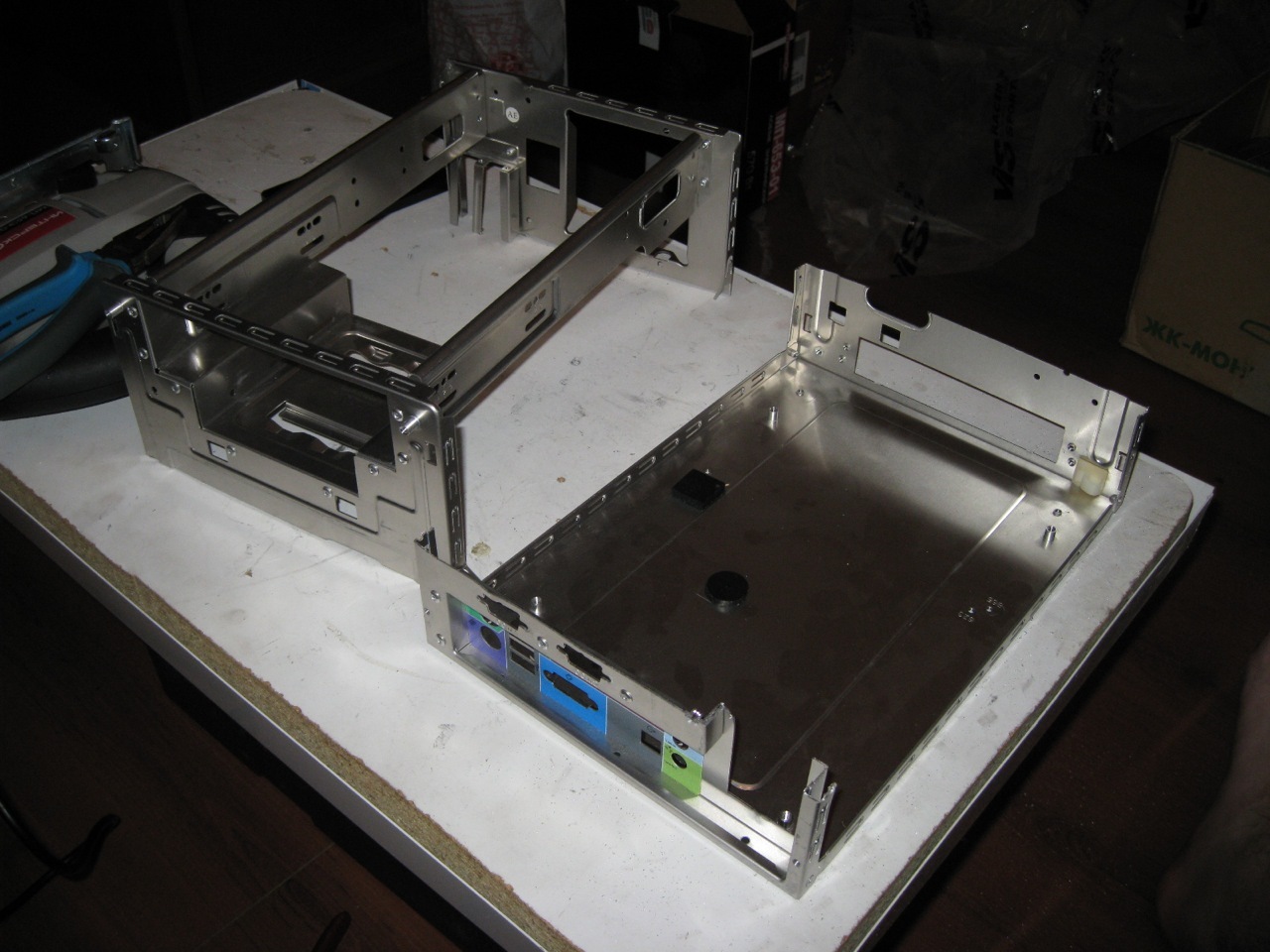
Using a dremel and a hacksaw, we "shorten" the body in height

And that's what we got! Polished aluminum looks really cool!
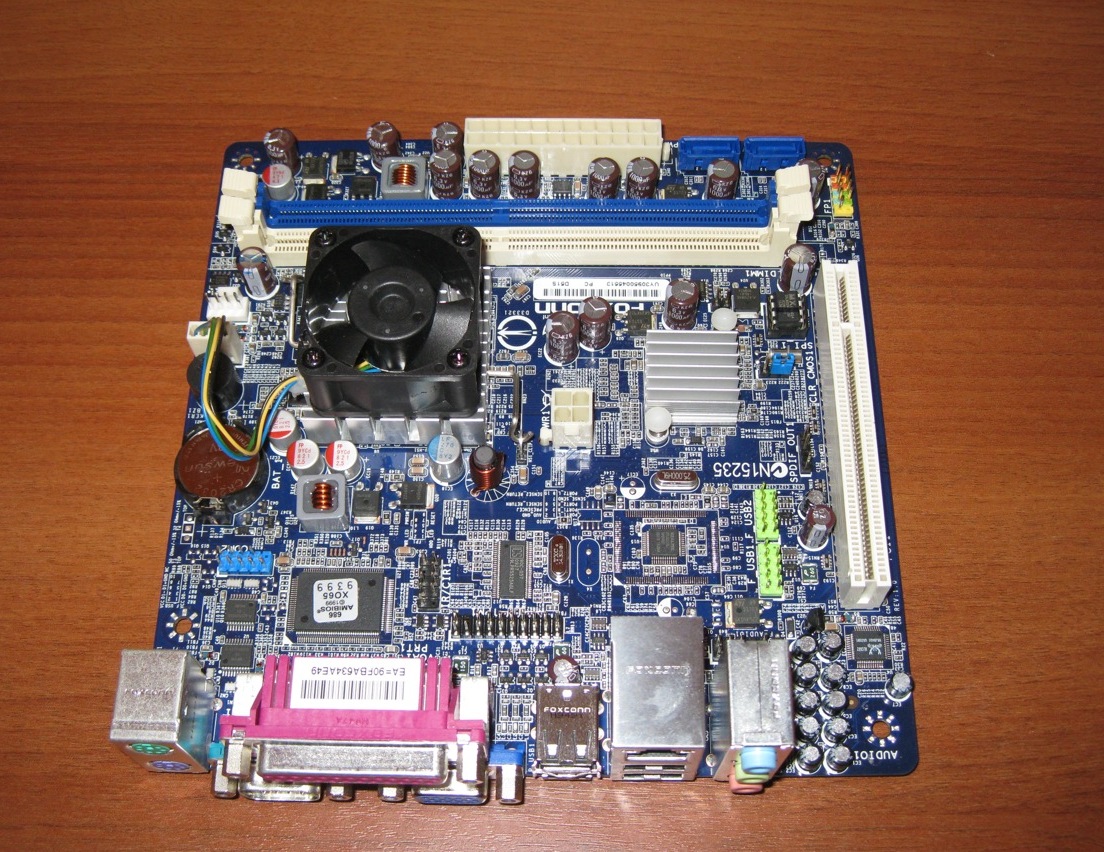
This time I decided to use a Foxconn Mini-ITX motherboard (if I'm not mistaken). Despite its microscopic size, everything you need is built into it, and the dual-core Intel Atom processor with a frequency of 1.6 GHz copes with the tasks quite easily. The fan of the processor changes its speed depending on its load, and in real conditions the whole system works almost silently.
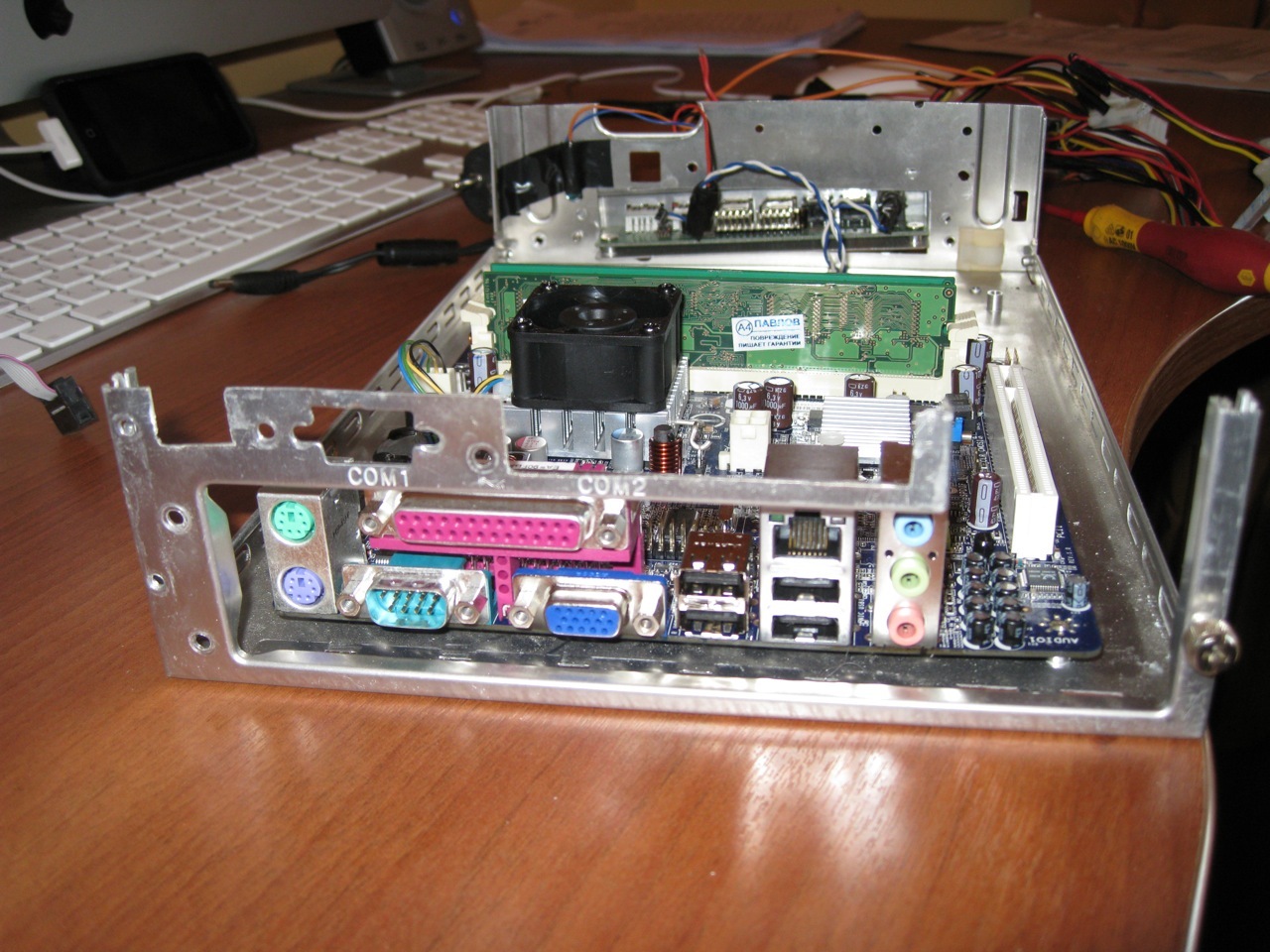
Trying on the motherboard and case

We fasten the motherboard
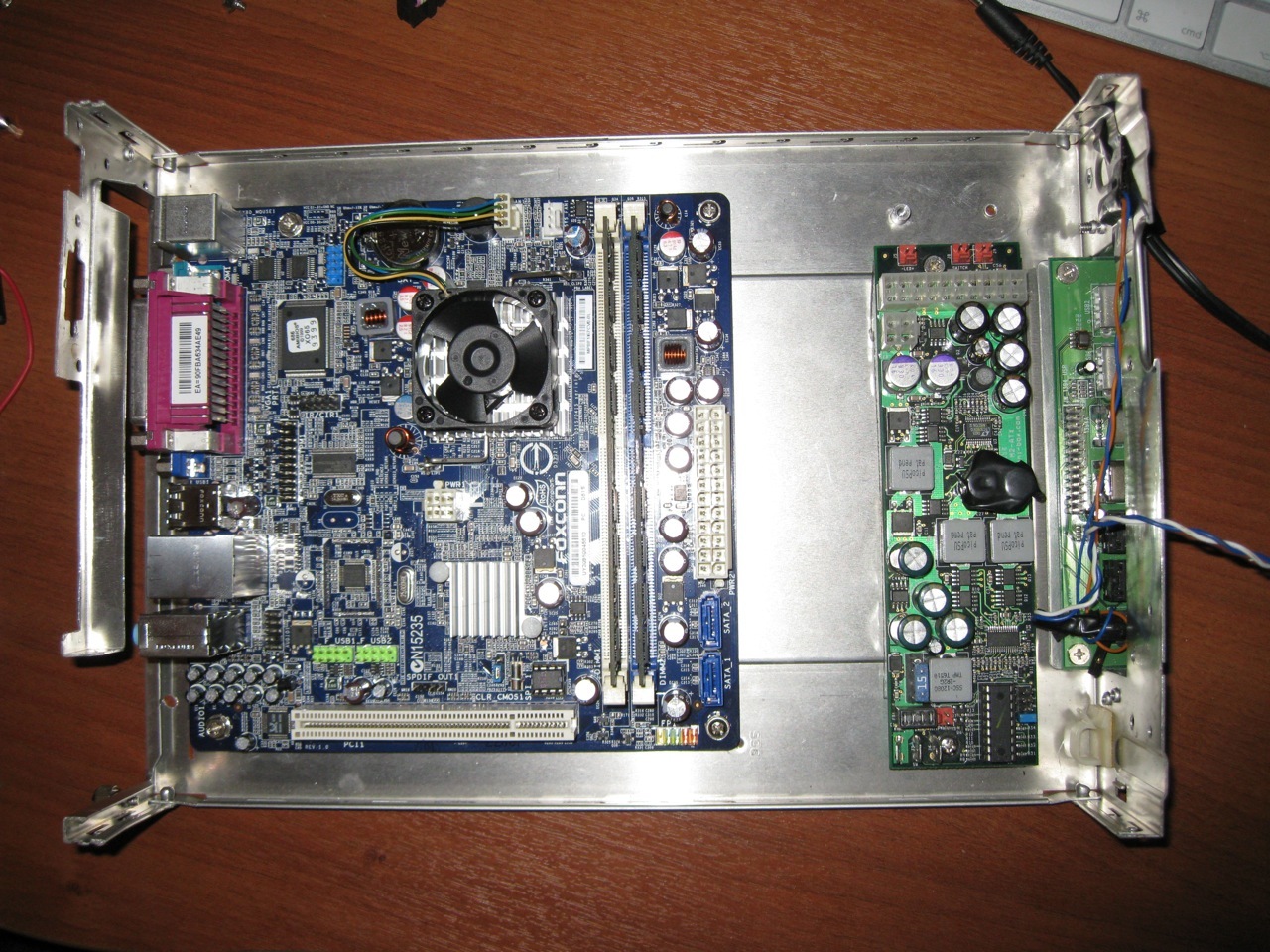
Nearby we have a special car power supply unit M2-ATX, which performs the following functions:
1. Converts + 12 ... + 14 volts of the car's on-board system to 12, 5 and 3.3 volts, which are required by the motherboard for operation.
2. With a short-term subsidence of the energy of the on-board system of the car to + 6 ... + 8 volts (in the case when we turn the starter to start the engine), it continues to supply a stabilized voltage to the computer, so that it does not go into reboot.
3. It has intelligent computer power management functions: 5 seconds after turning on the ignition (it is considered that the car has already been started during this time), it turns on the computer itself, and when the ignition is turned off, it issues a command to shutdown the system, and if within a minute after that the computer does not turn off for any reason (for example, freezes) - it will hard turn off the power to the motherboard to prevent battery discharge.
4. When the computer is running on an unchecked car from the battery for a long time and its discharge (accordingly, the on-board voltage drops to 10 volts), the power supply will also give a command to turn off the system, preventing the battery from discharging and leaving a chance to start on its own later.
As you can see, the car PSU has a lot of useful functions. But the low enough power consumption of my system allows it to work without problems from the battery for several hours in a row, and there has never been a power supply unit giving a command to shutdown due to discharge.
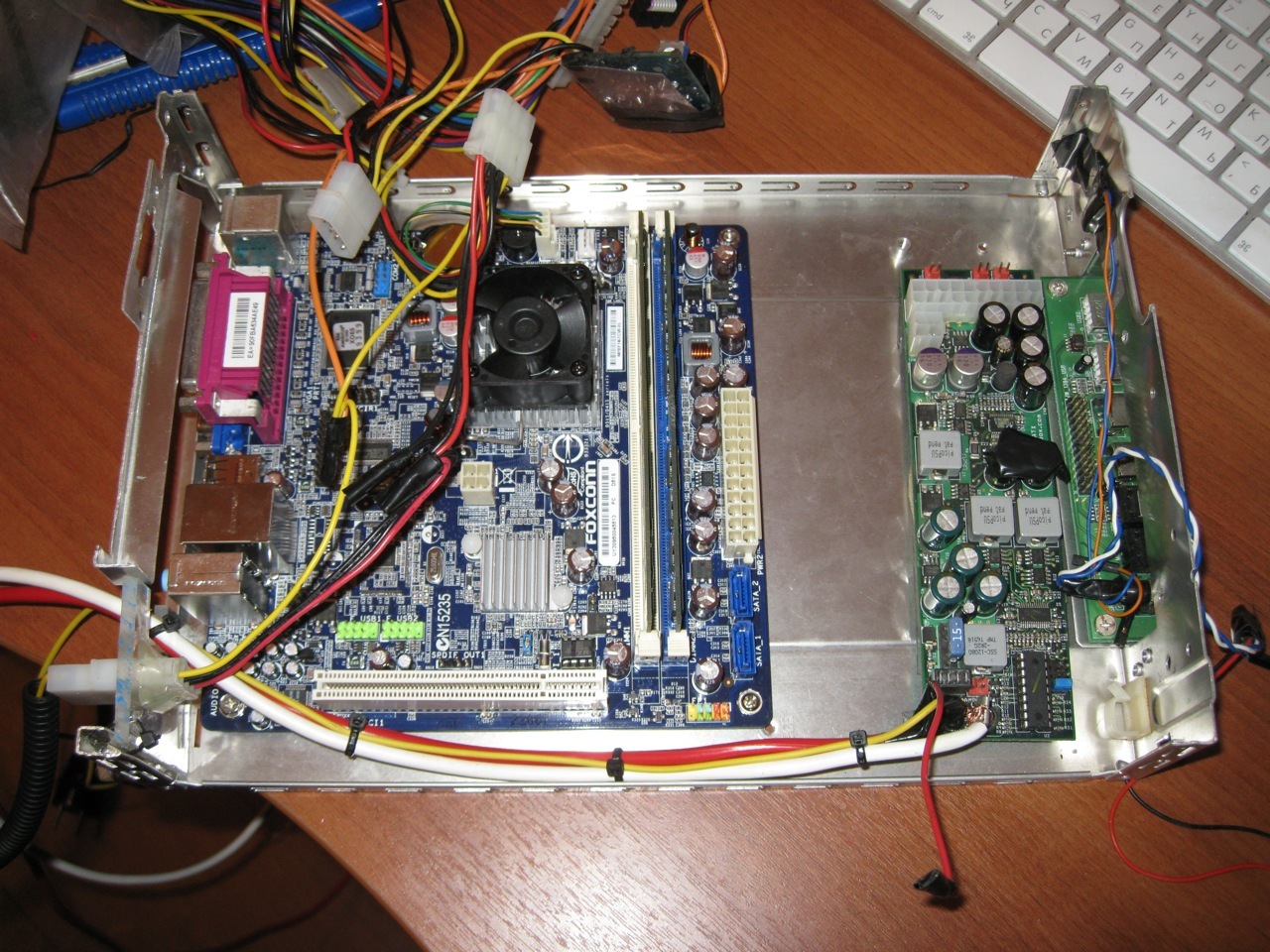
We bring two thick power wires and one control wire to the power supply. I used power ones with a cross-sectional area of ​​6mm ^ 2, if the cross-sectional area is small, then the power supply unit may not have enough energy when the starter is running, and the computer will restart. I took the plus and minus directly from the battery. The control wire can be left thin, it is connected to the ignition switch, and with its help the power supply unit "determines" when to turn the system on and off.

We connect the laptop hard drive, then carefully lay all the wires inside and fix them with thin clamps so that nothing gets out of the vibration in the car anywhere.
Since the computer sometimes has to be taken out of the car and used at home, I implemented the connection of the power and control wires through a regular 220-volt plug purchased from a hardware store. The main thing when connecting is not to mix up the polarity. :)

There are two USB ports on the front panel, a manual power button (sometimes needed) and a hard drive activity indicator.
I connect the system to my home battery charger - everything works!
I install all the drivers, cards, control shell program (front-end) and drive the screw with music and films.
It's time to put it all in your car!

The system unit is comfortably located behind the driver's seat, the height is made such that the retracted seat presses it firmly to the floor. Stretching out the power wires.

Disassembling the center console to route cables to the monitor and other devices.

GPS-receiver Globalsat BU-355 is comfortably located on the left under the windshield, it quickly finds satellites and keeps communication with confidence.

I also installed a stylish aluminum "spinner" Griffin Powermate, it recognizes scrolling and normal / long press on the wheel, allowing for each application to assign its own action. For example, in the music playback mode, it adjusts the volume and pauses, and in the navigation mode - changes the map scale and opens the search window. When pressed for a long time (more than a second), it cyclically switches between two main modes - music and navigation.

At first I used this model as a keyboard, but then I replaced it with a smaller and wired one, since the keyboard is really needed very rarely, the system turns on and off automatically, and all basic actions are available from the touch screen.

Controlling the media player and mouse cursor from the IR remote control is also quite convenient.

Well, for communication with the outside world and receiving data on weather / traffic jams, I bought myself a Beeline kit with a GPRS modem.
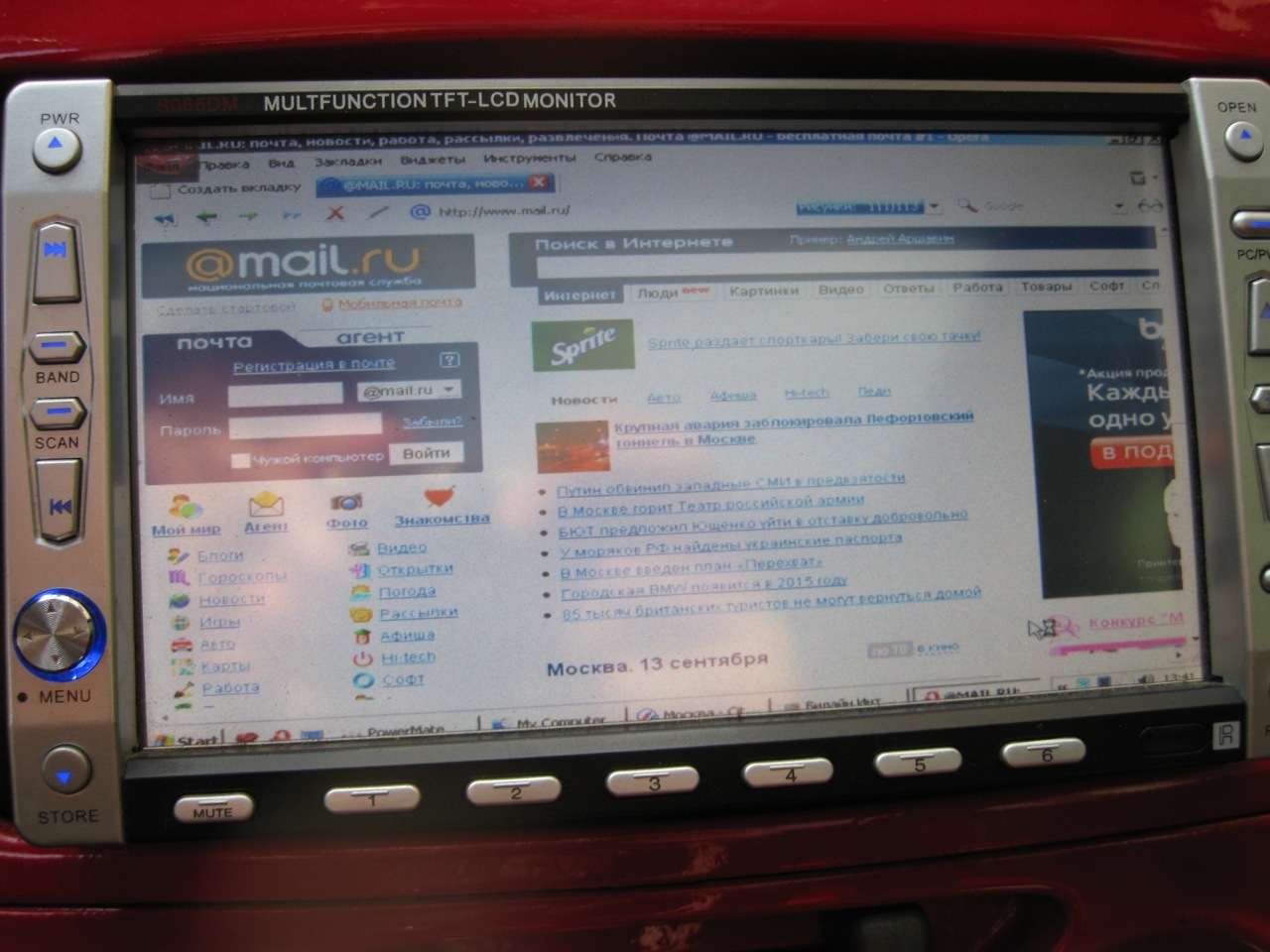
So the car now has an internet connection!
Summing up. The computer opens up a lot of new possibilities for the machine.
For example, I warm up the engine from autorun, the computer starts up and after a couple of minutes it appears on the home wireless network (the car is under the windows), after which new music albums and films can be uploaded into the car remotely - very convenient, no flash drive is needed.
As a navigation I use Garminovskoye maps "Roads of Russia 5.18" - the thing is just super, we travel a lot in the second car (Honda Element) - the map really knows the streets and intersections in remote villages, and also helps to find the nearest gas station / store and then get home ...
Well, I will tell you about the integration of your computer with other car systems in the next posts!
I am very interested in this topic with a computer in the car ... I will follow other blogs
I agree, the radio tape recorder flew and now I decided to put the computer in the car)))
Music through amplifier + good common ground to avoid oscillator pickup and hard drive operation. I don't listen to the radio at all, although there is a YUSB radio receiver the size of a flash drive at home, my shell supports it.
On the computer, by the way, there is a database with the names and frequencies of radio stations in almost 1000 major cities of Russia. That is, you come, for example, to Kaluga, select the "playlist" of Kaluga radio stations - and you're done, there is no need to search for a wave manually, although there is also such an opportunity.
The total budget for what exactly? For the whole car? :)))
Amplifier is usual, soon I'll write about music in bortovik, but there is nothing to boast about.
I don't even know, to be honest. Didn't really count. Moreover, this is not the first option for installing a computer. Go to www.pccar.ru - there, in the "projects" section, they often write the budget spent on the installation of one or another option.
The monitor in the pictures is a special one for a car computer, look for the DA-6500 model in Yandex. Connected via VGA, the touchscreen works via USB. But in general, I will also write about monitors separately, since last year I redid everything there. :)
Yes, the topic is just super, I read it in one go. but what kind of monitor, touch, car? And how does it connect to a computer, does it have such an output?
Thank you!
5.18 is on the rootker. The color scheme has changed after the update, and I'm so used to the old one! :)
I read it again with pleasure, it was made by a pro and with taste
Garmin really drives cool in the wilderness, I was convinced more than once.
ps. 5.18 already there? need to update)
Thank you for the information))) And we all broke our heads with the power supply system (((One question: the computer will not shake off the "cuckoo" on the first bump?
super! my respect! I liked it very much, from the moment of buying a car I constantly think about the computer in the car.
The inverter is evil in terms of interference. Specialized power supply unit for autocomputer. Googled on the word "M2-ATX", a lot of links will come out. Now, probably, there are already more modern models, I bought it 6 years ago.
Great idea! I only have 1 question, how are things going with nutrition? Maybe I did not see it in the article. Did you install the inverter or what?
So and the one in the photo is a radio tape recorder, or what? I just don't understand ... and how much does such a monique cost?
I just liked the idea, do you have a touchscreen or how do you type the text?
and how did you connect the system engineer to Monica? Is there a d-sub or hdmi on your monica? or via s-video?
normaldy, conductively collecting information on installing a computer in a wheelbarrow, I will stir myself up too! Good luck!
Invented, but it cost like the whole car))) And advice for those who are now fired up with the idea of ​​shoving a computer into the car
You know, in those days when all this was done, 32 gigabytes, most likely, had not yet been invented. :)
Incredibly cool, but a couple of small tips: the connection of power and control wires can be realized through the Molex connectors, which are smaller and the polarity cannot be confused, it is better to replace the laptop screw with a USB flash drive for the system (16 gig head) or ssd + USB flash drive for music / cinema (32 gig is quite enough), you understand flash drives not to be afraid of vibrations and interference from genes
Depends on the power of the iron, ranging from wines xp to wines 10, but now you can still bang androyd on the iron pc
Cool, is it possible to buy a motherboard, a hard disk and connect the whole thing to a monitor? What software is better to install?
Not bad, the main thing is to pick up the monitor, and everything else is a trifle)
Well done!
Somehow I also wanted to insert the PC into the car, but I lost interest.
The schya caught fire again.
Question.
Where did you get the power supply unit and the price?
It has long been like that in my head. The first question: I did not see the video card in the photo in the system. How can an ordinary sistemnik work without it? And the second question is how did you connect the radio and the unit? And the third, how did you manage to make the sensor and the unit friends?
Through what cable did you give the video from the computer to the radio tape recorder?
and it will be even easier to screw in gigabyte brix and buy a monitor on Ali hdmi is not big
Is there a reference to the power supply unit (converter) for connecting the mother?
Good day! In our area (Moscow region) -30 is already a direct extreme in general. Well, I don’t know, I didn’t use it in such frosts. The photos are very old, they are already 15 years old, if not more.