PhysX
In general, I can not install, I put the latest version of PhysX_9.10.0129 in general, when the installation starts, it says to accept consent or not accept when you click further, a window with a single text is displayed and at the bottom the working button is hidden if you click it, what should I do?what is your video engine? if radeon then with fiziks will issue (not necessarily depend on many factors)
if nvidia then performs the following:
1 do breakpoint repairing system (backup)
2 prowess polnost video drivers (use prog Driver_Cleaner.)
3 becoming the last cleaved vidyuhi e.g. optimal
nvidia 197.45_desktop_winxp_32bit_international_whql.exe
in them the physics is automatically put, where, and much more
good luck, if you can sign off.)
it was possible to install phyuziks, but such a byaka climbs out when you launch it through the control panel 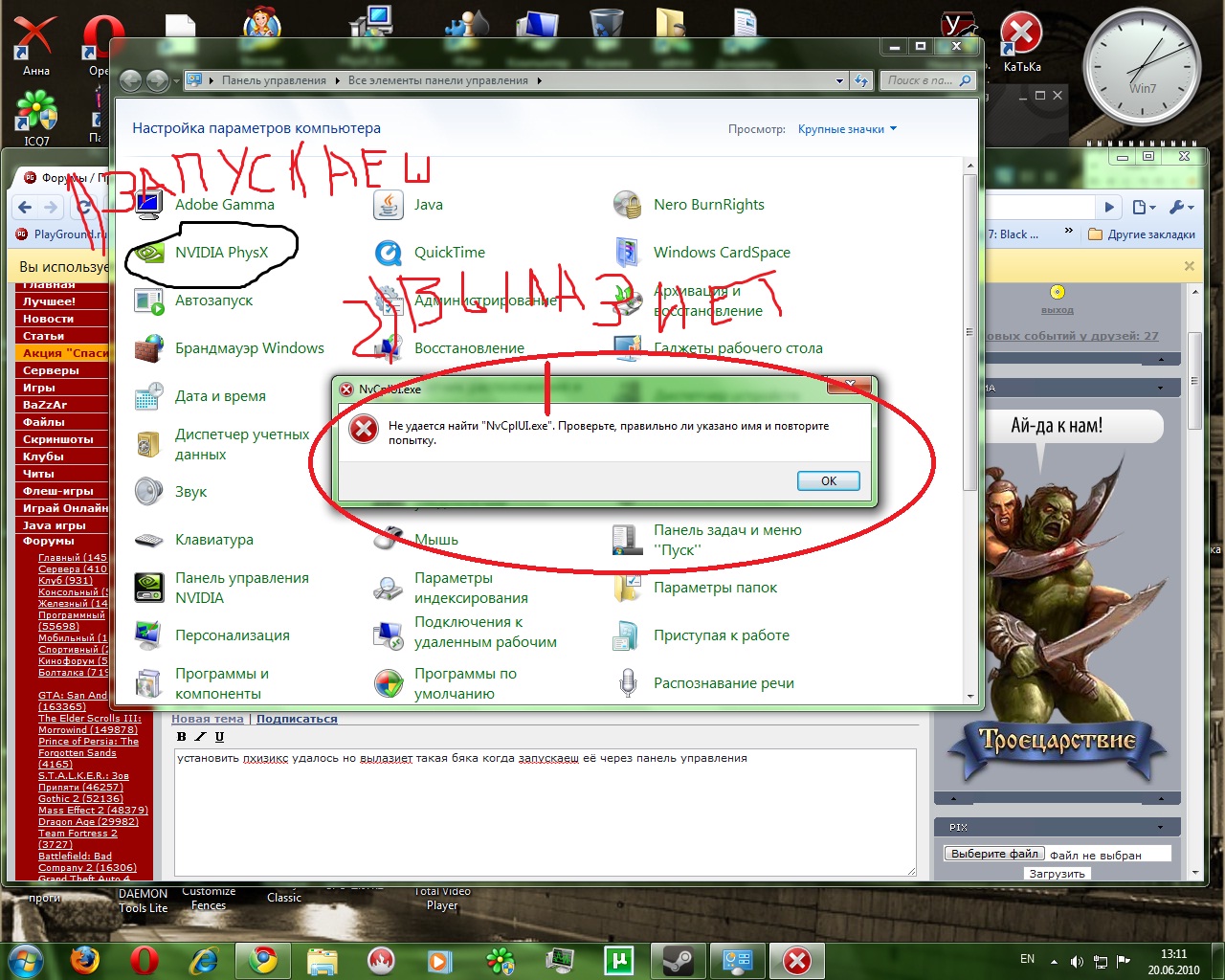
I have the same crap, stupidly shows the word text and that's it ... now I want to install the seventh on Windows, but figs ... but everything is fine on xp (I have two Windows)
I had the same problem when I tried to install it from the disk with the game) I
downloaded it separately and everything worked oO
Download drivers from offsite, read installation and recommendations there
http://www.nvidia.ru/object/physx_system_software_ru.html
Deleted the old one. I downloaded a new one from the site's office. Did not help. Writes text. I also used the first advice. I even did it differently. I demolished the Windows completely (I installed a professional edition instead of a home) and put the last drive to the vidyuha. Vidyuha 8600 GT M-series (M means vidyushka for laptop). Vista OS.
open the temp folder, start installing physics, do not close the installation in the tempo folder, the physics installation files should appear, copy them somewhere, because when you get out of your mouth. they will disappear. Close the installation and start with the files you copied. If the files do not appear in the tempo, then start installing the guest in the user and copy it through the user with administrator rights.
It's all about the antivirus.
Turn off the antivirus, install PhysX and turn it on.
Recently I installed Windows, put firewood ... including on vidyahu, "put in physics", but it is visible only in "install / uninstall programs" and the like + in the NVIDIA control panel - help - information about the system-- components, everything, even in the "NVIDIA control panel" it is not visible as installed ...
I downloaded a new physics, demolished the old one, installed a new one - no use.
I downloaded the Geek3D FluidMark program, actually to test this very "physics", but the program offers only CPU PhysX, not GPU PhysX.
In this case, what else can you "clean" of "unnecessary registry keys"? I have already tried CCleaner and Reg Organizer, no sense.
... just don't need any absurd questions, deviations, like: "Do you have a vidyakha" keeps "" physics "?!
And for extra registry keys - Registry Trash Keys Finder (just be careful, with viewing the keys to be deleted)
Well, in general, it turned out, as usual - I asked myself, I answered myself. But actually what was the point:
When installing firewood, I installed everything that I might need by itself, namely - in vidyahu, sound, network, IDE controller , gamepad and .... and of course - on the motherboard ... in fact, there was a jamb in the wood of the motherboard, that is. if you put them through the installer, ala - everything is on the machine, then he will put the firewood on the SMBUS (SM-controller) and something else (he did not pay attention, and did not even think that I would need it), so - if he entrust the automatic installation, then he will supply firewood, but thereby kill the physics (i.e. it will remain only where I wrote above, but will not work!)
That's all ... that is. this is AMD's stupid policy against NVIDIA, but fortunately, you now know the solution to this problem ... and to find out, I had to demolish Windows two or three times (already lost count) ...
And lastly, for all non-believers and envious people, the config I have now is:
AMD Athlon II X2 250 3.0 + 2gb DDR3 + NVIDIA GeForce GTS 250 512mb, plus an IDE controller and 4 IDE gestures, and a motherboard - BioStar A770E3, oh yes, and a power supply unit InWin PowerMan 400W (oddly enough - I still have enough of it ...)
nat.framework 4 still does not want to be installed ((
In general, here o5 this problem popped up with fucking physics ... it turns out that after the o5 reboot, the cattle disappeared ... that is. it turns out this fucking cm-controller can't be installed at all!
I have crap in general, when you click to install, a window comes out with this text Artyom
Windows® Installer. Version 4.5.6001.22159
msiexec / Option [optional parameter]
Installation parameters
Install or configure the product
/ a
Administrative installation - install the product on the network
/ j [/ t] [/ g] Product
announcement: "m" - to all users; "u" - current user
Remove product
Display options
/ quiet
Quiet mode, no user interaction
/ passive
Automatic mode - progress bar only
/ q [n | b | r | f]
Select user interface level
n - No interface
b - Main interface
r - Abbreviated interface
f - Full interface (default)
/ help
Display usage help
Restart options
/ norestart
Do not restart after installation is complete
/ promptrestart
Prompt restart if necessary
/ forcerestart
Always restart computer after installation is complete
Logging options
/ l [i | w | e | a | r | u | c | m | o | p | v | x | + |! | *]
i - status
messages w - recoverable errors
e - all error messages
a - action
triggers r - action -specific entries
u - user requests
c - initial user interface parameters
m - exit information due to insufficient memory or fatal error
o - low disk space messages
p - terminal properties
v - verbose output
x - additional debugging information
+ - append to existing log file
! - dumping each line to the log
* - log all information except for the "v" and "x" parameters
/ log
Equal to / l *
Update parameters
/ update [; Update2.msp]
Apply updates
/ uninstall [; Update2.msp] / package
Uninstall product updates
Recovery options
/ f [p | e | c | m | s | o | d | a | u | v]
Product recovery
p - only
if the file is missing o - if the file is missing or the old version is installed (by default)
e - if the file is missing or the same or old version
is installed d - if the file is missing or a different version
is installed c - if the file is missing or the checksum does not match with a calculated value
a - forced reinstallation of all files
u - all necessary user-specific registry entries (default)
m - all necessary computer-specific registry entries (default)
s - all existing shortcuts (default)
v - launch from source with re-caching local packages
Setting general properties
[PROPERTY = PropertyValue]
See the Windows® Installer Developer Guide for more
information on using the command line.
© Microsoft Corporation. All rights reserved.
Some parts of the program are based on the work of the Independent JPEG Group.