How to Play Left 4 Dead Online Pirate (Left 4 Dead)

How to play l4d online without a license? I'll tell you nothing complicated, read this article carefully. First, download or install the pirate. After downloading or installing the game, update the version of the game, preferably to the latest, for this you need to download the patches for it. When installing the game, you will most likely have version 1.0.0.5.
You can find out the version of the game by turning on the console in the settings of the game itself (called on Ð) and register version. Important!!! if you have zombies crawling on the floor, try to install all patches in order without jumping immediately to version 1.0.1.1 of the game using the old installation option:
Old patch installation option,
you need to install all patches in order to version 0.4 or 0.3 and L4D Standalone
ALL PATCHES CAN BE DOWNLOADED HERE:
"http: //d...epositfiles.com/ru/files/ser9fo2m0" (remove the three dots in the word deposit
For whom the video in the game is missing, change the file name .. left4dead media l4d_background.bik to l4d_lighthouse_bg01.bik
Everything updated to the latest version, now download Garena, you can download the Russian Garena on the official website:
"www.garena.com" (REGISTER IN SEARCH)
Then register in Garena, log in. At the top left, select local games Left 4 Dead you will be offered rooms go to Russian room there are 3 of them, in any.
Press the game settings
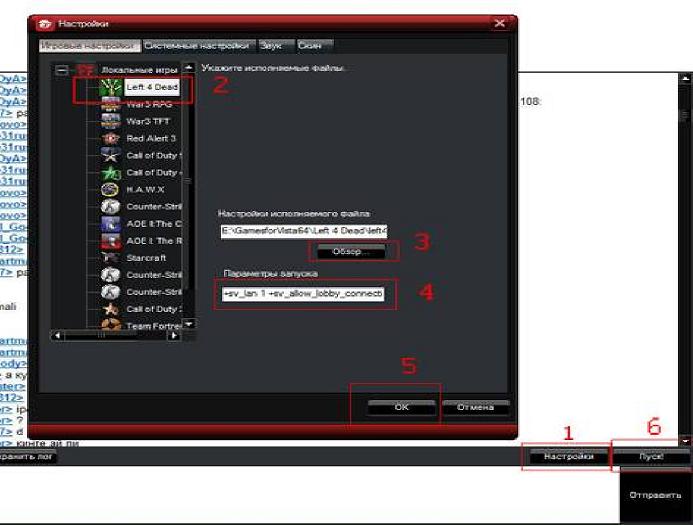
Select the game Left 4 Dead
Press the review specify the path to the file left4dead.exe (located in the folder with the game)
Press Ok Press
start and play.
In the main menu of the game, the servers should appear at the bottom, select any and play.
*** How to change English to Russian in Left 4 Dead?
Do not be sad. Open the REV.ini file with notepad, it is located in the root of the game folder. We find the line Language = English, change to Language = Russian voila, the game is again in Russian.
*** How to change nickname:
Open REV.ini to do this, find it at the very bottom PlayerName = REVOLITION Change to PlayerName = daxter (for example) you can enter any name at least it's your own business. And you can also change your nickname right in the game using the console setinfo name "Your nickname"
*** How to create your server in Left 4 Dead:
After the update, a new cvar appeared: mp_gamemode. He is responsible for the game mode. Attributes: coop, versus, survival. By typing in the console:
mp_gamemode coop - The server is fixed in the COOPERATIVE mode
mp_gamemode versus - The server is fixed in the BATTLE mode mp_gamemode
survival - The server is fixed in the SURVIVAL mode
Let's say we want to create a Survival mode in the console, enter mp_gamemode survival mode is on. Now go to the console and write the name of the car) For example :
map l4d_airport02_offices
and to go quickly without voting to another map, you must enter:
changelevel (map name)
it must be written in the console called the tilde key ~ (or Russian Ð) To create not a campaign, but a battle, start a map with vs for example: map l4d_vs_hospital05_rooftop
How put your Left 4 Dead password on your server
You need to register in the console sv_password your_password.
Enjoy your game.
And I racked my brains thinking how to play l4d through Garena. I'll check it out and get off my back!
deposit files? from there they will cut out all the patches, by the way, that is why it is not allowed on the peg
I will tell you how NORMALLY to play the pirate:
1) go to the store of licensed discs
2) buy a l4d from Akella there (see that the Akella is packed and everywhere on the disk)
3) set yourself steam and l4d and play! 111
Uraaa !!! Works !!! And the servers are also created !!! ... True, it's better to patch to 0.0.1.4 or 0.0.1.5. So more servers are found.
In general, you need to patch to version 0.0.1.4 or 0.0.1.5. Then install but steam. Garene choose a game (l4d) Choose a room where there are more people. In the setting, specify the path to the game executable, click ok, then start. Servers should appear on the screen. Their names are the nicknames of the players who created the server.
In fact, everything is much simpler !!! just a moronic instruction, who don’t know how to play through steam and much easier on pirate = drugs!
1 room a little with lags on it, not all servers are visible
in 2 and 3 there are always more servers visible