.Net Framerork issue (FIFA 15)
When I try to start the game or go to the settings, I have an MS error. Net FrameworkMy computer is stationary, video card nvidia gtx 260, which does not support dx11. As I understand it, this is an error due to the fact that the card does not support dx11. Is there a way to get around this problem other than upgrading the hardware.
Maybe someone came across?
Spoiler
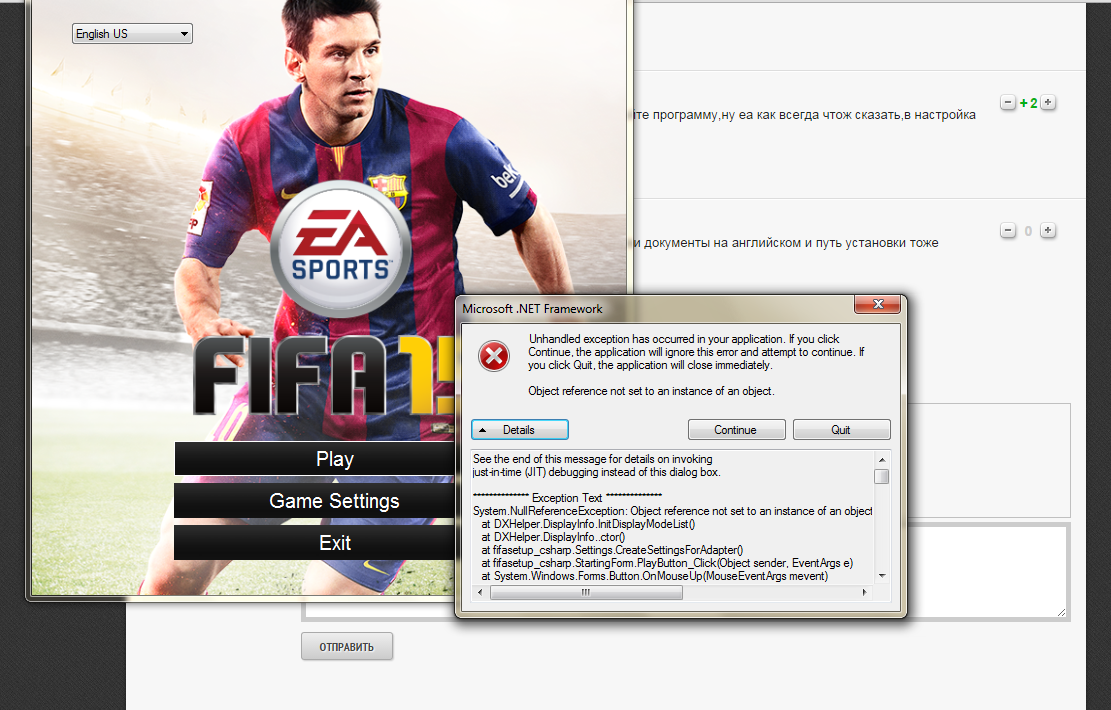
You need to enable Windows Media Player. On Windows 7: Control Panel -> Programs ->
Turn Windows components on or off, Components for working with multimedia
* put a check on * "Windows Media Player", OK. (Fitcher)
If that doesn't help, then the problem is much more serious - your video card does not support Direct X
11, you have an unscheduled upgrade ... Here is a list of video cards that support
Directx11.
http://solidlystated.com/hardware/list-of-directx-11-video-cards/
Look here ... I did it .. I now get the error E0001 - the video card does not meet the requirements of the min ... hike that's all)))
sannjk
I have 4.5.3 .. it's still a mistake .... here in the video cards it's a matter of hike
or help site http://fifa-fan.com/news/problemy_s_fifa_15_na_pc_est_reshenie/2014-09-10-1181
Problem: FIFA 15 crashes due to net framework error.
Solution: Download this program; Click in the Edit List program, add there (click Add): C: Program Files (x86) Origin Games FIFA 15 DEMO fifa15_demo.exe; then C: Program Files (x86) Origin Games FIFA 15 DEMO fifasetup fifaconfig.exe;
Be sure to do everything as in the screenshot below, otherwise it will not work! Check each item before starting); For those who still have a problem, download DirectX 11, install it. After that, the game should work.
Who uses the x360 emulator for the gamepad and everything works in fifa 15
Drop the link to your x360 emulator !! Please!
why writes does not meet the min requirements, everything is updated, diretcx 11. I don’t understand please explain what to do

NVIDIA GTS 250.
FIFA 15 does not run on a GPU, it runs from an integrated video card .. How to be ??? I've already tried everything ... NVidia GeForce 540M video card, integrated IntelHD 3000, the latest driver from the official site. DirectX 11 is installed, NetFramework too ... In the settings of the video card itself, I chose Fifa's applications to run only through Nvidia, but all to no avail, I'm suffering for the third day ... The rest of the games are launched as needed, through the NVidia GPU, and FIFA climbs onto the integrated card, respectively, the brakes are terrible, it's impossible to play, what's the problem ??? In the game itself ??? And how should I be ??? Thanks in advance...
I tried in origin GAME ADD FIFA 15 DEMO (origin.SETTINGS.add game, personal collection), AND THE GAME ON ONLY BUCKING HARD
DenisFair
Try to go to the NVidia control panel - Manage 3D settings - Program settings - Find FIFA - Install it High-performance NVidia processor

