How to remove the shortcut from the game?
Hello!Help solve this problem.
After uninstalling the game, there was a shortcut in the start menu and I can't remove it.
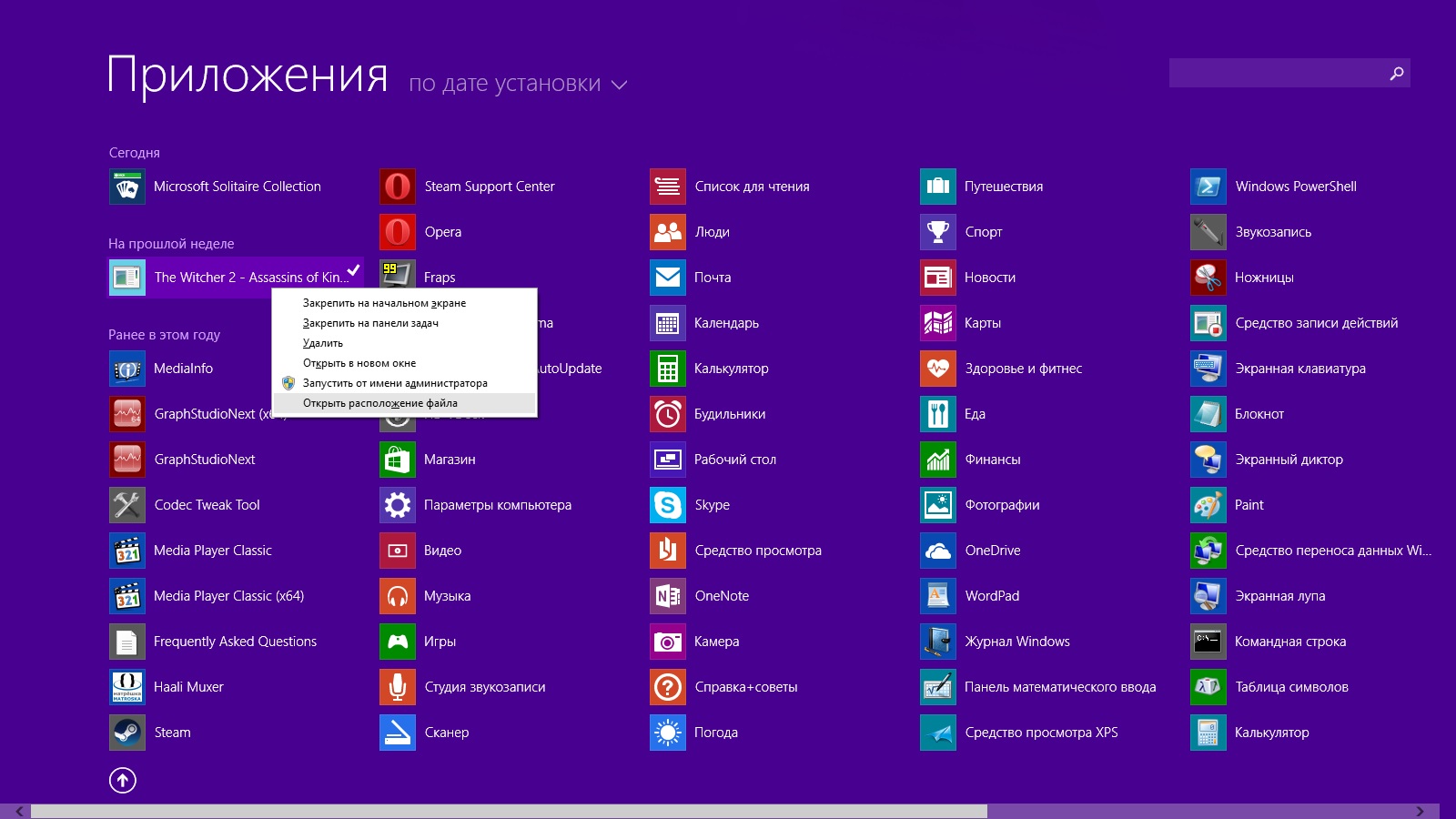
When you click on delete, the "Programs and Features" window opens, but since I deleted the game, it is not there, respectively. If you click on the file location, the game browser opens where it is impossible to perform any action with this shortcut.

I read in Google that the shortcuts are on the path:
C:Users username AppDataRoamingMicrosoftWindowsStart MenuPrograms
C:ProgramDataMicrosoftWindowsStart MenuPrograms
But it's not there.
Is it possible to select "Delete" through the context menu? I generally hate the eight and almost never used it, but try installing the Unlocker utility and using it to remove it. Or clean it up with CCleaner. It should clean up all junk and unused labels
through the context menu, select "Delete", the "Programs and Features" window opens, but since I deleted the game, it is not there, respectively. Unlocker and CCleaner do not give any result.
voz_dooh
Well, this is probably another of the bugs of the eight, which everyone here is so praising. It has not yet been finalized and left as it is. And now they write a new ten. To remove a shortcut in the All Applications menu, you must open the system folder where they are stored. These are:
C:Users YourUserName AppDataRoamingMicrosoftWindows Start MenuPrograms
C:ProgramDataMicrosoftWindows Start MenuPrograms.
Subscribe if you can
Artillery forward
What is there to multiply by zero? There's a "Recent Documents" folder that doesn't have this shortcut.
vladteterev85
Thanks for the advice, but I wrote in my first post 4 days ago that there is no shortcut in these system folders.