CreamAPI or how to get DLC for games for free
In this guide, I specifically took the game in which the most troubles for getting add-ons. Let the volumes not scare you, because the same 4th point is enough to do once =)Table with a list of verified games - https://docs.google.com/spreadsheets/d/1K9n82c9lOObu2kJyNMwM7wZZhgZm_kbGDX5Ruk-KoFk/edit?usp=sharing
As an example I'll show you how to get all the DLC in Stellaris. For other games, obtaining DLC ​​may differ, but the +- principle is the same.
1. You need to download Stellaris from Steam. If you have already purchased any add-ons, it's okay. After downloading the game, be sure to update the launcher to the latest version (THIS IS IMPORTANT). Sometimes it is not able to update to the latest version in one turn. Therefore, we restart it to the victorious one!
Information that the launcher wants to update
Update is being downloaded An

update has been downloaded. The launcher is waiting for a reboot.

2. Next, we need the add-ons themselves or another copy of the game that contains these DLCs. Here a friend who bought these dopas can help you or put on a pirate flag and go to the sea for free treasure =D (we are looking for distribution from gogfan or steamrip).
But before searching, you need to open the launcher and see what is the current version of the game.
Where is the version of the game written?
In our case, the game version is 3.4.2

Now the most difficult stage of this guide begins. Find DLCs that fit our version of the game.
As I wrote above, it will be very good if you find distributions from GOGFAN or SteamRIP on the Internet.
We find distribution. For Stellaris, this will not be a problem, as GOGFAN is constantly updating their distributions.
Be sure to verify that the version of the game from torrents and Steam match!
Checking versions!


Match? So download and install, including all add-ons!
3. Install DLC. There is nothing complicated here.
• Go to the folder with the game from GOGFAN
• Copy the folder "dlc"
• Paste it with a replacement into the folder with the licensed game
The version of the game from GOGFAN can be deleted.
4. Preparations for the final point, the fifth point.
4.1. In order for the game to include add-ons and not swear at them, you need to replace 2-3 files (depending on the game).
Links to CreamAPI files:
Yandex Disk - CreamAPI 4.5.0.0 - https://goo-gl.me/N14MZ
Yandex Disk - CreamAPI 3.4.1.0 - https://disk.yandex.ru/d/EUM7ZACt5YPwnQ
Google Drive - CreamAPI 4.5 .0.0 - https://drive.google.com/file/d/1RTCqqMqIwoRV1COI4T7zhvZ7iniZrcOT/view?usp=sharing
Google Drive - CreamAPI 3.4.1.0 - https://drive.google.com/file/d/1gtBv69-2gPzu- vGDCRfouCsa1GFqb1dA/view?usp=sharing
4.2. Here we got CreamAPI. Unzip the archive and you will get 2 folders - nonlog_build - the version does not keep logs, and log_build - keeps logs. Which one you choose doesn't really matter.
Inside you will find 3 files.
CreamAPI files

We need to get data for the cream_api.ini file, it will decide which add-ons will work.
4.3. To get the current list of add-ons + settings for CreamAPI, you will have to use the browser extension - Tampermonkey
Chrom - https://chrome.google.com/webstore/detail/tampermonkey/dhdgffkkebhmkfjojejmpbldmpobfkfo?hl=ru
Opera - https://addons.opera .com/en/extensions/details/tampermonkey-beta/
MS Edge - https://microsoftedge.microsoft.com/addons/detail/tampermonkey/iikmkjmpaadaobahmlepeloendndfphd
FireFox - https://addons.mozilla.org/en/firefox/addon /tampermonkey/
Extension installed? If yes, then we proceed to install the script, which will allow us to easily get the settings file.
Links to download the script:
Yandex Disk - Script for tampermonkey - https://disk.yandex.ru/d/UAlim_CkmlNptQ
Google Drive - Script for tampermonkey - https://drive.google.com/file/d/14JxrwqMVOotlTyoEhdRWhVTzUQzUz1o2/view? usp=sharing
4.4. Installing the script.
Go to the tampermonkey control panel and transfer the script directly to the extension page or click on the "Add scripts" button.
Installing the script
tampermonkey page

After placing the script on the extension page

Click install

We see that the script has appeared in the list

To check if the script works, go to the steamdb website - https://steamdb.info/app/281990/ and check if a new menu has appeared in the lower right corner of the screen? If you have, it means that you have succeeded!
Demonstration

So we've finished with the stuffiest item. There was a cherry on the cake.
5. Putting the puzzle together! (Final)
5.1. Switching to SteamDB - https://steamdb.info/app/281990/
5.2. Click on the new menu in the lower right corner of the screen
5.3. Select the version of CreamAPI that you decide to use
5.4. Click on the button "Convert"
5.6. Copy the settings or download as a file
5.7. Replace the contents of cream_api.ini with what we just got
Get settings for CreamAPI
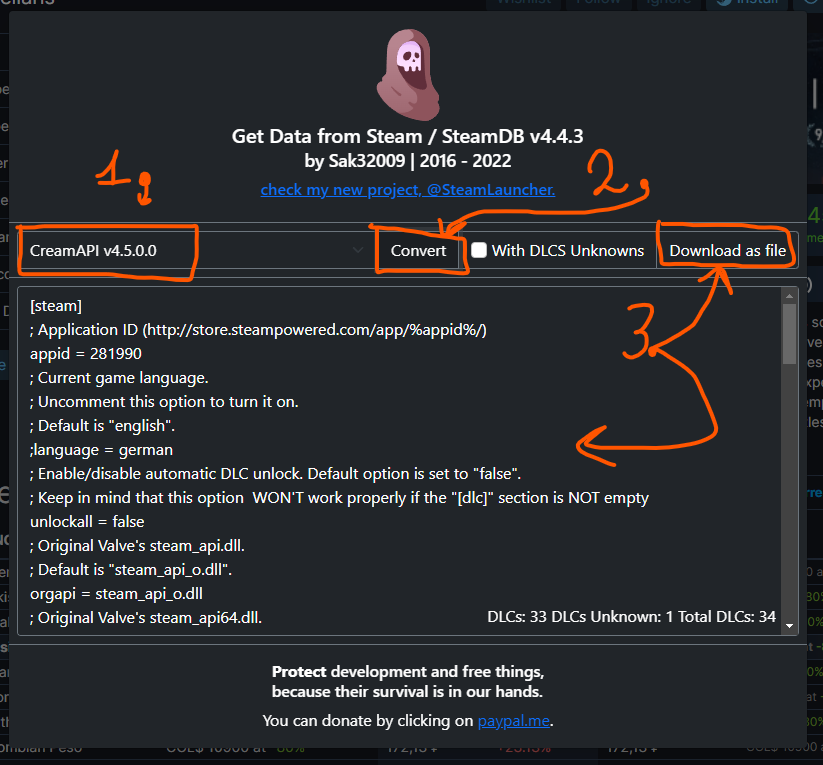
How the cream_api.ini file should look like:
cream_api.ini
[steam]
; Application ID (http://store.steampowered.com/app/%appid%/)
appid = 281990
; Current game language.
; Uncomment this option to turn it on.
; Default is "english".
;language = German
; Enable/disable automatic DLC unlock. Default option is set to "false".
; Keep in mind that this option WON'T work properly if the "[dlc]" section is NOT empty
unlockall = false
; Original Valve's steam_api.dll.
; Default is "steam_api_o.dll".
orgapi = steam_api_o.dll
; Original Valve's steam_api64.dll.
; Default is "steam_api64_o.dll".
; Enable/disable extra protection bypasser.
; Default is "false".
extra protection = false
; The game will think that you're offline (supported by some games).
; Default is "false".
force offline = false
; Some games are checking for the low violence presence.
; Default is "false".
;lowviolence = true
; Purchase timestamp for the DLC (http://www.onlineconversion.com/unix_time.htm).
; Default is "0" (1970/01/01).
;purchasetimestamp = 0
[steam_misc]
; Disables the internal SteamUser interface handler.
; Does have an effect on the games that are using the license check for the DLC/application.
; Default is "false".
disableuserinterface = false
[dlc]
; DLC handling.
; Format: =
; eg : 247295 = Saints Row IV - GAT V Pack
; If the DLC is not specified in this section
; then it won't be unlocked
447680 = Stellaris: Symbols of Domination
447681 = Stellaris: Sign-up Campaign Bonus
447682 = Stellaris: Digital Artbook
447683 = Stellaris: Arachnoid Portrait Pack
447684 = Stellaris: Digital OST
447685 = Stellaris: Signed High-res Wallpaper
447686 = Stellaris: Novel by Steven Savile
447687 = Stellaris: Ringtones
447750 = Stellaris: Preview Depot
461071 = Stellaris (Pre-Order) (99330)
461073 = Stellaris - Nova (Pre-Order) - Termination 99329
461461 = Stellaris - Galaxy (Pre-Order) - Termination 100388
462720 = Stellaris: Creatures of the Void
497660 = Stellaris: Infinite Frontiers eBook
498870 = Stellaris: Plantoids Species Pack
518910 = Stellaris: Leviathans Story Pack
553280 = Stellaris: Utopia
554350 = Stellaris: Horizon Signal
616190 = Stellaris: Nova Edition Upgrade Pack
616191 = Stellaris: Galaxy Edition Upgrade Pack
633310 = Stellaris: Anniversary Portraits
642750 = Stellaris: Synthetic Dawn (Stellaris: Synthetic Dawn Story) Pack)
716670 = Stellaris: Apocalypse
756010 = Stellaris: Humanoids Species Pack
844810 = Stellaris: Distant Stars Story Pack
944290 = Stellaris: MegaCorp
1045980 = Stellaris: Ancient Relics Story Pack
1140000 = Stellaris: Lithoids Species Pack
1140001 = Stellaris: Federations
1341520 = Stellaris: Necroids Species Pack
1522090 = Stellaris: Stellaris:
Nemesistics 17 Species Pack
1889490 = Stellaris: Overlord
5.8. We go along the path C:UsersMyUserAppDataLocalProgramsParadox Interactivelauncher
We see several folders (or maybe one) of the format launcher-vX.20XX.X
5.9. Go to the first folder and further along the path - resourcesapp.asar.unpackeddistmain
5.10. Find the file steam_api64.dll and rename it to steam_api64_o.dll, then upload the CreamAPI files (there should be no replacements!). Repeat this for all launcher folders.
It should turn out like this:
Spoiler

5.11. Run the Stellaris launcher and check if the DLC is working
Checking the DLC




That's it! If your launcher is turned on and it does not swear at add-ons, then you did everything right! There is only one bug when the game does not recognize add-ons the first time. To do this, try restarting the game several times.
Maybe someone needs a similar guide from the Epic Games Store?
Rate, criticize, suggest! And all the best to you!
Half a year ago, I calmly quacked Car Mechanic Simulator 2021, now I don’t want to start playing, it hangs on a black screen, I realized that there is a check for the steam_api64.dll file, if I throw a normal file, then everything starts, I seem to be like- I bypassed this check, well, now I forgot, maybe you know?
Kirito90 You
may have forgotten to rename the original steam_api64.dll to steam_api64_o.dll. There should be from 3 to 4 files in the game directory:
steam_api64_o.dll (original steam api that you renamed)
steam_api64.dll (custom from creamAPI)
cream_api.ini (settings file)
But to make sure that you did everything right, try put CreamAPI on a clean game, but don't install add-ons. If the game turns on, then the add-on files are not suitable =)
I want to hack bomber crew dls but I have a problem with the script for getting files, it says syntax error source Microsoft Jscript compilation error
Sorry for the noob question ) Using CreamAPI, can you stop LEGO Five Nights at Freddy's from breaking into the SteamAPI? She checks to see if FNaF 1 has been bought, which you will pay for now.
Link to the game: https://gamejolt.com/games/LEGO-Five-Nights-at-Freddys/561514
Has anyone tried Conan Exiles?
PS Clearly, it will not help with it, you need a fix 0xdeadc0de-IoS-260 then it will work.
SDustRU
gitbgff
Xpertzone
Johnny Gat
6ice9
Arvur
sasha123_188
Guys, this is just my own experience. I can't check all the games, but I can give you a list of the ones I've tried myself.
Warhammer 40,000: Space Marine
Stellaris
Euro Truck Simulator 2
Crusader Kings II (the third one probably breaks too)
PayDay 2
Dark Souls III
Don't forget to check the table =)
6ice9
The table says that board2 breaks. The add-ons are already pre-installed, so all you have to do (I think) is just grab the files and drop them into your game folder.
The table says: Borderlands 2 - DLC is pre-installed. Other DLC requires actual files. Works as intended.