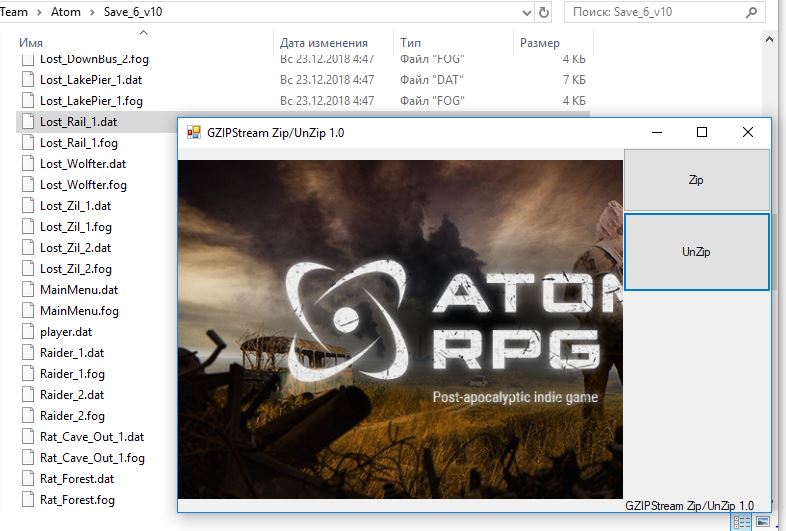Save (format .as) - edit, etc. (ATOM RPG)
For those who decide to work out manual editing, etc. - the format of the savegame .as = .gzipUtility to decompress/запаковкиhttp://EN.atom-rpg.wikia.com/wiki/AtomSLПозволяет no problem to fix save game (don't forget to make a backup).
The main file for editing after unpacking - player.dat. Can edit by Notepad.
Do not download. Viruses!!! Tried in 4 browsers and even antivirus is disabled. Don't want to download
Morpheus2001md
No need to invent.
https://www.virustotal.com/#/file/78b413534e537e460c935acdf673dd04a1b903eb549276001d5b5673817d6fd0/detection
Spoiler
xoen
Yesterday downloaded. Chrome, Muff and Explorer swearing like a virus, the download is interrupted. Can corrected.
After unpacking save in the directory appear the files with the extension .fog.
In fact it's the mask fog of war of area where in HEX 0xFF = closed and 0x00 = open.
Take any HEX editor and change to the desired file 0xFF to 0x00, thereby opening all of the closed areas.
xoen
Utility is very good, and even better working, you can throw in files.
What would people find faster.
AHDPEU86
Downloaded, go to program, then UnZip(I personally have), select your save,he will raspatul,go to the folder where are the save there are folders sohranki and AS file, go to the folder called the number which you raspokoval, looking for player.Changing up what you want.