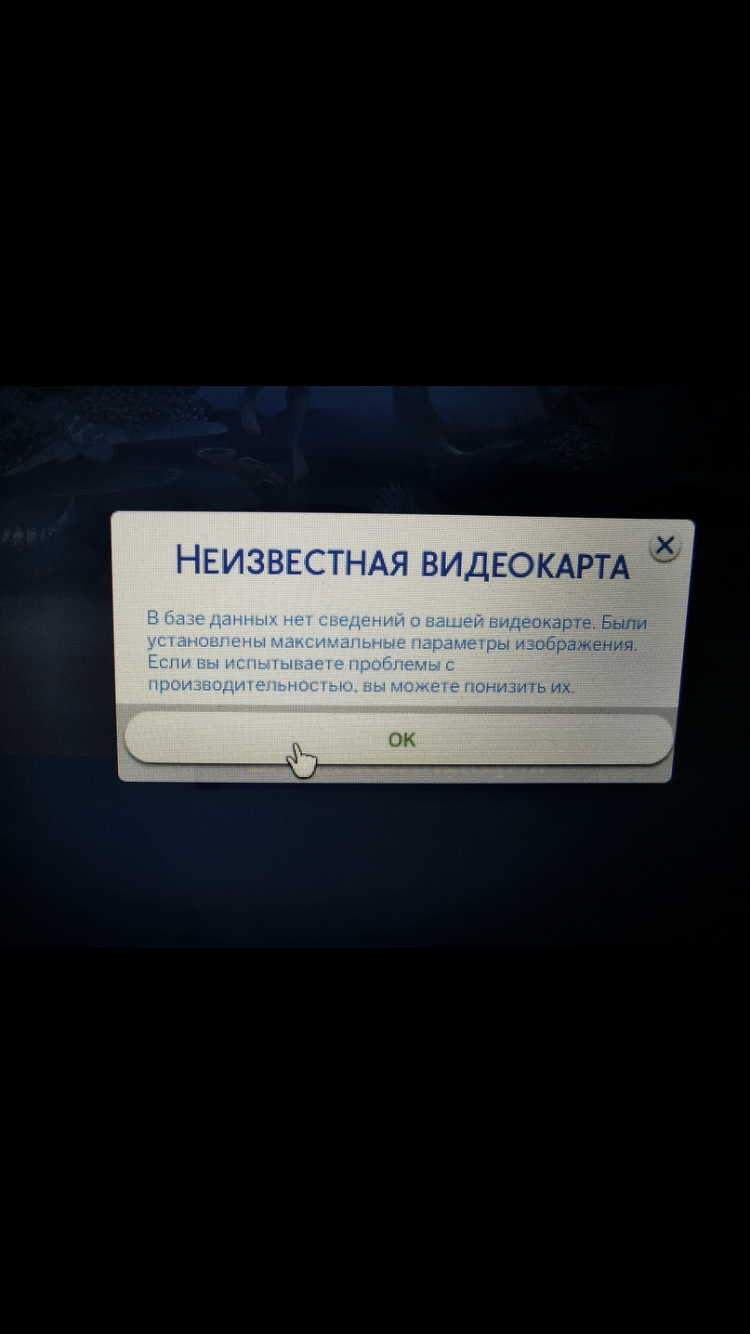Crashes without any errors (The Sims 4)
actually I bought a laptop gaming , ASUS , 1060, i5-8300h , 8GB of RAM .It was without OS , put Windows 10 Pro (on SSD drive , the game installed on the HDD), as far as I know all Drava establishes itself
Downloaded Симс4 pirates (tried different Repack) crashes when playing through an indefinite time without errors to the desktop , don't know what to do .
Maybe I have something not installed from the drivers from off site downloaded for a video card separately, it's new . Help smart people
as a workaround try to run vp6 at ...The Sims 4\__Installer\vp6 if does not make changes that run from the administrator
kiber-killer1
Th for vp6 and how can it help? Don't want to stick all that horrible, if not difficult explain what it can help
m0zz
Obviously, what that mod does not put. Let them be demolished and a clean version I'll try
m0zz
inside of the file made registration registry which indicates which codec to use when playing a video in the game
[HKEY_LOCAL_MACHINE\SOFTWARE\Microsoft\Windows NT\CurrentVersion\Drivers32]
vidc.VP60=vp6vfw.dll
vidc.VP61=vp6vfw.dll
And it's perfectly safe. In addition, this file sits in the folder with the game, not swinging from the side. If it is not needed, where it would not have happened.
But once in the game put a bunch of mods it is necessary to see if there are any conflicts. Fashion which often can krasit the game, and if the problem is not in the game and extra content and bugs will not be any.
The guys in the game so issues , because of this whole mess?
Unknown video card
In the database there is no information about your graphics card . And so and so
m0zz
Seen one way, in case the graphics card is too new why is the game not detect it, then either wait for the update that would have added to the database, or manually add it until the update.
But the 2nd option requires at least some technical horseshoes in the computer.
Although the article is written for the Sims 3 it is relevant to Sims 4
Спойлерhttps://darasims.com/forum/threads/igra-ne-raspoznala-videokartu-ili-grafika-na-novoj-videokarte-xuzhe-chem-na-staroj.4010/
The article roughly speaking only one difference is the file sitting in Documents in Sims 4 it just Config.log is called.
m0zz
Do the following.
1. right-click on the icon to the my computer.
Spoiler
2. Open the display adapters tab.
Spoiler
3. Open Google and enter there your code equipment (first or second line ID)
Spoiler
4. Download and install the driver. After that, install the necessary software (if the card is from AMD - catalyst if a Giraffe is Experients). Install the latest video driver software with installed software.
Don't forget to update direct x (command - dxdiag).
insel260
Updated Drava , removed all mods , direct do not understand how to update where the command to write this)
With the game still went up and still no error
kiber-killer1
The wood flew just, updated , the game still 0 lag , but crashes without error , the problem is, I've seen already ))
m0zz
I have so much durability how many people on the forum who tried to help.
Спойлерhttps://answers.ea.com/t5/Tehnicheskie-voprosy/Vyletaet-sims-4-bez-oshibki/td-p/7617121
Described a similar problem and tried to solve but in this case, to no avail. In the end, there is likely to solve the problem reinstall the OS. Well, in your case to get started, simply provide the results of DxDiag
How to find out information about a computer using DxDiaghttps://help.ea.com/EN-us/help/pc/how-to-gather-dxdiag-information/