Interface under PITCH - SKyUI (The Elder Scrolls 5: Skyrim)
http://www.skyrimnexus.com/downloads/file.php?id=3863In short manually installed, but ablom(((
Spoiler

Spoiler
We recommend you to use the Nexus mod Manager to install SkyUI.
He will try not to interfere in any fashion pre-installed fonts, and you will be able to select the category Icon theme you want to use from the installer.
Therefore, before you can begin, you must choose whether you want to do the FOMM installation (recommended) or manual installation.
Installation with NMM
• Start NMM and click on mods.
• In the left panel icon, click on add mod from file and select the downloaded archive.
• SkyUI will now appear in the list. Double-click to activate it.
• In the setup window, select the theme custom icon, if you want, and then click install. If you are asked to overwrite anything, click Yes to all.
• Done!
OR
Manual installation
• Discovery data / folder in your installation directory of Skyrim. Usually it is on the files/Steam/steamapps/common/skyrim/data /.
• Extract the contents of the downloaded archive file to your data / folder. If you are asked to overwrite anything, confirm it.
If you want to use a custom icon theme:
• Find additional data/SkyUI / folder. In there, pick a theme subfolder and copy skyui_icons_cat.swf for the interface data.
• Done!
Problem: There is a message on my screen telling me that I'm missing the Skyrim script extender (SKSE). What you need to do?
There are two things that can cause this:
1. Do not install the script extender, Skyrim (or you installed it incorrectly). Get it here and follow the instructions here.
2. Everything was fine, then Skyrim was patched to a new version and the message started appearing.
This is because each new patch also requires an update of SKSE. So simple, you just have to wait until that is released, then get the new version and everything should be back to normal.
Problem: There are dollar signs ($) in front of all words in the main menu (and in many other places, too)!
This occurs if you have accidentally deleted Data/Interface/Translate_ENGLISH.txt.
The downloaded SkyUI archive contains an original version of that file in SkyUI Extras /. So just copy them from there back to the interface data.
Problem: I changed something in skyui.cfg, now it no longer works.
If you made a configuration error, SkyUI may stop working. In this case, simply revert to your original configuration from the downloaded SkyUI archive.
Question: How might be frequently asked questions when you just created MO?
Good point.
Install mod Manager!
And in the config you need to edit the name of the font.
how to remove the squares:
Open the text file in Data/Interface/fontconfig.txt
Change the line font in the console c
map $ConsoleFont on FuturaTCYLigCon Normal as russifiers changed the font.
Attention!The method applies to the standard russifiers to act by analogy.
MadPumpKin
In the same file in the last line replace the font on:
map $ListFont = Futura Condensed test Normal
can prescribe the same font just in case, and in
map $ConsoleFont = Futura Condensed test Normal
just put , everything is OK. If any fails , you can throw your config , just ask.)
http://www.thenexusforums.com/index.php?/topic/499516-skyui/page__st__90__gopid__4082100#entry4082100
Here person me cheto writes, but I have krakozyabry in the browser((((
Maybe because I have pirates? The latest patch is.
Yeah well, can't be :D
SKSE set ?
well , then, experiment , try different fonts to customize :With
what language is this ? D:
no , pirates do with it here and the patch too)
MadPumpKin
skse.silverlock.org
swing the link and unpack in the root folder
boy this meant in principle that I try his version:
put this text in your config , pre-clearing
Показатьfontlib Interface\fonts_console.swf
fontlib Interface\fonts_ru.swf
map $ListFont = Futura Condensed test Normal
map $ConsoleFont = FuturaTCYLigCon Normal
map $StartMenuFont = Futura Condensed test Normal
map $DialogueFont = FuturaTCYLigCon Normal
map $EverywhereFont = FuturaTCYLigCon Normal
map $EverywhereBoldFont = FuturisXCondCTT Normal
map $EverywhereMediumFont = Futura Condensed test Normal
map $DragonFont = Dragon_script Normal
map $SkyrimBooks = SkyrimBooks_Gaelic Normal
map $HandwrittenFont = SkyrimBooks_Handwritten_Bold Normal
map $HandwrittenBold = SkyrimBooks_Handwritten_Bold Normal
map $FalmerFont = Falmer Normal
map $DwemerFont = Dwemer Normal
map $DaedricFont = Daedric Normal
map $MageScriptFont = Mage Script Normal
map $SkyrimSymbolsFont = SkyrimSymbols Normal
map $SkyrimBooks_UnreadableFont = SkyrimBooks_Unreadable Normal
in the first two lines don't forget to put backslash , their forum here deleth for some reason -_ -
MadPumpKin

so it should look like the first two lines in common.)
backslash is as we said a long time ago a teacher of computer science , curve wand :D
I wonder, is there any way to increase the font in the inventory, say in two or three times, and then painfully small letters and numbers(((
The guy on the forum once Jerry-rigged a solution :
Spoiler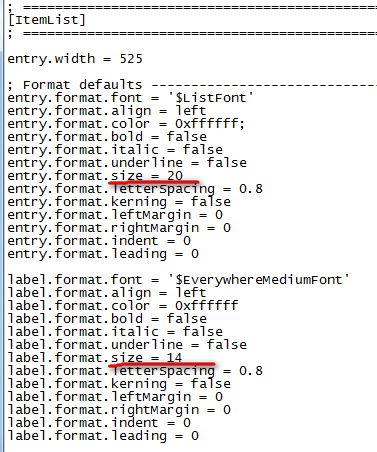
Cheers)))
how to change font size I have no idea)
but as an option you can just put another one I saw on my same nexus someone lecturing , look/see if you can find one which will appeal+letter will be larger)
up. Wow , the class also began to drink myself bigger.)