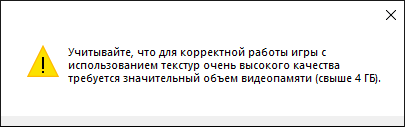The problem with the graphics memory on the graphics card

A problem 3 months I am suffering.Before the game pulled now even on older games the GPU is loaded 100%
Available graphics memory is 1824 MB
There is 128 MB
Can't understand why such a difference
Not a weak laptop with 8GB of RAM
Hu_nter1
That's for sure)
Graphics card setting in the processor is intended for internal tasks.
Such requirements are suitable for notebooks and desktop games.
teimuraz11 wrote:
Before the game was drawn
Previously - when ? When the system is clean was just one game on the screw ? A conductive operative began to draw I suppose, and with it that (supposedly graphics card) subsided.
Alex Dynnik
Yes. High movies to watch in small resolution. But not for games. Games now at least 2080-2080super for ultra settings.
Hu_nter1
For movies 1920x1080, that's enough. Most importantly look for the movies, c-format-profile L4.
L5 is designed for a different encoding, and can not pull the CPU and video card.
Hu_nter1
He now pulls games 2012 2013, such as Batman Arkham. But GTA 4 on medium earlier was without problems now, even texture not loads. Perhaps it is because I have 2 vidyuhi of invidia and this is garbage and the game began zapuskatsja here with that shit
Sam_FisherPG
There are 2 graphics cards
I think that before the game was started with invidia. And now with intel
teimuraz11 wrote:
...I think that before the game was started with invidia. And now with intel
Why think it is!
Go to the nVidia control Panel and do this:
If Global settings no such item, look in the Program settings. You can also try in UEFI to disable the onboard graphics (in the settings for the CPU).
teimuraz11 wrote:
I did...
What: switching to the nVidia panel (I would like to see a screenshot with settings), or disable the graphics core in UEFI?
...the graphics driver is still loaded at 100%
What other graphics driver? - if the video card is loaded to 100%, everything is fine. If anything else, you need a more detailed description.
teimuraz11
To compare what it was before, and now, a bit not correct.
You can compare, if you have not done an upgrade system for this game.
For example, new software, necessarily makes mistakes.
The manufacturer guarantees operation of the graphics card when you download 95% to 105%.
And here's another memo from the manufacturer of the games.