The hard disk is occupied by "invisible"
Faced with such a problem. Here free hard DiskImage laptop:Spoiler

Noticed that very small, but special attention is not paid. Still has a computer and he seems to be the main. Laptop only need to serialchikov and surfing the net. But I still decided to check the total weight of all files on disk and...
Spoiler

All the files weigh much less. What else is invisible so busy hard drive? Tried to clean different prog, but nothing. What's the problem?
And hidden folders how much does it weigh? In particular ProgramData?
The Windows Folder.old would be nice to brush. Using disk Properties > General > disk Cleanup > Clean up system files > tick the box to Delete previous versions of Windows.
Mike Farley Leopold wrote:
Tried to clean different prog
But to do so is not recommended.
Garik Nevskoy
Nevskoy Garik wrote:
The Windows Folder.old would be nice to brush. Using disk Properties > General > disk Cleanup > Clean up system files > tick the box to Delete previous versions of Windows.
I did. The folder remained, but it was empty. No files inside. Weighs 0 bytes.
Spoiler
Mike Farley Leopold
There is no sure?
Spoiler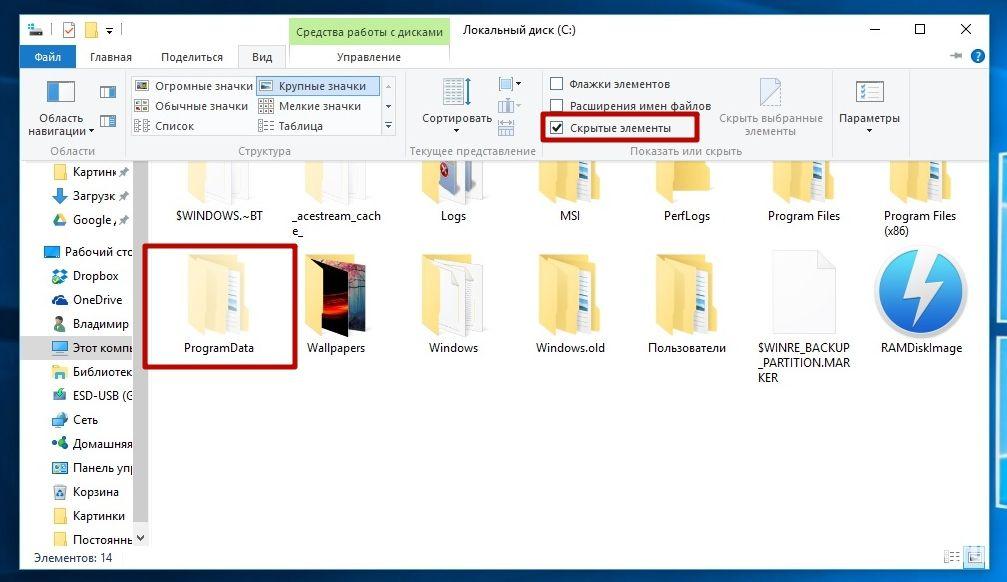
Mike Farley Leopold wrote:
I did. The folder remained, but it was empty. No files inside. Weighs 0 bytes.
Strange, I have after this procedure, the folder disappears.
faced with a similar problem. it turned out that I actually have files finally invisible among a couple of which I need PDF which I would like normal
and so for example the folder is empty but contain 28тыщ files and weighs about 2GB
to view the presence of the name of the file can be a DOS image utility in my case.
something similar if the folder say music - there are still unseen images from photo album for example. this is shaping up in such a dark pitch-like substance.
and yet there is for example a paging file stuff into an invisible folder user name / TEPs etc
Garik Nevskoy
It turns out there. ?
Spoiler
But they are still not much weight is not attached. Just a few gigs, not 150. Something else should be.
Mike Farley Leopold
Until the end wait until the disk will count all the folders and files? What's the weight of the Users folder?
What's the weight of AppData? Enter in the address bar %USERPROFILE%\AppData and press enter.
Mike Farley Leopold
AppData check. Enter in the address bar %USERPROFILE%\AppData and press enter.
VOVAN WOLF
This is interesting. Sounding the alarm. Let's put the hashtag on the website? Let the admins sensible advice.
#Papagiannopoulou
Mike Farley Leopold
First deframenter disk (Defrag+optimize files). Then I do the CCleaner wipe free space. Helped me.
It was the same, a lot of time spent on the search for a solution, but never found. The problem is in the Windows folder. If it proscribes some program that displays the used space, you will see with your own eyes. The only solution I found was a complete reinstallation of the system, formatted via the BIOS. Most likely this problem appears because re-installation of the system at once from under Windows, because I also had a few Windows of oldof.
Mike Farley Leopold
Here's what I found:
Copy from Microsoft
Question: I Have two months on the system disk SSD (with a capacity of 223 GB) disappeared 104,6 GB .
This is not a file, and the arithmetic result: the size of the disk minus the size of the files minus the free space = 104,6 GB.
The system restore is disabled, disk cleanup, temporary files - have not produced tangible results. The properties of a disk show that is occupied 190 GB, free of 32.7 GB.
The properties of all folders and files show all files on the drive take up of 28.2 GB. The paging file is 32 GB, the hibernation file takes up 25.5 GB.
Thus, according to the calculation: 223 GB (32+25,5+28,2 GB) - 32,7 GB = 104,6 GB.
Programs like Windirstat, Spacesniffer will display lost place (104,6 GB) as unknown and Unknown Spase.
ANSWER: Hello.
pagefile.sys is the paging file. Used by the system in case of insufficient amount of RAM for specific tasks. Size 32 GB can say that you have 16 GB of memory. Suggest manually to reduce the maximum paging file size in the settings.
Control panel\System and security\System\advanced system settings.
In the window that opens on the tab Advanced click Settings under Performance.
In the new window go to the tab Advanced and under Virtual memory click Modify.
Remove the checkmark to Automatically set the paging file size.
Disc switch RadioButton with Size selection system to specify the size.
In the first field write half of the memory size of your computer (if it is 16 GB, write 8192).
In the second box write the size of your RAM (if 16GB, then write 16384).
Click OK. Click OK again and reboot.
The size of the paging file if RAM > 8 GB you can do to give not more than 8 GB. For most tasks enough.
hyberfil.sys - file persistence for hibernate (sleep). As a rule, equal to the amount of RAM in your computer. You can't change.
Regarding Unknown in 112,9 GB. Check all drives of your computer for errors. The error in the file table.
I have 32 GB of Opera, hence 49,6+32 = 81,6. A reserve or something. The paging file disabled.
DramUniq
I have so Galimov BIOS on the laptop, what the hell right Windows will change through the BIOS. Oh, my last hope:
Spoiler
I'm so Jewish that even the key found on the net for prog. ?




