The problem with the temperature of the video card
Hi all.Perhaps the problem, maybe I'm just paranoid.
16gb ddr3, i7 3770k, a gtx 1060 6gb (like Palit, with one fan)
Generally odd I have been reading forums everywhere and I am writing to say, high temperatures are bad, possible troubles and all in this spirit. Actually as I have. Play for example Witcher 3 ultra settings Nvidia Hairworks sometimes turn off, the temperature rises to 80, maybe 82 to rise, there's no lag, but these figures keep showing up.
To Sasha's temperature was raised, using msi afterburner something change in temperature (shown in the screenshot, tobish (lower performance, and thus the temperature itself (probably is responsible for the slider)). Accordingly, all becomes as I need, but a little embarrassed that it is not overregulated itself.
Actually the question is whether to bother on this account and everything is fine, just a little weak cooling or still need to do something?
UPD. Thermal paste changed recently, nothing much has changed.
UPD2. Also note that there are no absolutely no problems, I just for interest I decided to look the temperature and then having read the GENIUSES FORUM, decided to ask himself now and put finally an end to this issue.
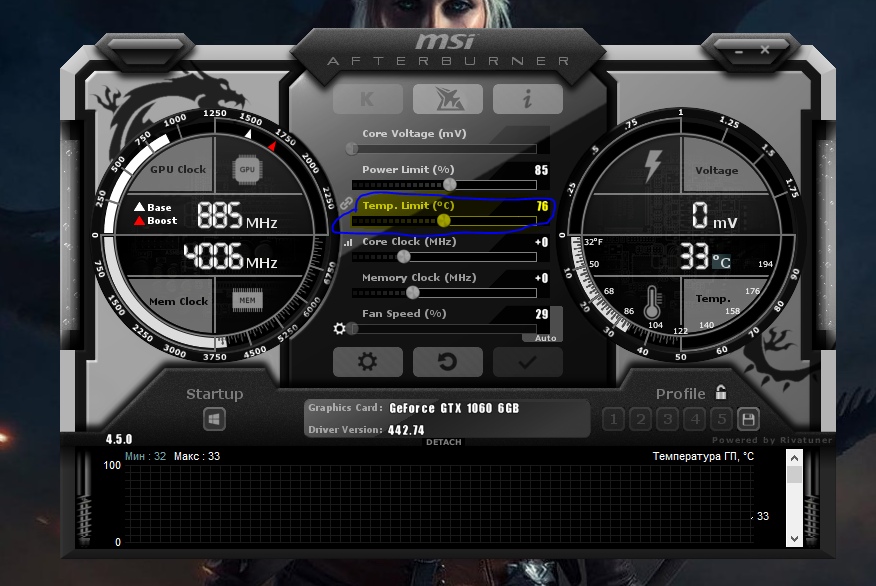
Gothameron
6gb gtx 1060 (like Palit, with one fan)
So some one spinner and you want 60 degrees in this frail cooling !?
Physics you were taught in school !?
Gothameron
Maybe not the topic. But I once sold a non-working 960 from ASUS for 750 scars (or even for 650, can't remember exactly). The announcement stated - cooling are suitable for 1060. There really and teletronika normal and 2 turntables (ASUS Strix). If strongly question hovers. Look for burnt vidyuhi on CRAIGSLIST. Just carefully take the spacers.
Now, just create 2 profiles. One performance where it is needed. And the second choke on Overlimit and frequencies. And put a switch on the convenient buttons Claudia.
But you can generally score on the situation. Then change the Clip and all.
Gothameron
As you see fit and do 82 degrees is the cutoff,after which throttling chip.But my advice,make the curve of speed of the cooler to keep the temperature of the chip at peak loads in the range of 70-74 degrees.Can and below if let. At 1060 the stated critical 94 degrees,anything below is working.But it is better to keep the district 70-74. Geniuses from 60-64 degrees just WITH the massive,hence the temperature.
The sliders for Power and Temp Limit no,that is not what you think.Just strangle the graphics card on nutrition,and productivity will fall.
the name of the components made, and about the CASE have not written anything. maybe you got a blank face with glass front and only one probaly cooler on blowing.
the 2070s was heated to 75-80C, until the glass is thrown from the muzzle and did not put the panel with holes
pakaur
It is generally 2070s oven, compare vidyahu with heat pipes and no it is not a sign of a great mind )))
Gothameron
I also temp limit is underestimated. Card with factory overclocked by default. With overclocking it is very noisy, therefore, diminished.

X_ray_83
you have the crazy house I'm looking at. 2070s in the housing with the glass on the face is heated to 75-80, and without it to 55-60.
now tell me smart guy, what does the presence of the heat pipes, or lack of them, if everything depends on the flow through components?
About the case: it is shitty, cooling there is one front and one back cover card. As the coin appears, buy a new case. Thanks for the advice. I'll try to do some curve in msi afterburner.
pakaur
Despite the fact that they are not on this Palit 1060 it's a totally different story, cooling a slag !
You compare the incomparable compare c Ferrari Hyundai why so !? )))

Ahlad from 1050 he's not pulling stupid !
Gothameron
Here are the reviews of all 1060 performance the worst in cooling, it was known even in 2018.
https://overclockers.ru/lab/show/93395_2/obzor-22-videokart-geforce-gtx-1060-vybiraem-luchshuju-model
The body will not help you and stuff especially in the summer will be under 84 degrees.
Gothameron
It is possible to hammer on temperature but the video starts to make noise . Basic do measurement in gpu-z then run the game and take max. the values of momentum and interest further diminish the load on the graphics card to 65 degrees when you do this, do a sweep. momentum and interest . Do the calculation in proportion to the reduced load of up to percent at max. if the numbers will match even the firmware exports . The thermal paste on the graphics card replace not just around the crystal memory chips if the wrong spacers 0.5 mm. then the result will be . Video card manufacturers are disingenuous yourself back point to a favorable temperature , my GPU temperature 83 C. it in games so and was heated , replaced all the thermal interface is now max. 77 gr. according to gpu-z and visually max. 72-73 gr. under load. For games to adjust the settings on the card in the prog sucks , normally operating card should be enough for comfortable play in their characteristics .
X_ray_83
nevertheless, the fact remains. in crappy housing even with teletrapami and three coolers, the card is heated as an oven
pakaur
yet WITH in case I need to do better, my shit +I think 1-2 degrees will fall.
AnPei
Something honestly quite difficult) I will not do so, it is easier to fuck with the curve in msi afterburner.
InboxM
The sliders for Power and Temp Limit no,that is not what you think.Just strangle the graphics card on nutrition,and productivity will fall.
Can you please find out why? How many read the forums, normally the information is not found, the current one, they say the rules topic if you slow down and nothing will happen with this
Gothameron
Power Limit (%) - this setting sets the trigger threshold for protective technologies - trotline. During the game, when suddenly the card begins to exceed this parameter, turn on throttling and resets the frequency to the standard, and smaller values.
On the other is a power limit.
Why performance drops? What do you think yourself? If the card you cut the power. Insufficient supply, decreases the frequency of the chip, hence the performance. But when overclocking this parameter, on the contrary raise.
I this subject took place, I can tell you, don't underestimate this option,if you need it. In General, pralno you one wrote, think about replacing the video card and the casing of the system unit.
And there's a rule that works-don't touch.
pakaur
only 2 vintil(
Side cover the most common, iron with holes for ventilation))
InboxM
tobish it is better not to touch this setting for the game?
I just don't quite understand how it can generally affect the performance of a video card, if conditional after the game just off this program?
If possible, can enlighten please) would Like to know more about it



