Can't install AMD driver.
The problem appeared long ago,the fact is that when updating drivers to version 16.7.3 (if not mistaken),I had an error installing the driver package.However there was a feeling that the driver at all gone,gone AMD catalyst.I have tried other drivers,but he made the same mistake.Used DDU in safe mode,but nothing happened.The driver seems to have removed,but the error remained and had to do a system rollback.Then I gave up on the problem.But now came the game Deus Ex MD,she flew on the initial splash screen,I read that you need to update the driver.Decided to re download the driver but got a new error-the drivers,refer to the AMD.Don't know what to do,I decided to download snappy driver installer,although unlikely to help.Can something advise?dobro4insky
Windows 7 home 64 bit.What is the crimson?I remember before they put the drivers of catalyst and even there out of error packets.It may need some specific version to download,but I don't know exactly what.
MrWorld
Open Google,look what crimson....This is the first....Then You to the official website of AMD...
dobro4insky
In General I have to say,I did put a bunch of drivers from AMD different versions and always the same error.Crimson 16.7.3 I was,but when I again decided to set out a package error
To remove to start using the prog for this. Without a cause nothing breaks and that's a fact.
MrWorld
I have the error appear when installed when not all the AMD files were removed.
You need to remove the wood with a special utility from AMD, open the task Manager it to close (if running) Radeon Settings or anything at all associated with the Radeon. And then go to the addresses of program files and program files (x86) and delete there the folder AMD. Remove, reboot, put the drivers, reboot and everything is OK it should be.
KrampusX
Now I will try,although unlikely to succeed
falsh777
I don't remember why I'm there broke,I just wanted to update the driver 16.7 and then the error got out,and then where did catalist started this game
Anglerfish
Well, perhaps it is necessary after removal more registry clean probably,then try to completely remove everything related to AMD.Can PM to explain a bit?
falsh777
In General, if I delete all the files associated with the AMD system, nothing dangerous will happen?)And by the way what driver to download after I will remove the previous
MrWorld
Screen resolution, resolution settings, fly in slave. table. And that's all.
Valera Skripnichenko
Reinstallation of Windows is gemorno)
falsh777
Well, in General if the system restore is usana,and the registry cleaned suggest?And what driver to put first?
MrWorld
No, it udalenku driver is necessary. In SDI it even should be. And what to put I think to myself.
UPD: the registry generally unimportant, rollback system even worse can make.
falsh777
I've uninstalled the driver but the error remained,and now something new,well, in this case, better use of AMD unistaller
xxxevgen
Did not help
Valera Skripnichenko
Yes also think nafig to carry,but the data will lose all games again to put
Valera Skripnichenko
The disk is partitioned into C and D. Can throw a detailed video how to share everything?I have games on drive D ,but sohranki from the games are in the disc
16.7.3 in fact this is a beta driver, setting you agreed with possible errors.
And to contact the company useless in principle, support for beta drivers is not possible.
At the moment the latest version of certified driver 15.301.1901.0
Therefore it is better to download the version 15.7.1 bag dropping

Depending on the bit system or a late version of the AMD-Catalyst-Omega-14.12 - This driver be placed on almost any graphics card from AMD.
That is, if you do not wish to reinstall. After that download the tool "Autodetektor" that automatically you will pick up the required driver.
It was option one, So to say quick.
The second option is safer.
To remove all installed drivers from AMD., (Except for drivers CPU-if AMD) continue to reboot the computer.
And to connect to the Internet. After that, run the search for updates (Not to be confused with the search not working equipment)
It the updates.

The system will find everything you need, will only have to tick the box.
Or download the tool Drive Boost
Generally apparently crooked were installed and remove drivers. But the above should help!.
A little advice on the driver 16.7.1
If you downloaded the installer on a brand like this.

So you need to install (If there are all necessary components)
Start inflator and unpack where you want it. After that close the window without installing the drivers.
Go to the directory where your unzipped and run setup (Preferably when connected to the Internet) install all necessary (Some users don't install some components).
After that, restart the computer, you will see the icon Settings"Radeon or similar. And so the same control panel.
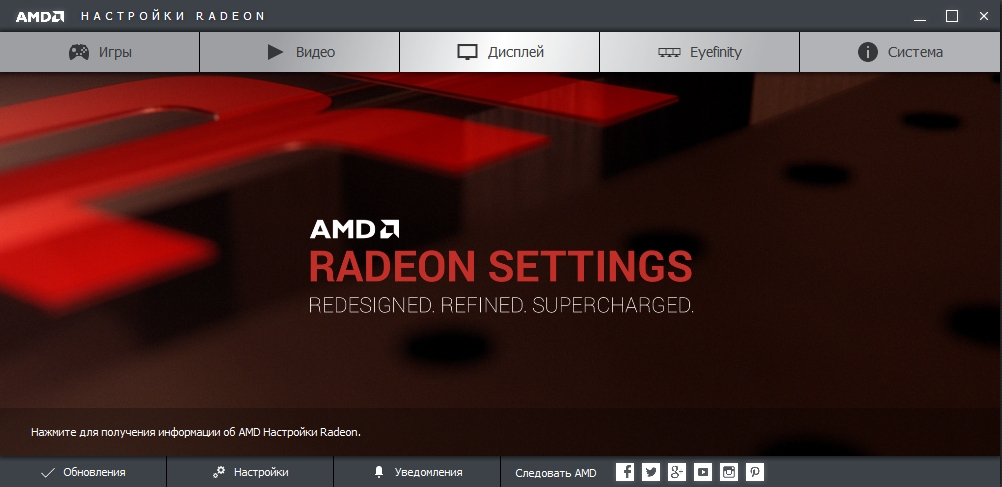
But may not establish the driver. If the driver you had before then it is well worth it!. If not, then you have just the panel.
Re-start the installation without the Internet and install again.
After that must be installed 16.7.1 (I just picture a little version below)