Help with a resolution
Guys in General is such a situation, my monitor is still VGA and the graphics card, this connector is not, and I have it connected via an adapter DVI→VGA, and now I have a problem, if the game start in full screen mode, the game does not see the native screen resolution(1366x768), and if you put it in manual(in the game), the image moves out and the piece left or right no, but if you put in the window with no frame, it's all right, but not all games supports it(tried to play Metro LL, and there is no mode window without frame), can who faced with such, how to fix?PS Downloaded the driver for the monitor, does not help.
And button that would manually move the image on the monitor I have, the only one which disables and enables the monitor.
Protocol10
GTX 760, if I tried to demolish and to put the driver does not help
saints777
The control panel of NVIDIA. Adjust the size and position of the desktop. Try to change the mode masturbirovala
Ryazancev
I have everything in order on the desktop I have now only the problem with full-screen mode and all
saints777
there is such checkbox Fill mode masturbirovala set for games and programs. Changing the settings masturbirovala you mineichi them in games!
saints777
At nvidii shorter than your wood custom resolution. Create the resolution, then tick the box to fill zoom mode for games and programs - a to the menu of the game your custom resolution.

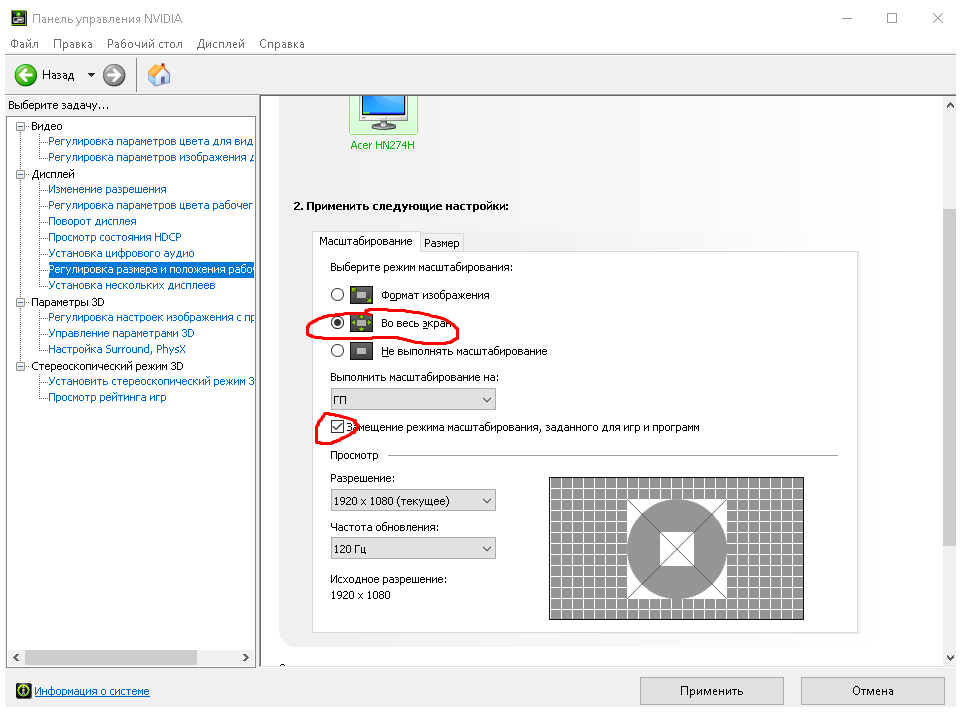
Protocol10
I've done this before, does not help, still open on the left side
saints777
I had a window in the frame in the game dying light. I put the position of the full screen and it disappeared. Poprbuy to set the screen resolution how to write a Protocol. Can help.
saints777
100% this is a system glitch. Can certainly put a dvi adapter at the other end. But it may not help.
saints777
We see you here, no one helped, try to play in window borderless with Borderless-Windowed mode Gaming, almost every game supports... You with her play all the games because the monitor is 1600x900 and the resolution set 1920x1080 full screen game crooked give their image. Only play in the window below screenshots to do smoothing and to include, if only Fxaa put possible
GRiDOX
I would, too, can put 1920x1080 and play, then there are no breakages, well, fps drops like would be nice, just for comparison, my(native), Metro LL Redux I have 90 fps(ultra, except SSAA), but with Full Hd already barely gets to 50, so I have set myself 1280x768 pixels and play, and thanks to all that tried to help.
Guys found a solution, press and hold Alt+Tab, release only Tab, then hold down Alt and press the left or right mouse button(select the process) and then the game will be in windowed mode without any borders, where I have everything in order, maybe someone will help, the resolution is native and there are no breakages of the image.