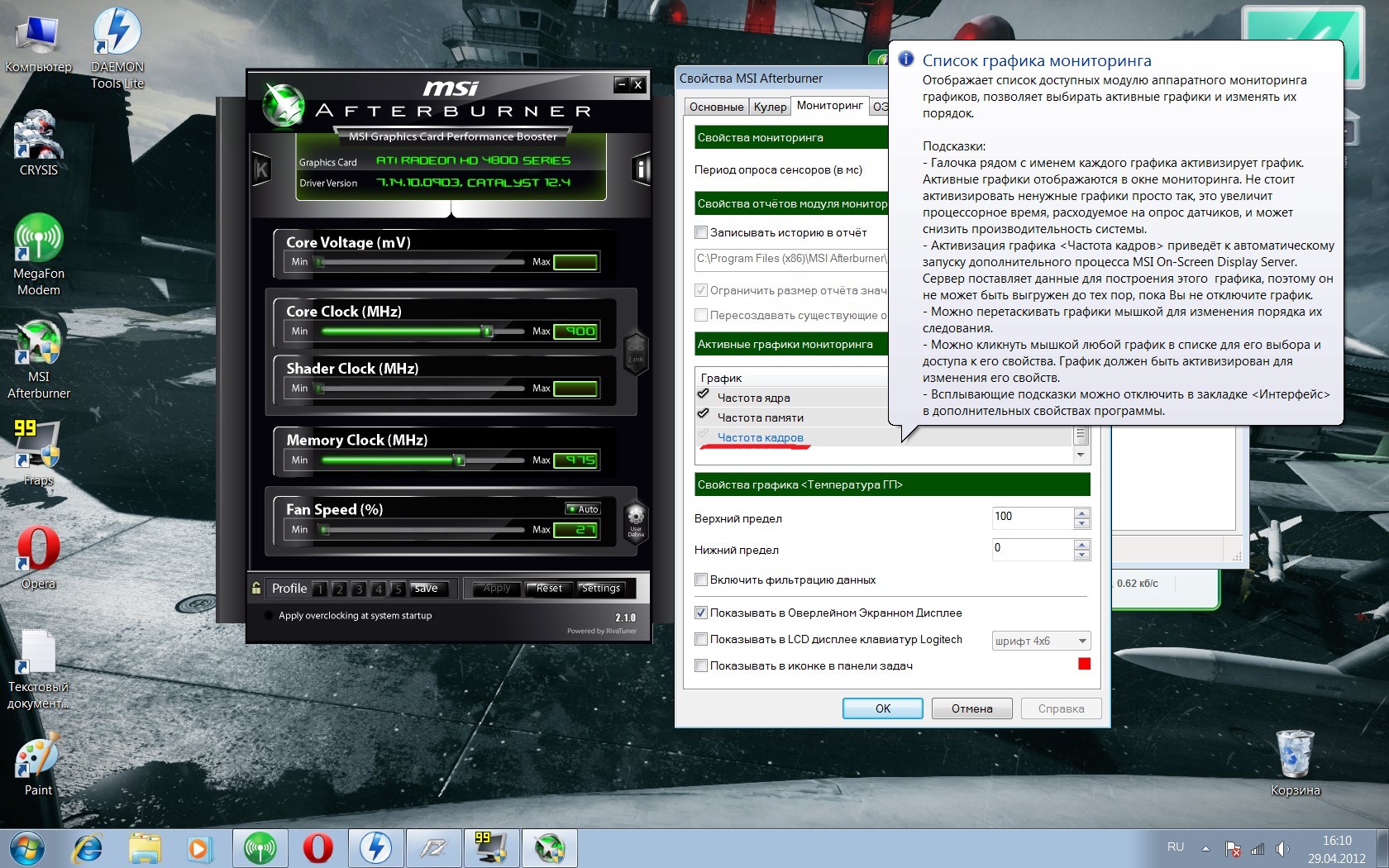MSI Afterburner
Hello! Have a question: how in the above program to remove the restriction on the adjustment of voltage, frequency, etc?Settings->General->security Properties. Only before something to do read the clues. And there are Russian->Settings - > User Interface->Language. I liked it what can I do so that the game showed system time. To do this, on the Monitoring tab to put a Daw on against to Show in the Overlay Display the Display tab and do the checkbox to Show the system time. So the same in the beta version have the ability to shoot video with sound, a very good replacement for Fraps but a big plus it's free, and minus does not slow down when shooting video only on four core machines, but I could be wrong.
cazyal
No, you do not understand. I just remove the limitation for overclocking. For example, I can its its a set the maximum of 1000 Hz in the kernel. Is it possible to make it so that more can be placed. Let's say 1100 or 1200?
Laptop Acer 7560G installed the latest MSI Afterbaner, and he doesn't want to see diskretnoe video, sees only HD6520 and HD6700series (call names, in fact, a hybrid cross of 6520 and 6650) shows the work as much as 3 GP, which is not easy to understand.
Before that was some old version of the program, so he saw both cards correctly, but I rubbed it together with Windows and version forgotten=(
Who can knows as is treated, probably because no one have this problem?!
Try older versions and find the appropriate new version apparently refuses to work with you iron.
Such problem: the version MSI Afterburner 2.2.4 is working fine dispersed his couple the HIS HD6950 IceQ Turbo to the highest possible values default (900 core 1325 (x4) memory). All the extreme tests and games go with a BANG ! I wanted to set the frequency higher, unblocked as advised by further overclocking (correction of the file MSIAfterburner.cfg) :
to unlock the rows are
UnofficialOverclockingEULA = I confirm that I am aware of unofficial overclocking limitations and fully understand that MSI will not provide me any support on it
UnofficialOverclockingMode = 1
Everything turned out fine, the opportunity to exhibit a greater frequency of overclocking of the core and memory, but when you click the Apply button in the program interface frequency reset to 0 and of course no acceleration occurs. Danced with a tambourine half a day, installed an earlier version of the program - nothing happens. Had to restore the file MSIAfterburner.cfg and leave the available acceleration. Someone tell me how to solve this problem, you may have come across such cases. Thanks in advance.
SUSUL1
Yes no frequency does not support the unlocked version. Any numbers put up (though the default ones even less) when you click apply reset to 0 and all the ... frequencies in this case are really those that are catalyste, i.e. 900 and 1325. I tried to run catalyst without activating the window for acceleration - no difference, all the same.
Fuh ... in the new v 2.3.0 - it worked! Podrezova was just his pair of 940 1350 core (x4) memory, had to raise naprugu.
Hello.
Wanted to overclock my laptop graphics card ATI mobility Radeon HD 4200 series using the program MSI Afterburner, but here's the thing, increase the frequency of 10-20 units and press Apply they reset back. Ie even try to overclock fails. At first I thought that the case in the old driver. Deleted the driver, downloaded from AMD website for a program of automatic search of firewood, I found the best option, I downloaded and installed it. I tried to increase frequency, press the Apply button and again they are reset to the original. Actually, what's the problem? Why doesn't it work?
Now along with this other problem. I downloaded a different version of this program that was Russian language. Now the frequency of my video card the program shows how the maximum, say above can not be done. Decided to go into the settings, just click settings and the settings window, the saddest thing is that it is just the full height of the screen, and the top of the window is somewhere behind the screen. Ie I cannot select my desired tab in the settings.