The problem with the installation of a HDD 1 TB
Hello!Today, I have a problem! Buying HDD 1TB not able to set it up! Hooked up everything correctly, but when booting Windows from an old disk, the computer rebooted, in the BIOS the disk was not determined. Disk standard SATA 2, my motherboard only supports SATA 1,
but the drive supports SATA 1. I read on the forums that you need to install it on a disk what that the driver, found on the native website of the Samsung, put it on a CD, but the program still only detects my old screw, and I can't install the new driver! ( Old also Samsung SATA 2, but works on SATA 1, although the capacity is 80 GB )
About jumpers I do not know nothing, because it is not written anywhere! On the screw only 4 whiskers for a jumper.
Yes, changed their places, I only have two ports. And punched to connect and only it all the same does not see!
If You plan to use the new hard disk as additional file storage (operating system will boot from the old hard disk), it remains to assign a letter to the new SATA hard disk utility hard disk management (control Panel – administrative tools – computer Management), in the case of IDE letter will be assigned automatically.
To install the OS on the new hard drive turn on computer and boot from the installation disk. Following the instructions, configure the new disk and copy the data from the old to the new. Either re-install your desired OS, and after installation configure it to work and copy from the old ziska all the necessary information.
After checking if everything works fine, you can format the old drive to remove unnecessary data and prepare it for storing new files.
I'm sorry but your answer does not affect even my theme! Read more closely the cap threads, and then you will understand the essence of the question (And search Engines I know how to use, so copy-paste to do you do not advise)
screw segeyt? They have shitty backwards compatibility, and jumpers do not help.
And I'm sorry once not reached=)
Shortcuts here can help http://www.rozetka.de/news/new_671.html
And about the jumper should be written on the hard drive(on the sticker on it)
PPC)))it's simple,you need to connect the screw and then reinstall the OS.All!Before installing, you can format the old screw and install it on the OS,not new,well, that's as you please.
Have a similar problem, decided the game with the power wires, don't know why, but if the 1 wire will pick up the main bolt first, and then additional, that works, and if back the beeps in the BIOS.
Well pereustanovit will not help because in the BIOS the screw not visible!
Well with cables power is out. When connected the screw and cut one comp it starts up and vibrates a little.
Solved your problem)
Everything is quite simple! Just had to be on the Computer with SATA 2 to install the screw, and with the help of special. utilities to change for САТА1, and then he quietly decided on my ancient box (computer)
Hello Tell me what do I do I have nya 1 terabyte hard drive when connected to the computer normally at shows and when I want to write Wind not recorded not tried everything but not work please contact on Viber or WhatsApp +995579249488
We have a WD Elements 25A2 USB Device. The driver doesn't update in any way. Bios is displayed. I read in the Internet that, perhaps, is not enough food.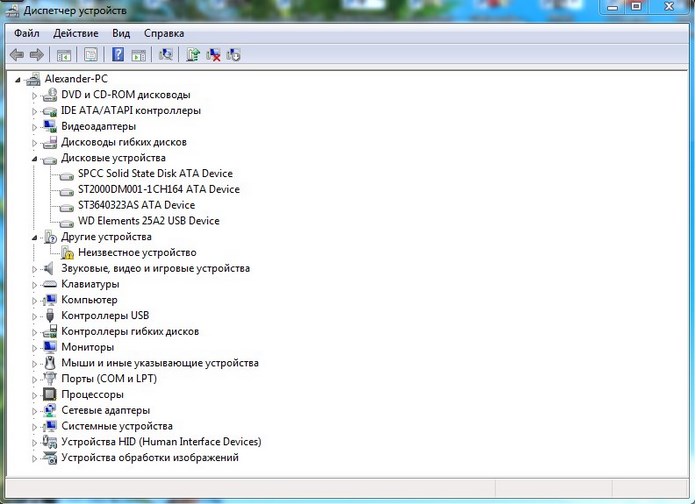
AlexAvP
Well, first of all, USB 3.0 has a peak current value almost twice as high as USB 2.0 (0.9A and 0.5A, respectively). So you need to see which ports are where. USB 3.0 connectors, if anything, are most often blue (sometimes red) plastic. Secondly, what exactly is the problem? Is it opening, the files being read and copied?