Restart operation of the Nvidia drivers after switching to a new room (Bloodstained: Ritual of the Night)
Decided to create him for the technical problems of the game, so as such I've found.The game crashes at a specific location. I don't know what is happening and in seeking solutions to it on the English forums attached a list of 101 problem solving. In General, when moving to a new room the game for 1-2 sec and runs a dark screen with the restart/recovery operation of the Nvidia drivers. Trying to open clotted the game gives you no result. in addition to opening the log file with the error. What would you recommend? Just at random pereustanovit of Grover not advise. They're all fine.
LowLevelFatalError [File:G:\PBCreateRom\Engine\Source\Runtime\ RenderCore\ Private\RenderingThread.cpp] [Line: 814]
Rendering thread exception:
LowLevelFatalError [File:G:\PBCreateRom\Engine\Source\Runtime\ Windows\D3D11RHI\ Private\D3D11Util.cpp] [Line: 182]
Unreal Engine is exiting due to the D3D device being lost. (Error: 0x887A0006 - 'HUNG')
0x00000000FD51A49D KERNELBASE.dll!UnknownFunction []
0x000000003FF66A0B BloodstainedRotN-Win64-Shipping.exe! UnknownFunction []
0x000000003FF36099 BloodstainedRotN-Win64-Shipping.exe! UnknownFunction []
0x00000000403EAEE1 BloodstainedRotN-Win64-Shipping.exe! UnknownFunction []
0x00000000403EBAE6 BloodstainedRotN-Win64-Shipping.exe! UnknownFunction []
0x00000000403DD73A BloodstainedRotN-Win64-Shipping.exe! UnknownFunction []
0x00000000403DD69E BloodstainedRotN-Win64-Shipping.exe! UnknownFunction []
0x00000000403E46FB BloodstainedRotN-Win64-Shipping.exe! UnknownFunction []
0x0000000040826D96 BloodstainedRotN-Win64-Shipping.exe! UnknownFunction []
0x0000000040824B61 BloodstainedRotN-Win64-Shipping.exe! UnknownFunction []
0x0000000040976B1F BloodstainedRotN-Win64-Shipping.exe! UnknownFunction []
0x0000000040978445 BloodstainedRotN-Win64-Shipping.exe! UnknownFunction []
0x000000003FEBBCAE BloodstainedRotN-Win64-Shipping.exe! UnknownFunction []
0x000000003FEBBEAE BloodstainedRotN-Win64-Shipping.exe! UnknownFunction []
0x000000004083ADD6 BloodstainedRotN-Win64-Shipping.exe! UnknownFunction []
0x000000004083AE68 BloodstainedRotN-Win64-Shipping.exe! UnknownFunction []
0x000000003FF9F917 BloodstainedRotN-Win64-Shipping.exe! UnknownFunction []
0x000000003FF98517 BloodstainedRotN-Win64-Shipping.exe! UnknownFunction []
0x00000000773C652D kernel32.dll! UnknownFunction []
0x00000000774FC521 ntdll.dll! UnknownFunction []
0x00000000774FC521 ntdll.dll! UnknownFunction []
Here is the location of the room itself. On other forums the choice is random.
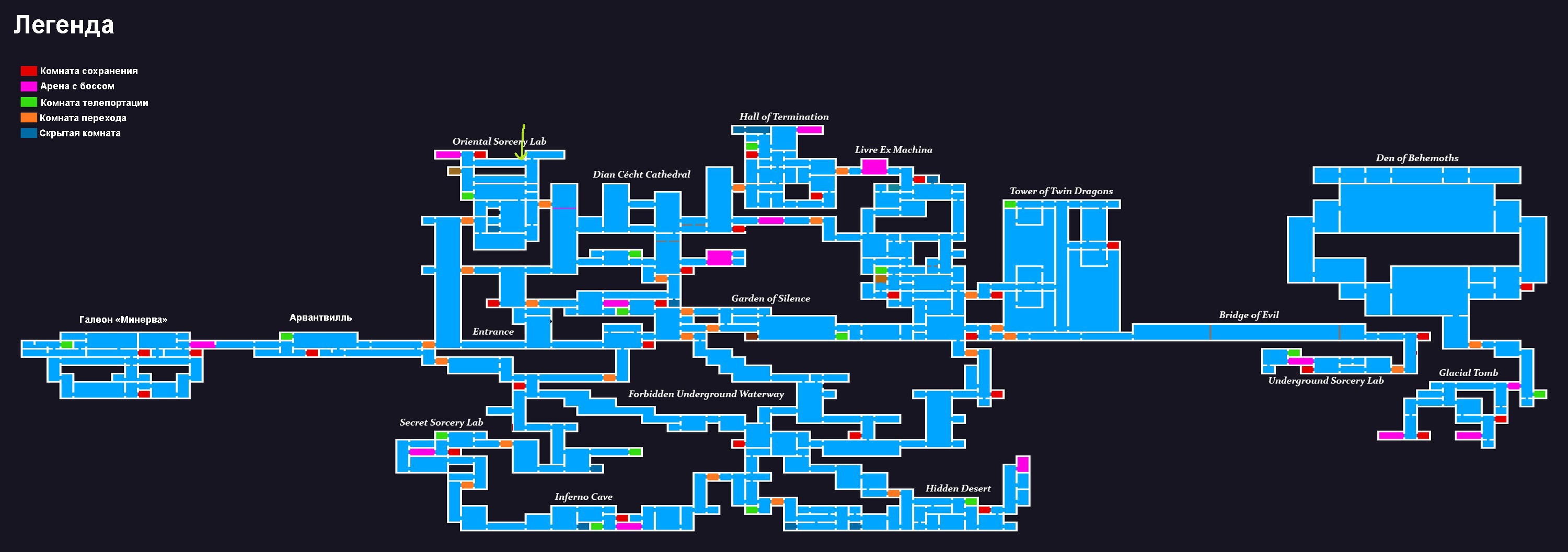
Deimos1355
Well I can tell you only one demolition Windows under the net and play installation on the new clean Windows.Because you yourself wrote on the English forums a list of 101 problem solution.Judging by your log odd with Windows.
Deimos1355
Log error Unreal Engine can never be taken into account, as this has consequences. The engine bug caused by stopping the video driver. You need to understand the causes of the failure of the drivers themselves.
Possible solutions:
The most banal:
1. To reinstall the game to check the hash sums of files.
2. To check the disk on which you installed the game for errors.
The most obvious:
3. If there was an overclocking - reset to default.
4. Reinstalled Nvidia driver choosing a clean install. Better to completely remove the installed version, use the utility DDU.
5. Depending on the already installed version of your video driver, or to update fire wood to the last, or Vice versa to try to revert to the previous, more stable version.
6. If the background work applications such as Steam, Nvidia Experience, unreal tournament III, MSI Afterburner, then temporarily disable their overlay.
Deimos1355 wrote:
Just at random pereustanovit of Grover not advise. They're all fine.
Not a fact. Even correctly installed the latest version of these drivers may generate errors only in certain situations, depending on the settings in the individual game.