processor and video card do not want to load cyberpunk (Cyberpunk 2077)
gtx 1660 video cardryzen 2700
16gb RAM I
run at low in fullHD the same FPS as on the screen, but the GPU and cpu load is 10% more, who knows how to solve?

Edit the file memory_pool_budgets.csv in the engine config folder,
on line 8, indicate the amount of RAM, on line 9, indicate the amount of video card memory.
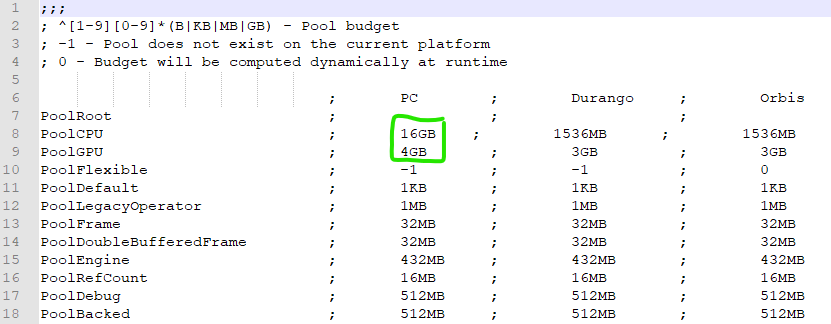
KosiakS
Can I have a little information what kind of manipulation is this? How does it affect frame stability? I have Ryazan 3600, rtx 2060 and 16GB 3200 with quite acceptable timings. With a sharp turn of the camera, there are sharp drops in FPS. The processor load does not exceed 50-55%. It feels like the processor is only half working, because above 55% I have not seen the load in one scene at all. This will help resolve this misunderstanding or can you advise what other crutches there are.
Zh1VaGo
This manipulation removes the limitation on the use of RAM and video memory.
KosiakS
What are the restrictions? 1.5 GB of RAM and 3 GB of video memory?) On the screen there are already 8 GB of RAM.
This file editing is being pushed everywhere. Only the game without this editing eats a lot of RAM and video memory.
KosiakS
Did it even earlier, did not help, also changed the game code as it is done in the video, but the fps changed literally every couple of minutes (stood in one place and looked at one point) by jumping from 45 to 55 fps, the load on the GPU and cpu did not change more than 10%. Fps, if you travel around the city, about 60 and everything is loaded at full, but in the city itself the GPU load drops and lags and drawdowns up to 30-40 fps appear. I could not fix it + to everything, I cannot change the game file much, the game does not give an opportunity to enter it
The problem is that if I have 40 fps at high, then everything is 100% loaded, but when I change the graphics settings to get more fps, my fps does not increase, and the video card goes to rest, working 20-30% worse than at high and in the end I get the same 40 fps