Not enough memory to complete the operation (Just Cause 2)
not enough memory to complete the operationwhat to do?????????????????
do, what would the memory consumption was ~ 420 - 450 MB in idle and start the game.
my identity swears due to lack of memory ,it offers to complete the game if you click cancel after a couple of minutes BSOD climbs
_Dark_Lord_ detail as possible how to do it ?
Kau
there are many programs through which you can at the time of the game to close not needed applications or you using task Manager, going into the processes tab,current need to know what to close and what not to touch...
Kau,liannr
and hopping you RAM?
I have 2 gig missing...
I also have 2 Giga
but that shit was not started immediately pomoimu felts after felts dlc installed after the installation of the crack from Skidrow
Yes, and I'm always all unnecessary processes are killed , I even wrote a batch file
here
plus I looked in task Manager there RAM another 500 metres remains
well, then it is not the amount of RAM and something else....but what I Hz because it is never in one game I come across...
and most importantly I tried to run it on win 7 and on win xp
and serovno so granitehill
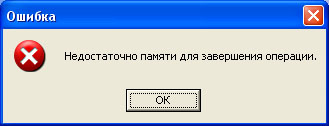
The swap file increase,maybe it won't even let.
Dear if you have 1Gb of RAM then what about the running game is it?The minimum requirements are 2GB.
1. Install Steam and create an account.
2. Out of Steam.
3. Copy the contents of the REC folder just cause 2 demo to the folder containing the stim: ...C:\Program Files\Steam\steamapps\common\just cause 2 demo (agree with the replacement of files if there is a question).
PS [color=#400080]If the common folder has not appeared after installing Steam, create it yourself, and throw in all the files.
PS 2 If suddenly writes: [i]not Enough memory to complete the operation!. Similarly, download the demo with steam.
4. Again, start Steam, go check copied content, waiting a couple of minutes or more (if something resume when upgrading
But damn, no che doesn't help, I have vin7 2 gig of RAM, 2 accelerator: Game Accelerator and GameGain 2 and all was, popping up not enough memory and offers to close the game I click cancel and after a few minutes it appears a blue screen with lots of words and the computer restarts. Are there other ways?
But damn, no che doesn't help, I have vin7 2 gig of RAM, 2 accelerator: Game Accelerator and GameGain 2 and all was, popping up not enough memory and offers to close the game I click cancel and after a few minutes it appears a blue screen with lots of words and the computer restarts. Are there other ways?
Put a screenshot of the blue screen here. Take a picture of the screen with something. Details in a PM. And maybe I can help anyone with this problem.
SOMEBODY!!! Put a screenshot of the blue screen error. So that the text could be distinguished.
if to find out the cause BSODa, you can establish this error (probably).
I solved this problem! Well, at least I have now nothing POPs up, and did it like this (vin7 maximum speed): start>computer Properties>Change settings>Advanced>Where is the performance: Settings>Advanced>Virtual memory: Change: where the volume label, select the drive where the paging file and then in the row Source size (MB) volume change Maximum size (MB) change to slightly above its original size, just do not forget to uncheck the Automatically select the paging file size, and put a tick in kruglanski: Specify the size. If that contact.
That as small children?Means not enough memory.How many do you have on the disk memory must be at least 15GB and see how many you have a paging file must be at least 4Gb.Maybe the game itself increases the paging file and takes the memory of drive C. Clever to try and use help and support.
To change the paging file should be:
Open the "System".
In the left pane, select advanced system settings. Enter the administrator password or confirmation password if prompted.
On the Advanced tab, under Performance, click settings.
Click the Advanced tab and under Virtual memory, click Change.
Uncheck Automatically select paging file size.
Under Drive [volume label] click the drive that contains the paging file whose size you want to change.
Select the radio button to Specify the size, enter in the Initial size (MB) or Maximum size (MB) new size in megabytes, then click Install, and then click OK.
Taken from the help and support.All the issues there))
