All add-ons disappear when starting the game (The Sims 4)
Faced such a problem: Iinstalled the game without any problems on my computer, there is no antivirus and Origin, when you first start after installation, no errors arise, it does not require Origin, I go in and play perfectly, BUT the next time you start the game, all the add-ons disappear
and when the saves are loaded, it pours out here Such "Incomplete game data" at first thought that there was a problem with saves, but went into the editor of creating a family and did not find any items from the DLC, they simply do not exist, as well as new 2 worlds.
Those. the game works perfectly, but the second time you start the game after installation, all the add-ons disappear, they also fly off the DLC. I repeat on my computer there is no Origin and an antivirus operating system Win 7, Windows Defender is also absent, there are no mods.
I tried to disable online functions in the game settings and run from the admin, none of this helped.
How to deal with this?
tried on rip from furs and from khatab
Perhaps somewhere it was lit that it was not a license, and, as a result, an answer came from the offsite. Try reinstalling with the Internet disconnected, cleaning AppData, etc.
w201
I'll try
in AppData what exactly will it clean?
Is there a folder for the game?
I understand that it would be better to start the game with the Internet turned off?
KristalNight
In the evening I will put the game on, I will review everything and answer. In any case, the game should be installed with the Internet turned off - just in case. I did not encounter such a problem, but with the computer - everything is the same, only I put the game itself from freedom and then The.Sims .4.Get.Together.Addon-RELOADED.
w201
I will wait
and dlc were not deleted
is there such garbage when a certain dlc requires the last patch?
KristalNight
This is one and the same thing - different things, locations and bug fixes go together. I install the game. But maybe your Windows is not installed so well and some programs are missing. Or reconsider the settings of the game itself, although this is unlikely. When installing, there is a choice on which Windows to install, maybe because of this (64-bit Windows 7.8 or 8.1).
KristalNight
Delivered v 1.13.104.1010 from freedom, then The.Sims.4.Get.Together.Addon-RELOADED on top. Everything works. And that and that is on the rutor. If reinstalling or other actions of your repacks does not help, put this. folders were not created, except for the standard one in the documents. But it is better to revise it with you, because, as I put the game on a new Windows, and on other computers from earlier installations, there may be a folder from the original. And look in the settings, maybe somewhere you need a tick I can only see what and how in the evening.
So I cleaned all mentions of Sims on disk C
Turned off the internet put a rip on the furs entered the game turned off all online functions I sit playing without the internet saved several times and re-entered the game normal flight
Later I will try to enter the game with the internet turned on let's see what happens and unsubscribe
Taki the problem was connected online and EA checked the files and deleted
Thanks for the help
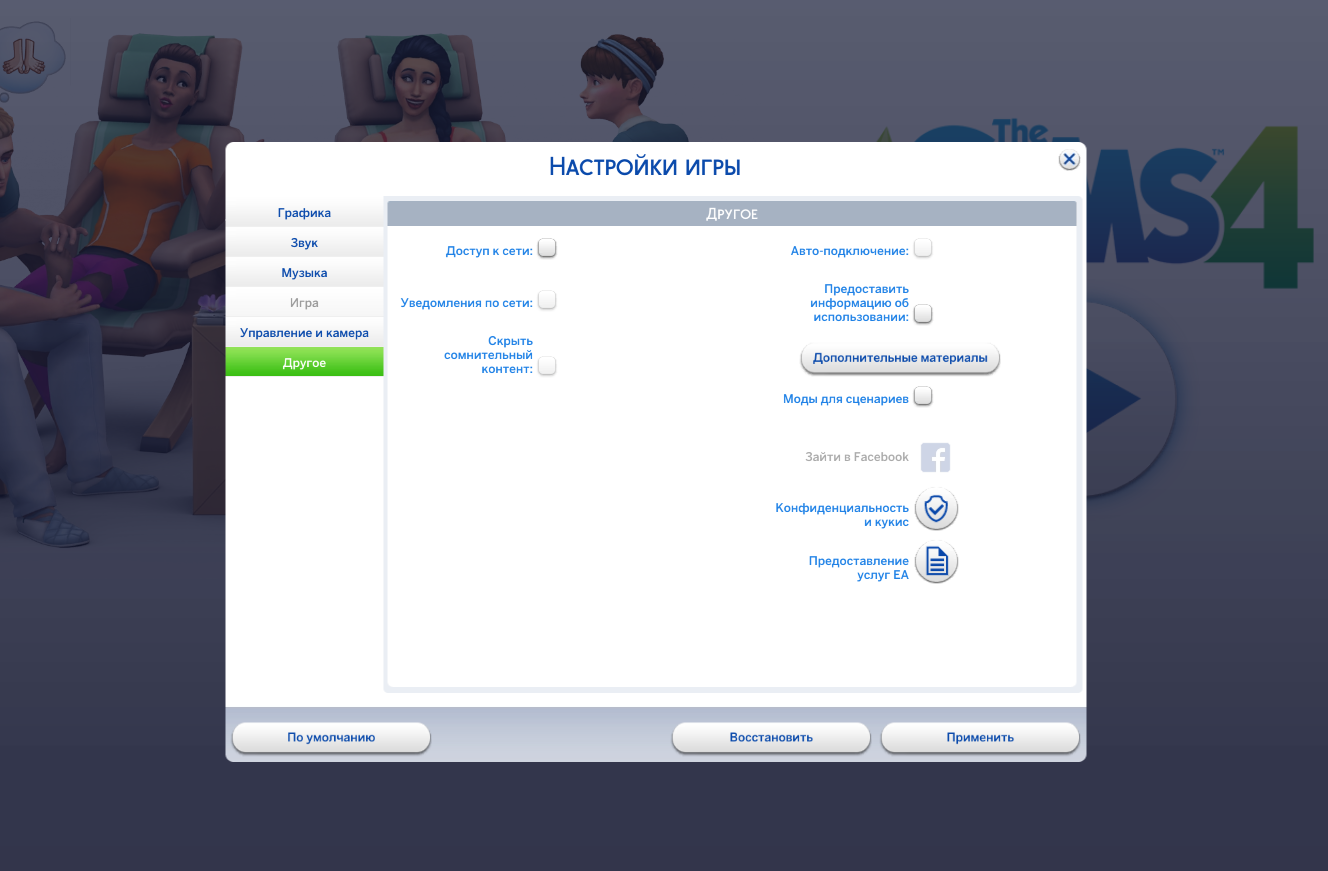 KristalNightThere in the settings you need to uncheck the checkbox so that the sites do not get to the office. Then you can play with the Internet. Otherwise, you can eat the save.
KristalNightThere in the settings you need to uncheck the checkbox so that the sites do not get to the office. Then you can play with the Internet. Otherwise, you can eat the save.
w201
Taki will have to play without the Internet
Slit everything after turning on the Internet
KristalNight
Most likely something remains from previous launches on the Internet. Delete and re-install the game (again, cleaning the folders on disk c), but with the Internet turned off. Then, at the first start, set it in the settings as I have on the screen. I played before - normal. There were difficulties, but of a different plan.
 Delete these files (where the save is), but then all open things will again be highlighted in yellow (as unopened). To make the old save work, save them in a different place, start a new game from scratch, then save and exit, then replace the old save with new ones (with replacement of files).
Delete these files (where the save is), but then all open things will again be highlighted in yellow (as unopened). To make the old save work, save them in a different place, start a new game from scratch, then save and exit, then replace the old save with new ones (with replacement of files).
So I turned off access to the network in the game settings and released it with the Internet and already at the second start everything merged ...
Okay, I’ll cut off the Internet for the duration of the game.
w201
I've already cleaned everything and put the game on
I'm sitting on my phone
>
KristalNight
I just didn't have the last hacked patch, so I'm pulling it again. When I put it, I'll see what's going on there normally. Another hour or two.
KristalNight
I dropped all antiviruses from my computer, they only complicate my work, I periodically install a license and check it, then delete it again. So in such matters - I'm a layman.
w201
Well, I have already eliminated the defender completely.
It's generally easier for me to demolish everything from a coma and put everything on a clean and already virgin hard disk than fiddling with antivirus software
KristalNight I put the game with the Internet turned off, then The.Sims.4.Get.Together.Addon-RELOADED on top. In the settings I set it as in the screenshot - it works when the Internet is turned on (later).

w201
It seems like all the rules ... for now, but I ran without the Internet now I'll take it
Then I'll come in with the Internet turned on and unsubscribe
