Editing Russian localization of UG1, UG2, MW and Carbon (Need for Speed: Most Wanted (2005))
There are at least 2 tools for editing Russian localization files Underground, Underground 2, Most Wanted and Carbon. I'll cover both tools here.NFS-LangEd v0.5.0 The
tool supports the following parts:
- Need for Speed: Underground
- Need for Speed: Underground 2
- Need for Speed: Most Wanted (2005)
You can download it here: https://www.playground.ru/nfs_underground/ file / nfs_langed_v0_5_0-897942
The text of the first Underground can be edited immediately after opening the localization file (File> Open> Select Russian.bin from the Languages ​​folder).
To change the required line, double-click (or press Enter) on it. Editable text appears below the list of strings. To apply the changes in the line, click Apply. If you need to save text for editing from an external text editor, you can use the Save to text file and Load from text file functions.
To save the file, click File> Save. The old file is automatically backed up.

In order to edit the texts of Underground 2 and Most Wanted, you need lookup tables.
You can download them here: https://disk.yandex.ru/d/Qk-9bNTgVg-35w
They must be placed in the folder with NFS-LangEd, open the config.ini file and specify after Table = the name of the file with the required table, namely russian-u2.txt for Underground 2 or russian-mw.txt for Most Wanted.

Then open up NFS-LangEd and work as described above.
Labrune
Tool supports the following parts:
- Need for Speed: Underground
- Need for Speed: Underground 2
- Need for Speed: Most Wanted (2005)
- Need for Speed: Carbon
- Need for Speed: ProStreet
- Need for Speed: Undercover
- Need for Speed: World
But I'll only cover the parts here, from Underground to Carbon.
You can download the utility here: https://nfsmods.xyz/mod/1292
Also, you will need Notepad ++ and a file with macros for it: https://disk.yandex.ru/d/nRdqckoDXb3LNQ The
file will need to be placed at C: Users <Username> AppData Roaming Notepad ++
Do not forget to save beforehand your shortcuts.xml file if you used macros in N ++ before.
Then you can open Labrune. Click File> Open, select the required localization file (Russian.bin in UG1 and MW, English.bin in UG2 and Russian_Frontend.bin, Russian_Global.bin, and Russian_InGame.bin in Carbon). As you can see, the text looks unreadable. And Labrune does not support look-up tables like NFS-LangEd.

Therefore, we need to select File> Export> Text File (All). We name the file as it is convenient, choose a convenient place and click Save.
Open the saved file in Notepad ++. We go to the "Macros" menu. We select the item "Decrypt the text <game name>".

We see that the text has become understandable.

Create an empty document (File> New) and copy the entire lines into it that need to be changed. After the work on the text is completed, in the created document again go to the "Macros" menu and select now Encrypt text <game name>. Then in Labrune click File> Import> Text File ... and select the created document. Save the file by clicking File> Save ...
Hey!
I see you tried to really simplify the process of editing Russian text in NFS games.
Somewhere else in January, I saw through an article about how I decoded the bytes for Undercover by reading the runtime memory in order to write down the "rash is braided" meme, and as a result, this is how I decoded the bytes for all games, starting with Underground 2 and ending with World.
Link to the article: https://vk.com/@hargabt-needforspeed-cyrillic-reverse-engineering
Madevi wrote:
The text of the first Underground can be edited immediately after opening the localization file
This is because for the first underground, the developers wrote down the normal Windows-1251 encoding.
An interesting fact: the Underground 2 executable for SoftKlab also partially supports the Windows-1251 encoding, but for some reason they decided to make their own encoding for this game.
Then, with each game, the internal encoding began to become more and more complicated: starting with Carbon, the bytes for some letters began to go in two: for the letter b - 80 80.
In Undercover, there are more double bytes, in World there are already half of the whole alphabet.
And about the table in LangEd: I recently myself (even before reading your post) tried to do something like this, and it seemed like I did it, but I didn't know what to put in the config file Table = polish-mw.txt to make it work.
Respect!
UPD: I read your tables for LangEd: there are not enough necessary bytes for Ð and Ñ‘: in the case of Most Wanted, these are CB and EB, for Underground 2 for some reason they are not, although these letters are in the sprite map (texture CONDUITMDITC_TT21I in the GLOBALA. BUN) is.
Ehh it's cool when such geniuses are, you are hammers .. such would be found for other games, for example, there is igruha Flatout 2 (2006) and there is also a problem with fonts, although there is a rusik there, but it is exactly the same as here, beech 1c all the same curves were in those days. But at least there are bonuses there are the letters E, and that it is good there is a simple software that understands the Cyrillic alphabet and writes it in bytes in the game language, you do not need to decipher anything, for example, the value of 20-space is the same there, etc. Another value is 0A, they say line breaks and so on ... In short, it would be cool to do everything in the mind, but alas.
If here people are spinning and can open a bin file for a language or find and change the mapping of letters for a new texture, then there is sadness, a couple of diggers.
bestia, in FlatOut, starting from the first part and up to FOUC, there is native support for the Russian language, which was provided by the developers themselves. The developers themselves hired someone to translate games, Buka only slightly finalized the translation.
The resources of the PC versions of these games from the very first English-language releases contain localization files with text in Russian. But the fonts are initially not very friendly with Russian (in the first part there are crooked Russian letters, in the second there is no Cyrillic at all, FOUC forgot to support Cyrillic for one font, so even in the release from Buka there is one bug during the game).
HarGabt
Greetings, I saw such a mention of me:
Spoiler  And I did not understand the essence of your claim against me. I only found out about your method when you unsubscribed in this thread.
And I did not understand the essence of your claim against me. I only found out about your method when you unsubscribed in this thread.
Guys! Here's a Russian problem. How many versions have you tried? This is the only place where there is no text. Tried to edit like here but there hieroglyphs. I tried to find in other languages ​​what the cross says. But I didn't find the text. And I didn't find a way to fix it.
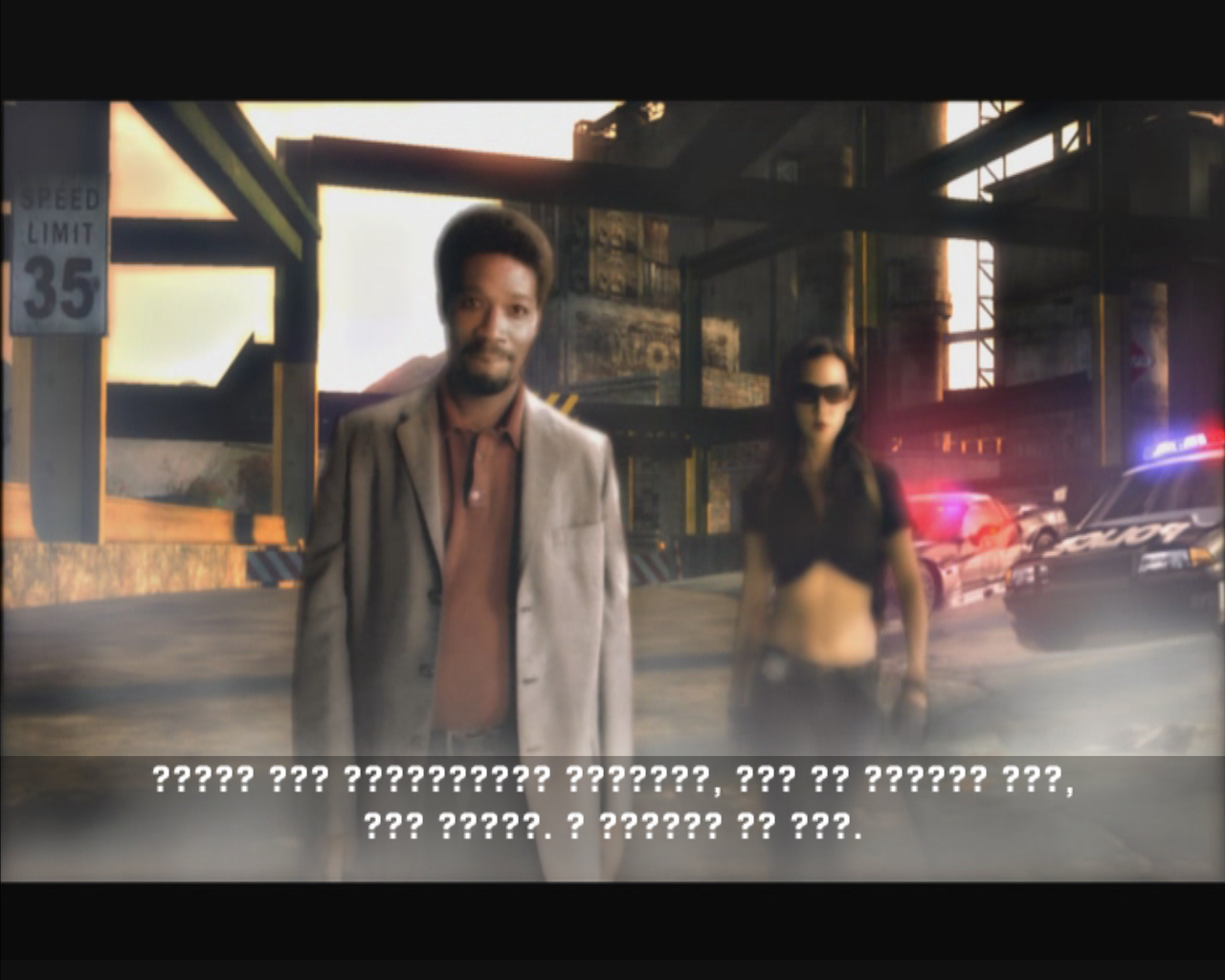
Rusik from this topic https://www.playground.ru/nfs_most_wanted_2005/file/rusifikatsiya_teksta_dlya_need_for_speed_most_wanted_s_podderzhkoj_subtitrov-1110599
MONOLIT1986
This is the problem of the localizer. Interestingly, everything was fine during the test) Why the text turned into questions is not clear.
I'll try to fix it today, plus maybe I'll change some other text.
Madevi
It would be nice.
I would be very grateful to you for a fix. And could you use the exe , which I will send you via the link? Your game exe file has a huge drawback.
The fact is that when using it, the scene with Razer, Horn, Mia, and at the end of the game Cross's chase. Because of it, the phone opens and a voice sounds.
In the original, the phone is simply taken and a conversation is heard in the background. And it turns out there are cars opposite each other in silence. The conversation has already passed. exe that I give. I once took from one repacker he en version. https://disk.yandex.ru/d/Pn6CzIxpDe4cxQ
I would like your crack to work with this exe
Madevi
I slightly changed the text above. I was in a hurry to write to you. It would be great! I will finally finish my repack for myself. And you look, maybe I’ll throw people on the torrent. I beg you very much. Russifier your magnificent.
MONOLIT1986
The fact that the game is paused in these scenes is not a drawback. This exe is intended for those localizations of the game that do not provide localized voice acting. So that the player can at least read the text in their own language. Therefore, I will leave it in the localization - after all, it is assumed that the player will use English voice acting, so it is better to duplicate the speech with text.
On your exe, the crack also works fine, so you can use it if you see fit.
In addition to the line with questions, I corrected others where I was confused by the translation or the construction of sentences even after the correction.
But there are still a few shortcomings in the crack:
1. The letters of the main font are slightly larger than necessary, from which in rare places the text began to crawl out of the allotted space (I definitely saw this in the dossier)
2. When entering the profile name, the input cursor is displayed incorrectly.
I don't yet know how to edit the character grid to fix these two points.
3. Print "Out of play", "Arrested", "Forfeited" in Finnish (in your exe in Spanish). These textures do not change when changing language. I tried to do it by substitution - the textures are no longer displayed. You need a No-DVD based on the Russian version, or something to do with the existing ones. Although, you can install the Upscaled HUD, the texture substitution was successful there, but only for exe with Finnish inscriptions (you can change the ending of these textures to SPA before installing the mod via Binary so that the Spanish inscriptions are replaced).
4. The original bad translation of calls and SMS is left. In a good way, you need to translate all this from scratch, because what the localizers have done can be called a maximum of "creative adaptation". And it would be nice if the meaning was preserved everywhere. But there are too many messages for me - fixing it will take much more time and effort.
Madevi
Excellent. A new version of Rusik would be handy. Can you fix the dialogue in the video? I understand that Moscow was not built right away. But at least the translation will be more or less normal then.
I will follow your Russifier if possible.
Hello people. Thank you for the guide! inspired me to strain my head and try to translate something for myself, and you know what? I did it, I was able to pass the opponents like from the meme about oxymron, they say the opponents are SHIT, HALL **** PEN *** HE ** GIVE ... Well, you understand: D I decided to take on something bigger, and stayed only with proe **** m in an empty time. Look, there is a mod https://nfsmods.xyz/mod/338 where there are "thongs" for the angelic version of the game, the problem is this:
How to find only those files that were added by this particular mod? Because those files that are there are mixed with the usual files from the angelic version of the game. That is, you need to find the files that the mod itself adds, pull them out, translate them, and add them to the localized version of the game.
The procedure is clear, but what exactly is the trouble, how or with what help can you sort files that have already been, from third-party ones, that is, already added by the mod?
Shmaylov You
export through Labrune all the text (File > Export > Text File (All)) from the localization files of the original English version of the game and from the mod. Then you add these two files to WinMerge. The program will mark different lines. You copy these lines from the localization of the mod into a separate text document, translate and stuff them into the files of the Russian version.
Madevi
Madevi wrote:
I only found out about your method when you unsubscribed in this thread.
Then can you explain how you did it and by what methods did you reveal the localization encoding?
Madevi wrote:
I did not understand the essence of your complaint against me.
Because it seems to me that you could (or could not) use my decryption methods for your mods and for this article in this thread only because my article appeared at the end of January of that year, and your first mod on the topic of edited localization (Russian subtitles in Carbon) appeared just later, in March of the same year. Coincidence?
HarGabt wrote:
Coincidence?
Coincidence. Well, I was impatient to figure out how to edit the localization at that particular time.
HarGabt wrote:
Then can you explain how you did it and by what methods did you reveal the localization encoding?
Generally no problems. Come on with pictures.
1. Through Labrune, we export the text from the Russian version to a txt file.
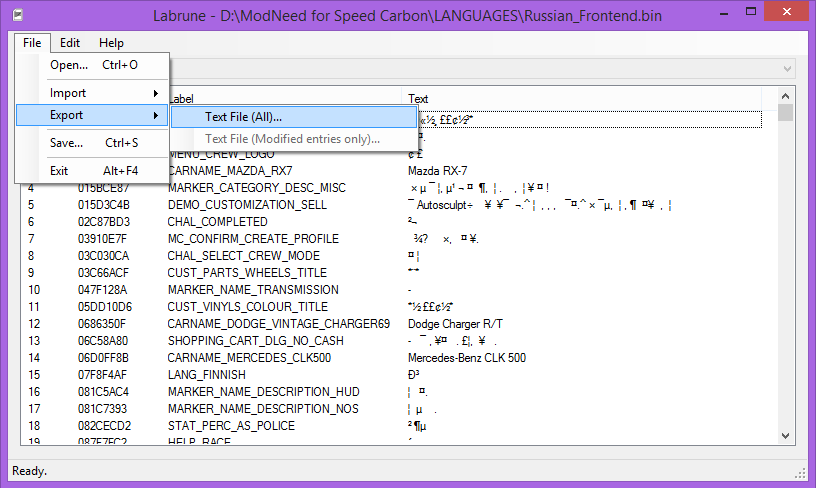
2. We open it in Notepad++
3. We see, as in Labrune, a full canoe, but at least every character is displayed.
4. We also open English localization in Labrune.
4. We see that the very first line we have is *VINYL TRANSFORM*, which in the Russian version is *TRANSFORMATION OF APPLICATIONS*.

5. We write out this line from the Russian version into a separate text document, break it into letters and write for each incomprehensible character the corresponding Russian letter. We remove duplicate letters and, for convenience, sort them alphabetically in the future.
6. In total, we have already deciphered 15 capital letters.
7. Simultaneously with all this, we alternately replace characters in the source document with the usual function of the text editor "Replacement".
8. We see that in addition to the fact that the first line became completely clear to us, the meaning began to be seen in others. For example, line 16 should obviously read *DISCS*, and line 18 - *APPLIQUE COLOR*. Accordingly, we write out from them the symbols denoting D, B and E into our text document with the alphabet.
9. Next, we either continue to guess what the remaining characters in other lines mean, or again look for a line in the English version, the translation of which is easy to find in the game, write out the encrypted characters to a file and write letters to them according to the translation. Thus, gradually we get an almost complete alphabet (Ð in span, as it is not used in the texts) and in the end the entire text written in capital letters becomes clear to us.
10. Repeat all this for lowercase letters.
11. As a result, we get such a document with an alphabet. It is designed as convenient, because further we need it only indirectly.
12. Now we need to make a macro, because each time manually replacing each character will be a pain. Again we open the original encrypted text of the Russian version and keep the decoding of the letters next to it.
13. Go to the "Macros" menu and click "Start Recording".
14. Next, go to the "Search" - "Replace" menu and sequentially, one by one, replace each encrypted character with a regular letter, guided by the compiled alphabet.
15. After we have replaced the last character, go to the "Macros" menu and click "Stop Recording". Open the "Macros" menu again and click "Save Recorded Macro". We call, for example, "Decrypt text Carbon".
16. Now, in this way, we can easily decrypt other Carbon localization files at any time. But in order to encrypt the text just as easily in an understandable game ...
17. Record the macro again, but with the replacement of ordinary letters with encrypted characters.
18. Done. Now you can do the same for some of the other parts, since they have the same principle, but their symbols in each. For example, I limited myself to four parts, but at least Prostreet has the same problem with text.





