Graphics settings automatically change (The Elder Scrolls 5: Skyrim)
I went into the launcher, set the settings (medium), closed the settings .. opened the settings again .. everything is LOW .. in general, the problem is that the settings themselves are thrown off to low .. tell me what to do?C: Users User_name Documents My Games Skyrim SkyrimPrefs.ini right-click, perhaps there is a check mark "Read only" - remove it.
saa0891
yes ... it was ... cleaned ... everything is thrown off all the way to low ... and another question, what to do if everything is green under water?
I threw the date into the folder ... nothing has changed,
but in the launcher, did you connect the daw?
joptirdig
And on what config does the game set LOW? When you first start the game, autodetect takes place, delete system files from the game folder in the documents and launch Launcher, everything can be installed. What version of the game do you have and whose build?
mad wolf
so what's the point in putting something in the launcher if absolutely everything is reset to default there ..
nestrbob
played skyrim on an old computer ... confa atlon x2 240 and radeon 4350 ... it was a year ago, but the game was different ..forth the athlon burned down and I deleted skyrim .. now I bought it with a hair dryer 965 and downloaded this skyrim The Elder Scrolls V: Skyrim - Legendary Edition
»Game version v.1.9.32.0.8, uploaded on July 5, 2013 and fully corresponds to the activated one on the Steam licensed version of the game.
»Steam Application ID: 72850
» Protection System: Steam Stub
»Purchase Signature: Elder Scrolls V: Skyrim Legendary Retail (RU) (Retail)
» Edition includes add-ons:
»The Elder Scroll V: Skyrim - Dawnguard
»The Elder Scroll V: Skyrim - Hearthfire
» The Elder Scroll V: Skyrim - Dragonborn
»High Resolution Texture Pack (By default - off. Enabled by the" launcher "in the" Files "tab)
» No third-party installers or updates are required. Game content is fully downloaded and packaged in a simple installer with negligible compression.
Release group: Origins
mad wolf
so what's the point of putting something in the launcher if absolutely everything is reset to default there ..
joptirdig
yes ... stood .. cleaned .. everything is thrown off to low ...
I hope you did not just close the window, but clicked apply and OK.
If this does not help, then, as you were already advised, delete this file and the game will create a new one.
so what's the point in putting something in the launcher if absolutely everything is reset to default there ..
You were not told about the launcher, but about the fact that you need to connect the mod in the files tab, in your case the file may be called GreenWaterFix.esp, in it you need to connect it to contribution files.
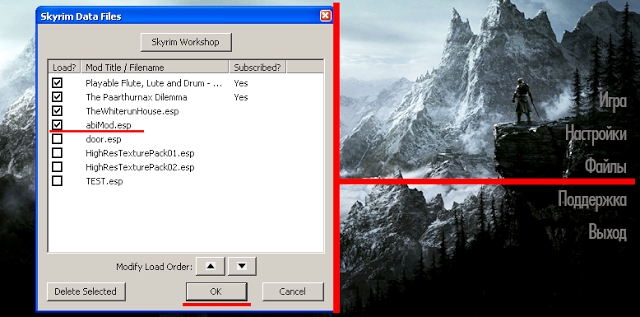
joptirdig
files I button is not active (
But where are you repack ASSUME, recommend to download the other, with this you naman specifically, but rather to buy litsuhu and no steam, believe me get rid of many problems, the board py less than 400 rubles worth LE.
To the launcher worked:
If your launcher does not see Data Files, (skyrim launcher data files does not open, the launcher does not see skyrim esp files), then you need to open the file along the path C / Users / Username / Documents / My Games / Skyrim-SkyrimPrefs .ini and in the [Launcher] section (at the very bottom) add the line:
bEnableFileSelection = 1
You can also do this:
bEnableFileSelection = 1
bShowAllResoluti1
uLastAspectRatio = 1
Another option.
We go to the registry. Start-Run (or Windows + r) and enter regedit. We are looking for in the section HKEY_LOCAL_MACHINE / SOFTWARE / Bethesda Softworks / Skyrim /. Find the Installed Path line. In it, in the "Value" column, it is most likely written if it does not correspond to the current location of the game. Therefore, the launcher does not see the files. Change the path to the real one (ie indicate where the Skyrim game is located for example D: Skyrim ) Voila the launcher now sees all the mods that you drop into the Data folder.
joptirdig
Download the repack from Fenixx and all your problems will be gone. Remove the High Resolution Texture Pack with your config right away. Find The Elder Scrolls 5.Skyrim.Legendary Edition.v 1.9.32.0.8 + 3 DLC. (2013) .Repack it without this DLC.
saa0891
bEnableFileSelection = 1
You can also do this:
bEnableFileSelection = 1
bShowAllResoluti1
uLastAspectRatio = 1
did not help.
HKEY_LOCAL_MACHINE / SOFTWARE / Bethesda Softworks / Skyrim /
I have this path HKEY_LOCAL_MACHINE / SOFTWARE / Wow6432Node / Bethesda Softworks / Skyrim /
but the path is correct ..
downloading is not an option (
joptirdig
didn't help.
What kind of garbage you are not healthy, everything should work, provided that you do everything right.
Try again.
After adding the line bEnableFileSelection = 1, right-click on SkyrimPrefs.ini and check the "read-only" checkbox again.
saa0891
forgot to uncheck "read only" and it was not saved ... now everything is ok, you can see it under water .. but the settings are still discarded