Nvidia Graphics Driver ver. 436.02 - How to install without GeForceExperience ?
Good day!Today was released a new driver version 436.02 Nvidia. Downloaded it. As usual start from the administrator. When choosing the type of installation, select only the driver WITHOUT GeForce Experience.
Spoiler

Click accept and continue. Followed by a choice between Express and Custom ustanovkoy. Choose the latter, i.e. manual installation
Spoiler

Next, you choose what will be installed
1 - the driver itself
2 - HD Audio driver
3 - Nvidia Geforce experiens
4 - PhysX System software
Spoiler

The installation of the driver itself cannot be undone, and it is clear (always has been), but the rest could. Now, as you can see in the screenshot, para Nvidia Geforce experiens of a passive! I.e. you enforce the installation of this stuff, even if initially selected type of installation without it. After installation POPs up a window where you can abandon the creation of the Geforce Experience icon on the desktop and not run this garbage right now
Spoiler

Run CCleaner, find in this list of Geforce Experience.
Spoiler
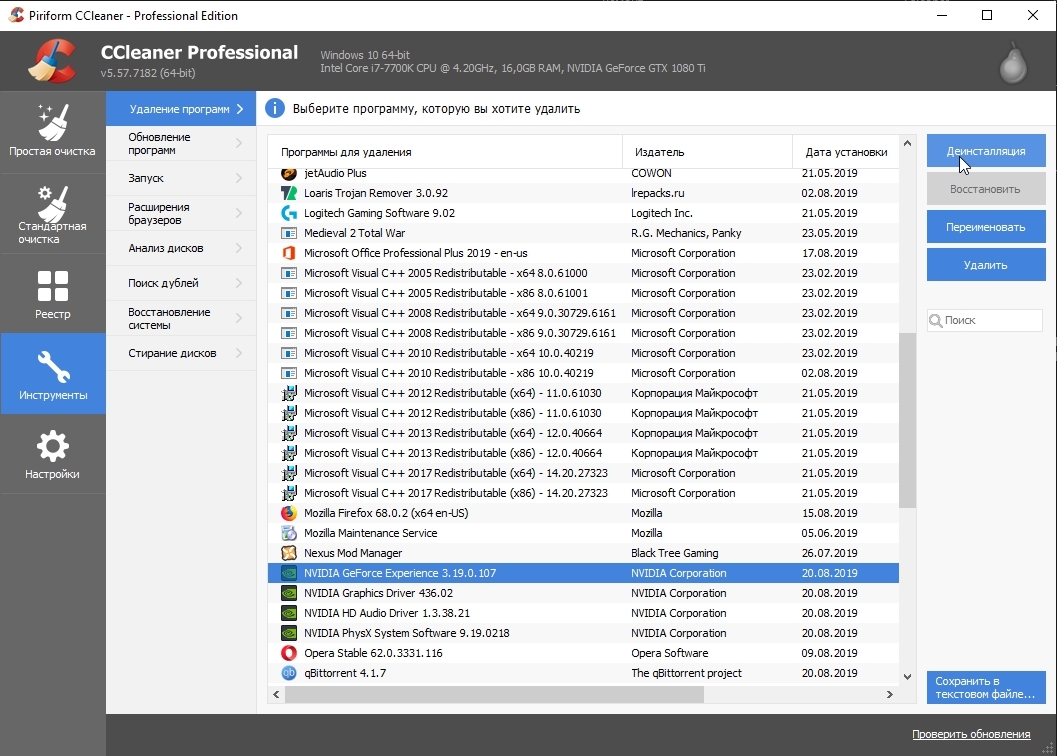
Choose and click the uninstall. Geforce Experience is removed along with the driver! Okay. Cleaned the remains of the same ccleaner, installed all on new, I tried to uninstall Geforce Experience via Revo uninstaller, then repeated the same with Windows, same Result. Treshak Geforce Experience is removed, together with a new driver.
Then I remembered that he always removed Ansel and everyone he eye corn, blunt way directly from the folder! Get in the folder
Spoiler

Allocate ansel nuisance with Geforce Experience and delete. Like everything was normal. Started playing age of empires 2 hd, the map sometimes becomes blue herringbone, separate fragments are flashing. Tried The Witcher 3. Frequent crashes to the desktop. wolfenstein youngblood tightly hangs. Reinstalled the driver, nothing removed. All of the above games go without problems.
I suspect that the problem occurs because such a barbaric deleted.
Maybe someone knows how to remove Geforce Experience, the normal way?
After all, before its installation can be discarded and no problems in games, without it, arose.
Graphics card 1080 Ti (if anyone noticed in the screenshot from ccleaner)
P. S. please, don't write on my question some stupid question like what's stopping you Geforce Experience?, please!
disliked wrote:
P. S. please, don't write on my question some stupid question like what's stopping you Geforce Experience?, please!
What you do not like the previous version of the driver.
saa0891 wrote:
What you do not like the previous version of the driver.
wolfenstein youngblood, sometimes fps sags to slo-mo. I remember last wolfenstein was also suffering graphics problems with new drivers some of the problems were solved. I understand that in this game the patches will lift optimization and all that. But on the other hand, if nvidia start to force to install this Geforce Experience garbage, then sit a long time on the previous version of the driver (431.60 of 23 July) will not work. New games will require the new driver.
disliked wrote:
Maybe someone knows how to remove Geforce Experience, the normal way?
To remove Windows, at zero, set under BIOS..never.. be put only are so.
Easier to download nvcleanstall with it is simpler than to dance with a tambourine, especially in nvcleanstall have the choice of installing what you need to install and what not, well to remove the driver completely to use Display Driver Uninstaller
disliked
Click on the recommended installation prog choose display to install physx and hd audio
Download it from here https://www.techpowerup.com/forums/threads/nvcleanstall-clean-installer-for-nvidia-drivers-alpha.249085/ there it and release update.
KIBERMAX
In the description for this app mentions NVSlimmer like how to delete the already installed components?
disliked
In short, shake wood shake NVCleanstall through it to find fire wood downloaded with choose what to install and all, he fires the wood without any of those components is unnecessary, in fact this program fit into the setup file.cfg and edit it.
KIBERMAX
Great human so much!!!
Checked on the Witch and the wolf. No problems, no crashes, no freezes. And most importantly no garbage Geforce Experience!
I have a few hours sat and puzzled over how to remove. Obsession googled how to remove. Didn't even think to play with the problem is in your head and approach from the other side. And then the classics
Spoiler
I had to Google how to avoid the installation.
Thanks again!
disliked
Please, and Yes Nvidia has acknowledged the bug with the installation of Geforce Experience in the firewood, they took some time firewood of access, correction, may have been returned.
KIBERMAX
In either case the program that you suggested the THING !!! Now, only through her driver to install. Because their firewood is a lot of unnecessary. The driver itself and fiziks are all necessary. The rest is either irrelevant, or the garbage like nobody wants ansel or Experience. NVCleanstall very useful utility.
disliked
It is in nvidia screwed up. Driver 436.02 curve. Or rather was crooked. Available today fixed the driver without slag experience. By the way, in the name of the fixed driver is present in the index RP that as though hints.
Before installing the fixed driver take old. The nvidia folder in program files will have to remove manually.
KIBERMAX
So much great!GeForce zadrachivat error 003 about six months .The latest driver did not become.Message:Not for your system, although I have a GTX 860M.And without updating the GeForce driver is not working.Sucks.Used your wonderful program, installed driver 436.02 as good evening.Very, very thank you!Good luck to you!
I'm just using the app Manager after installation, the Experience removed. Or so bad to do?
By the way, tell me how to get rid of the typical annoying crackle from the speakers that is present only during the games.On my MSI laptop was preinstalled Sound Blaster Sinema.Played with the settings - does not help.Maybe someone had a similar.Please suggest how to get rid of defective sound.Indeed, sometimes the sound tracks in games - super(Metro), I want good sound.Thank you all!