There was a black strip at the bottom of the monitor
suddenly there was this band. Just say that the resolution is normal (1920x1080). Also tried to configure through the NVIDIA settings, but also does. Here is a screenshot
dkuzbec
Screen photographs what goes with the video card. I sooooo rudely put it, but it will be more clear.
Take a picture on a mobile phone and posted a picture.... but skydock - you've got Monique's bust, and there are already options... lights cheap get off (maybe PWM sney - relatively cheap), matrix - expensive, firmware - bearable etc.
PS wouldn't hurt the model of the monitor... they have their standard, brand disease, so to speak
here is a photo from the phone, visible under the task bar a black stripe and she is from lower left to lower right goes. Philips model 273V7
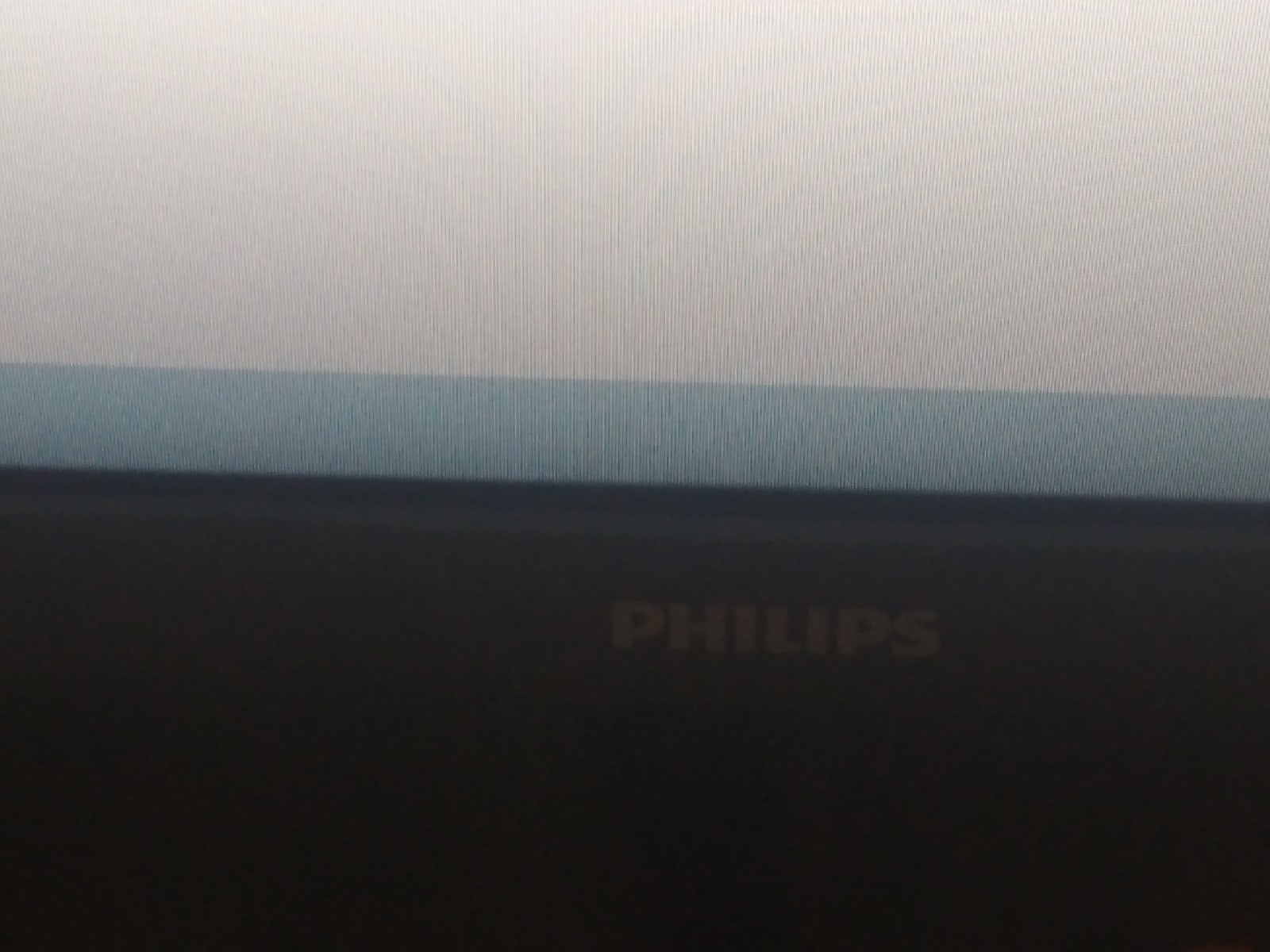
dkuzbec
It is possible to connect a computer to the TV and monitor on any laptop? To exclude vidyuhi...
Just before NG saw a very similar strip, right at the top. Turned graphics freak.
dkuzbec
This series of monitors had the VGA or DVI or HDMI.. depending on the model. Which inputs you have and how is connected to the graphics card?
If you do not understand. here's a visual aid ;)
Spoiler
dkuzbec
This card has HDMI and D-Port outputs.... If there is a HDMI cable try using it to connect.
Although the probability that will help, small. Still need to find a way to connect the monitor to another device or PC to another monitor/TV.
dkuzbec
dkuzbec wrote:
in my case the computer has no hdmi connector
Ie you have a DVI and D-Port only? You can be more specific, whose you got 1060? ASUS, Gigabyte and mikrostar exactly had HDMI, and D-Port, but the presence of DVI does not all manufacturers...
Subaru MotorSports
Sori,I'm so dumb, I just don't understand, please explain because connects the back of the video card , but then it all be connected back to the monitor, in General, explain,forgive me for what I am stupid and ignorant.
dkuzbec
HDMI cable with the same inputs on both sides - one end behind a computer is inserted into the HDMI connector of the video card - the other end into the monitor on the same connector. All other wires, except for power monitor and a computer with a keyboard and mice out, namely DVI