Crashes every 15 minutes (Fallout 4)
Guys, help. Played for 3 months, everything was fine. Then after a break started having problems - the game crashes. Put different Repack, re-installed Windows 2 times, every possible driver. In the end the game crashes consistently every 15 minutes. Help with solving problems!!!yastrebov.
If the pirates-download the Repack from hatab v1.9.4. Working steadily.
yastrebov.
First, really try to put another Repack for example, from hatab (I never failed) or from the mechanics. Don't know will help or not, but worth a try. All things are possible.
zidant
all this was done
nestrbob
it is necessary to try, but vhat hands do not reach in something else chopped.
yastrebov.
By the way, what's your OS, seven or ten? I have seven, everything works fine, and with mod t auger. And configs of your PC is normal. Vidyuhi excellent, operatives abound. So iron is good.
A night like an hour or so to play without crashes and interruptions. Again today all the same
yastrebov.
Do you have a laptop? Why such a high temperature of graphics card??????
If the problem appeared after updating my video card drivers-download previous archived version where it was all good.! Nvidia often makes these skin that Mama do not cry!
yastrebov.
I do not understand your use MSI Afterburner , it is necessary to configure the monitoring in the game and watch the data at the time of departure .
Spoiler

yastrebov.
You don't wait too long. If problems with the graphics card, it is under warranty (if not expired) can be changed. I have personally burned out then the chip on the card and when it was warmed up took off the green screen and rebooting.
Rottan
Windows 10
shieldandsword
I put the firewood from the official website. About the previous version don't know - re-installed Windows
Scarobay-spy
Not model, tried all the Repack
iliyaback
How can I determine what the problem it?
yastrebov.
Watch the temperature-30-45 degrees. rules! If overheats - perhaps the cooler in passive mode!Or he Khan came. Then Yes-overheating disables the card exactly as you have described approximately. And why in the screenshot FanSpeed 0% ?
Ten changed the seven? Background :only a dozen Pro takes fire wood and the utility does not store Windows! ie from third parties. While generally recommend seven to climb-a dozen damp and as the saying goes, find ten differences) If you're going to swing seven recommend the build here :http://all-best.pro/
Of.the nvidia website as I said sometimes it just gives a non-working version of the video driver-try download and reinstall the previous driver which was fine.
Download AIDA 64 here https://diakov.net/ and look potestio video card!
nestrbob
here are the numbers when you enter the game
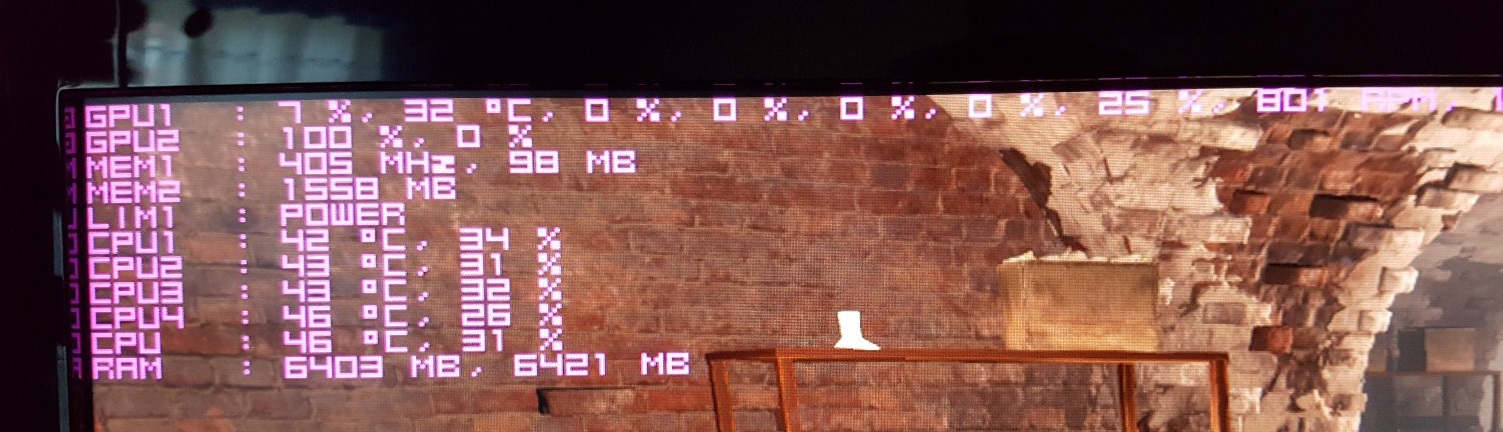
so during

shortly after 2 Scrin had been a departure.
yastrebov.
1 - MSI Afterburner itself makes great screenshots . Choose any key , I put the side + and not looking don't miss . In the next window you can configure the video recording .
Spoiler
2 - you Have a standard chip card - where the monitor 2 cards in SLI ? In the first screenshot, the map is 100% loaded , there is nothing to ship . You have a 6GB video , there is 4 GB enough for the eyes . 100% load CPU or GPU is a critical indicator , something you have not . Attitude monitoring of the CPU and the GPU so the load in % and temperature , nothing else . The top line can't understand what 0% in a row ?
yastrebov.
Download mafia 3 for example and play it first on low and then on high settings. If the departure time will be different, so very high probability that overheats vidyuhi. Either she is not getting enough cooling or any problems with the GPU or chips. If possible take a friend's video card or come to him with her and run the same folic or thread th that is good eats resources of the graphics card. If he has your card will be the same garbage, then all will become clear. If not think I sin on the motherboard.
yastrebov.
nestrbob
Th he axis! Indeed where the second map come from?
Keep away seven, very good. recommend.
iliyaback
AIDA 64 gives the opportunity to test the card under load.Let them try a stress test. Fly,then we will see why (to check the temperature in the same utility!)
yastrebov.
Percent not rashael?
Never realized that you have RAM on Board? Different iron?

