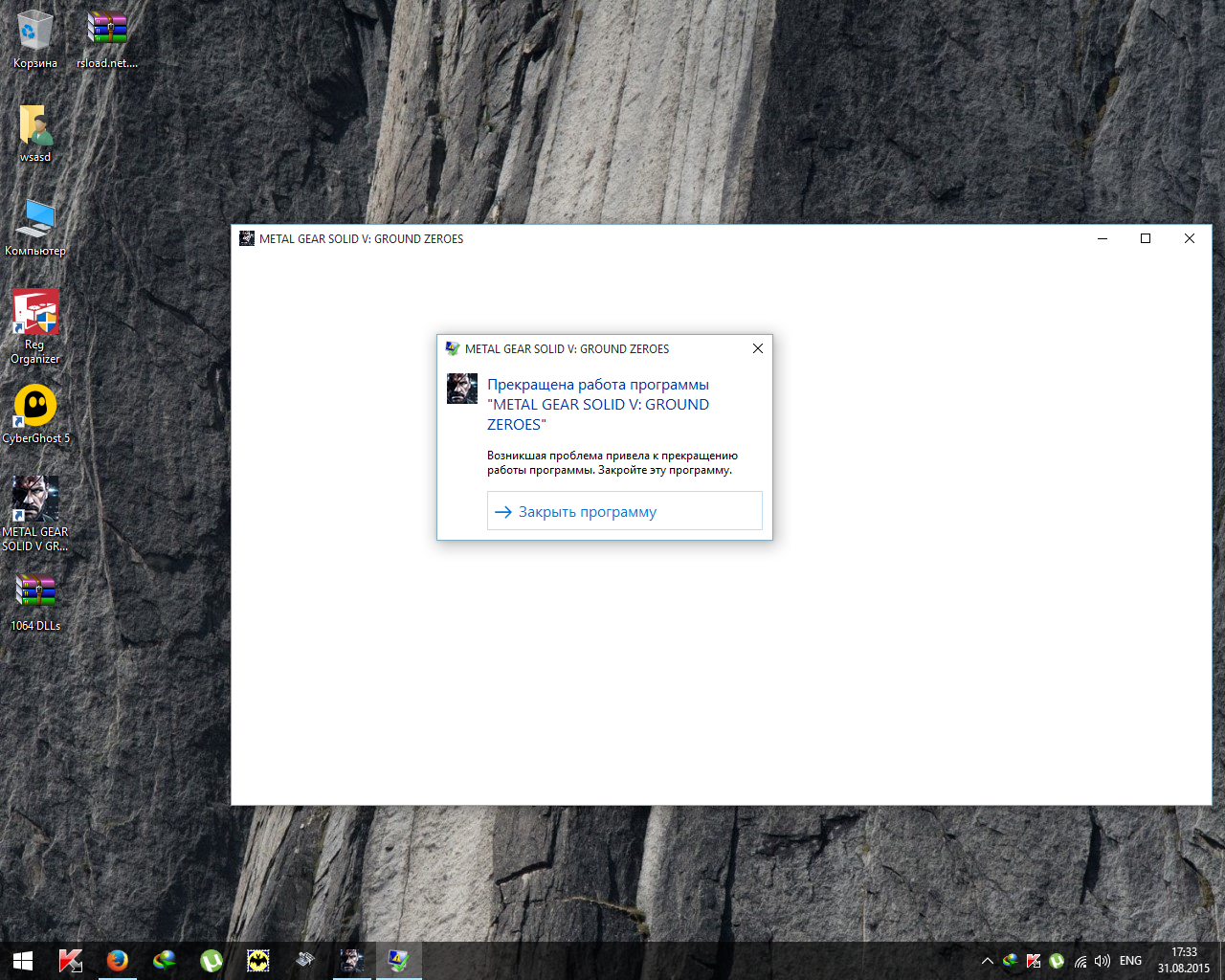MAINE does Not start the game. (Metal Gear Solid 5: The Phantom Pain)
Hi all.The thing is, I bought on pre-order Metal Gear Solid 5: The Phantom Pain and received the gift of Metal Gear Solid 5: Ground Zeroes.
Today I decided to play Ground Zeroes and was faced with the problem, the game tries to start and immediately crashes.

I have Windows 10 Pro x64, Radeon HD 7800 (1GB), i5-3470, Ram 24Gb.
George Dark
WIndows 10 everything works fine. MGS it went without problems, and with other games there is no problem.
Good afternoon, today faced with the same problem, only this time with a Phantom, the Windows 10, vidyuhi 970, firewood yesterday, percent AMD X6 1090T operatives 10gb, tried everything, DEP was turned off. the integrity of cache checked first gave an error on 2 files pumped effect 0. That's what gives a system error, and always the same.
System
- Provider
[ Name] Service Control Manager
[ Guid] {555908d1-a6d7-4695-8e1e-26931d2012f4}
[ EventSourceName] Service Control Manager
- EventID 7023
[ Qualifiers] 49152
Version 0
Level 2
Task 0
Opcode 0
Keywords 0x8080000000000000
- TimeCreated
[ SystemTime] 2015-09-01T10:46:13.435081200 Z
EventRecordID 3724
Correlation
- Execution
[ ProcessID] 900
[ ThreadID] 1116
Channel System
Computer Alexey
Security
- EventData
param1 is the data access Service пользователя_Ѕеѕѕіоп1
param2 %%2160591934
55007300650072004400610074 0061005300760063005F0053006500 7300730069006F006E0031000000
Binary files:
According to
0000: 00730055 00720065 00610044 00610074
0010: 00760053 005F0063 00650053 00730073
0020: 0000 006F0069 0031006E
Byte
0000: 55 00 73 00 65 00 72 00 U. s.e.r.
0008: 44 00 61 00 74 00 61 00 D. a.t.a.
0010: 53 00 76 00 63 00 5F 00 S. v.c._.
0018: 53 00 65 00 73 00 73 00 S. e.s.s.
0020: 69 00 6F 00 6E 00 31 00 i.o.n.1.
0028: 00 00 ..
Who have not started the game, tobish owners of Phenom II processors, it is necessary to put in the game settings betaverse and voila the game runs.
When I start the game opens in a window and hangs(( Not any Windows error does not appear. Only when the clatter mouse strains-switching sections in the game menu and the game window does not have(
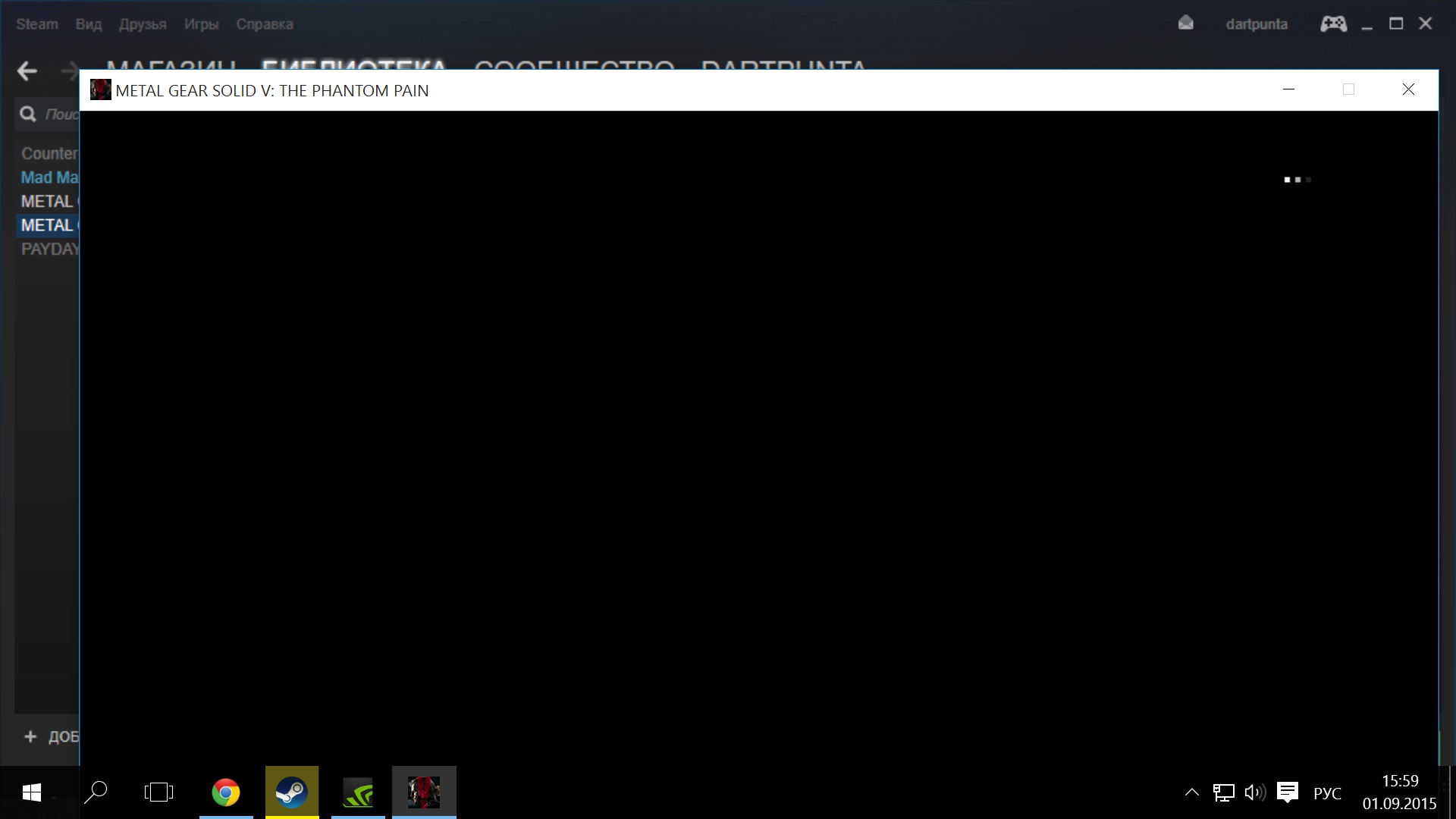
same problem as in the post cap.
run,and run.
probal to do everything I suggest,throw the. dll files. wood update,from USB to remove everything and the cache,I checked and rebooted,nothing helped.
windows 8.1 nvidia 660ti 4gb ram intel e5300 dual core 3.8 ghz
ground zeroes worked fine on ultra settings.
Slava74oren please Explain what needs to be done in detail.Sergey I do not understand
I solved the problem) the incentive, in the properties of the game in the beta, chose beta ver 1002 and it worked.
Dart_Punta
Same problem... All the steam forums and steam climbed - nothing helps! =( I hope before the weekend to fix, but you have to return the money. While GZ, with no problems at all start enough of 4 hours.
XAN S0L0
I figured out the problem. Need to find the executable of the game (mgsvtpp) in the folder C:\Program Files (x86)\Steam\steamapps\common\MGS_TPP.
Click on it, right-click, then properties, in the compatibility tab, find the settings and put a check next to turn Off image scaling at high screen resolution, then apply and launch the game)
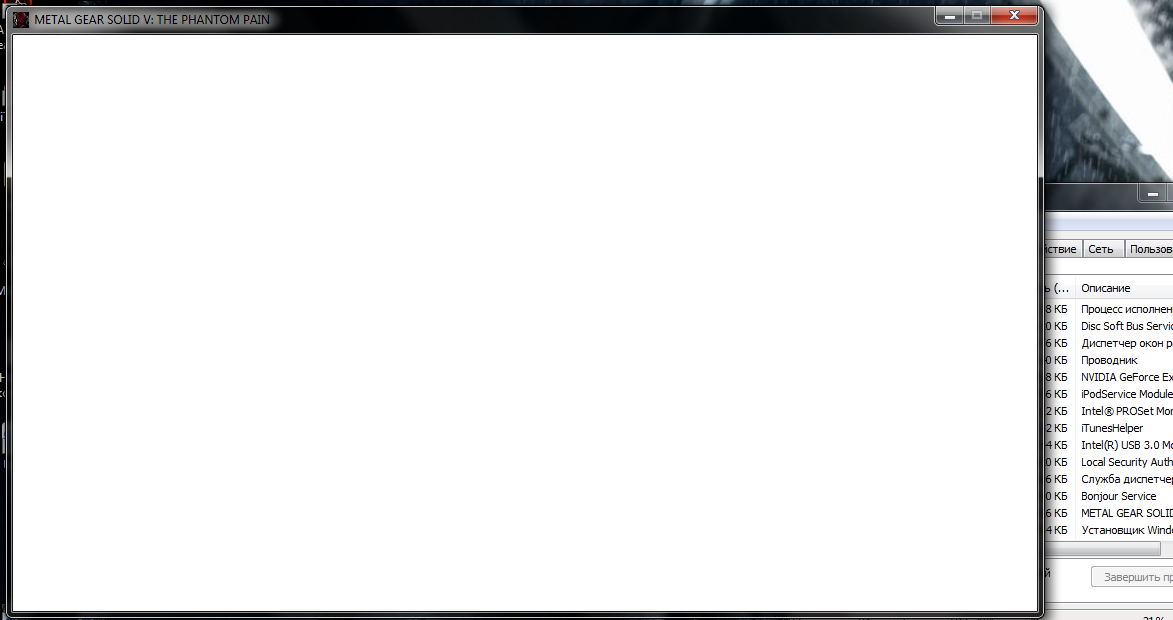 in game I get white screen, nothing else happens, license steam, help if anyone have solved this problem, win 7 x64
in game I get white screen, nothing else happens, license steam, help if anyone have solved this problem, win 7 x64
here is me as a Horny Mama. Just a blank window and nothing happens. And system the same.
See, that would be the address to the folder with the game there was no Russian letters. Helped me just that.