Fullscreen in games in Windows 10
After upgrading to Windows 10 I noticed that have a bad run game in full screen mode, the so-called microryza, in windowed mode, or the mode of the window to full screen" everything works fine, frame rate is stable and smooth, but there slowing down when loading a level or location, which is not in full screen mode, I think this is due to the fact that in windowed mode the priority of the application falls. Play constantly enabled v-sync, but the problem is not the vertical sync, even with a 110-90 fps game in full screen mode looks jerky and unpleasant to play, which is not observed in windowed mode, but there is a problem with low priority applications.Maybe someone has faced and solved the problem?
kolingzt
In the comments above the problem was solved by the use of a window without frames, you have the same?
kolingzt wrote:
As if full screen is no problem,but that it interferes with work.problem in Windows 10 - 100%
Yakaya intrigue! Well, you hold its. )
Subaru MotorSports
In that case,so all games and apps,this shit and not the regime
kolingzt
Here is the theme try driver driver: 353.62
https://www.nvidia.com/en-us/geforce/forums/discover/90035/nvidia-scaling-problems-please-post-here/
Or to put in the settings for monitor scaling

People, I have essentially the same problem! only in it there are a few differences ..
1. I have a laptop, and simply in the Nvidia program there are no all these points!
2. Freezes in full screen, not all games are present ..
For example, in the game "Spore" in the window all the rules! you expand the window to the maximum, you can see the start menu and the window frame! ... not to play with pleasure ... you unfold the game in full, the picture starts twitching, and tearing! ... although there is no such thing in "Smite" or "Star Craft ll" ... the last firewood is standing, Driver Booster has been safely updated! but how to roll back I have no idea .. tried the same incl. vertical! although there is no trace of it in the game .. "By the way, in other games there is, and therefore does not lag, apparently ..." nothing came of it ... I have been fighting the game and these friezes for hours and hours, and zero effect .. can anyone help? which version of the driver is better to go down to? and how to do it ..
Here are the parameters of the computer: Win 10 Pro- x64, intel i5-4210 2.90Hz, RAM-10GB, Nvidia GTX 850M-Driver version: 441.66
If you need any more parameters, I will throw it off!
And so, by the way! .. there were no such lags about 2 years ago .. if not more! .. just now it is already starting to freeze ...
So everyone, Happy New Year 2020!
And why such a conclusion that there will be no "jerking" with the incl. Vertical?
NuBll have
you tried disabling the start menu, search and notification renderer by root? this shit is eating up the RAM and in many cases it makes the video cards work at maximum frequency in idle mode.
google disabling searchuihost, sihost, shellexperiencehost.
all this shit lies along the path G: Windows SystemApps and bends down weak systems. yes, weak ones - with the Gtx 1080ti I had to remove all this parachute so that the card on the desktop could normally drop frequencies, and not always work at maximum.
ZY instead of a parachute launch, you can put startisback if the original one does not work after shutdown.
legusor
All this crap has been disabled for a long time, including unnecessary services such as fax, firewall, etc.
As already clear, this does not help! Windows has become easier to work, but that's all ..
If I figure out how to record a video without much loss of power on the laptop! throw off the lags in the full window, and in the window, respectively .. lags far from the same as on the vidos that was originally attached to the discussion ..
Oleg Adrenalin
If off. vertical in the same "Star craft ll" the picture will start to jerk, despite the fact that fps does not jump, and remains the same as it was with incl. vertical ... maybe the jerking does not go away by 100%, but the picture at least becomes much smoother .. generally playable.
Who wants to scream? I tried to remove lags on "Bandicam" and it seems like all the rules, but! ... you can't see them on the video! ... ahah ... excuse me? ... I don't even understand? ... I see lags in full screen, but the bandits do not ... it's funny that the scribe ... .-.
Maybe it is somehow systematically visible? What kind of program does the guy from the video attached to this discussion have? which shows the load of the system, maybe there it will be seen ..
NuBll
No wonder, these are vertical lags. Usually, gameplay recording programs smooth out vertical sync problems, so this is not visible on the recording.
If you want to get rid of the input lag and the crookedly working vsync in games, set the lock to 60 FPS (or whatever you need) through nvidiainspector and in the nvidia control panel the "vertical sync" item to "fast".
El_Trolo
If everything were so simple, the game already has a lock of 30 fps! and it is impossible to remove it using the settings in the game.
And in Nvidia, I turned on and off the vertical, it does not help .. and in other games, the vertical on the turn smooths out these twitches ... but this is not installed, not through the "There is no vertical" settings, not through Nvidia ... and the item "Fast" I do not even have a trace ... apparently because the laptop.
It also happens with a strong load in some game, the laptop seems to be disconnected from the power supply! fps drops to zero, the screen goes out as if it is not connected to the charging, and then everything returns, after 1-2 seconds ... or in the same "FurMark" it also falls ... maybe this is somehow connected .. I xs ..

NuBll
in the game already costs a 30 fps lock!
I mean, 30 FPS, are we talking about Starcraft 2? The game supports 120+ fps.
 Maybe you have some problem with the refresh rate of your monitor? Look at the nvidia panel and in the Windows screen settings, how much Hz it costs.
Maybe you have some problem with the refresh rate of your monitor? Look at the nvidia panel and in the Windows screen settings, how much Hz it costs.
and the item "Fast" I do not even have a trace.
It should be. Very strange.
El_Trolo
In SC2 with FPS all the rules, I initially flew here with twitching on the full screen in the game "Spore" there it is worth it. for 30 frames. In SC2 there is twitching, but for the most part, the "Do not believe" vertical is removed, as in all other games! ... without it, everything sucks! .. but in "Spore" there is no vertical, and it is not included. even through Nvidia! ... and did not observe the "Fast" item on any of my laptops, respectively. it is simply not there, like most of the settings .. well, I threw off the screen, I think it’s clear what is there) I don’t know what to do with it, for the life of me!)
El_Trolo
By the way, I have cut off the restriction in "spore" and there are less jerks! but another problem came out ... now I can not go online ... so this idea will have to be abandoned ..
We need to solve the main one, since this does not happen in one game.
The reason is clearly connected with fps! the less it is, the more twitching on the screen! and it would be fine if it were the brakes-freezes associated with the FPS itself! .. but no, there are no freezes! there is a periodically jumping-tearing picture .. and only on the full screen! in the window all the rules, except for the framework of the game .. honestly, I want to reinstall Windows from scratch! and without updating, check if there will be lags! it would have solved a lot ... but I have recently reinstalled it, then re-optimize everything ... you need to think 10 times first ...
PS - I just reinstalled the drivers for "version 353.30" nothing has changed ... which I just did not do, and overclocked the laptop, and overclocked the display! and made everything standard! ... and updated the firewood, deleted it, rolled it back! and in the programs Nvidia-Intel dripped! On-Off vertical on both and in turn! ... and picking the game settings! dug in Windows! set standard and high performance! ... nothing helps ... I don't know where to get in and what to update, so that this crap doesn't annoy anymore! ... the only thing that helped 50-50 was that I removed the restriction at 30 fps on "Spore" but the problem did not disappear, but became less noticeable! just the game began to work faster, and the jerking in full screen mode, just accelerated so that it is almost invisible! ... but this is not a fucking solution to the problem ... because I repeat, this problem is in all games, WITHOUT ON. Vertical frames! if it is Enabled, then no problems are noticeable, but in "Spore" and some other games, the vertical is simply not available in the settings! .. I'm tired brothers, who can do anything ... help! ... I've been fighting this problem since yesterday evening .. maybe there is a person in this world who knows the solution to this problem, or at least a solution! ... be kind, help! .. and I will go to listen to Tsoi ... I’ll have a rest malya ..
NuBll
Before asking idiotic questions, at least google (((
You need to put firewood on Intel graphic
https://www.intel.ru/content/www/ru/ru/support/products/80939/graphics-drivers.html
Therefore, in the settings put firewood!
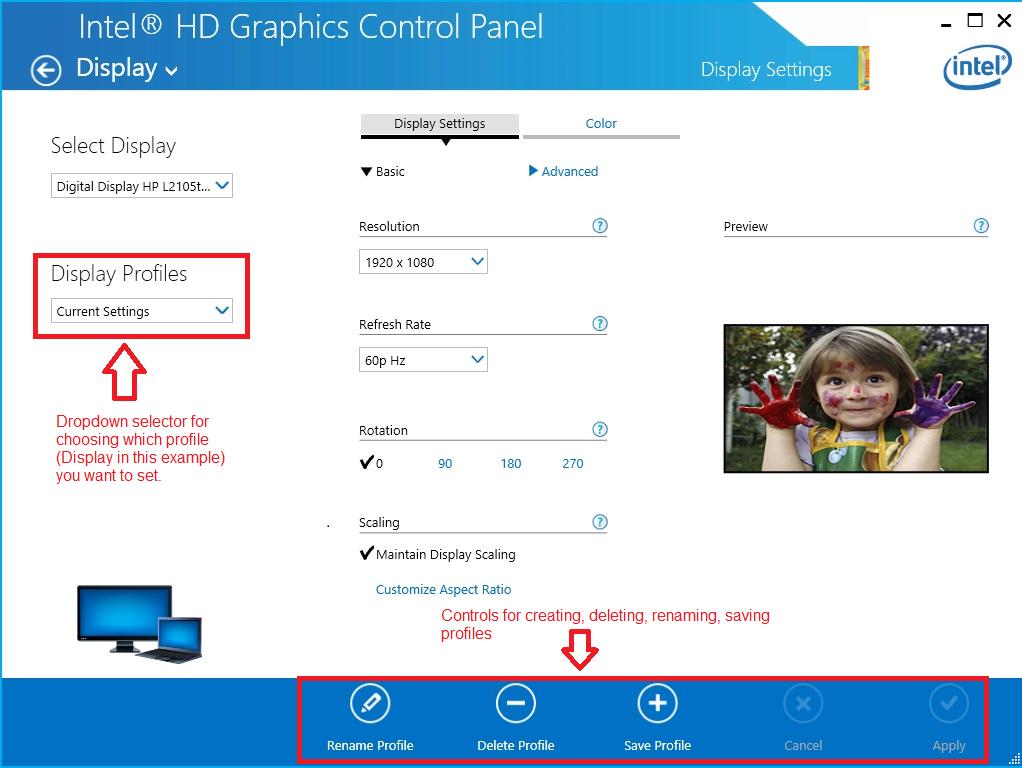
NuBll
That is, your embedding works on the Intel desktop and Nvidia games!
Tell me it's hard to find in Google ??? What are we stupid ??
X_ray_83
Ornul with video, but no use from it .-.
There is nothing in the BIOS, in the program from Nvidia everything is fine, and in attempts to deal with the problem, the settings were changed more than once, and even in intel ..



in intel, by the way, I did not see anything that could be done with this, in the screenshot that you threw it, I have absolutely nothing! what could help .. The

drivers are all new! that Nvidia with Intel what else ... not updated on the computer ...
But what of all the words I did not understand is about Intel on the slave. desktop and Nvidia in games! shouldn't it be so? or was it a decree that both of them should work what is there what is there? buddy, I'm zero in this thread! if you know what, please tell us more specifically what and how should I do to get rid of it? as I said above, I will give any information about the computer.
I know clumsily, obliquely, on a mobile, so also some kind of mui Nei is mounted! "Because the bandikam smoothes lags" but still ...
From 0:00 to 0:12 there is a game in the window! the tree is straight, without lags ... after 0:12 already in full screen mode! the tree lags, and seems to be torn .. if you know something, explain to the stupid, how and how .. but I don’t know what to google, I have already googled everything on this topic, like "Lags in the game on full screen, the game lags when high FPS, etc. "I freaked out, got involved here, and wrote about the problem, that's all .." -.-
Yes, and if I knew what was the reason for these lags, I would have googled it a long time ago and did it! ... so ... we have what we have ..
And yes, please don’t be angry!) I’m not so stupid in this)
Thank you in advance for your help to everyone who helped at least something, you are the best!)