60 phps for GTX 1060 without loss of quality (Cyberpunk 2077)
(all screenshots look in full resolution, opening the entire screen clicking on the screenshot of the pcm - open in a separate tab and clicking on the magnifying glass lkm)In general, a moment of witchcraft. First, try to guess which of the screenshots below is a net 1080p, and on which 1080p is 75% scale with twisted sharpness.
Spoiler

Spoiler

And here are the answers...
Spoiler

Spoiler

On these screens, default sharpness values from the nvidia panel. Namely 0.50 / 0.17. The screenshot is below 1.00 / 0.30. I prefer to stop at such values.
Spoiler

If you're going to turn on the sharpness right here.
Spoiler

Thank you so much for this instruction! Adjusted to 65%, medium-high 45-55 fps. The eye does not lather))
This is a crutch and the difference is very visible, and the sharp only disfigures the game. Even at 85-90%, soap is visible, especially when looking into the distance.
muturutu
I cleaned the computer, updated the thermal paste, changed Windows, and by this time the patch had already been released in Steam, and so it was updated there. The game has become +10 fps, and there are no more drawdowns like
Kimorov
did not add the FPS patch, all your increase from fresh Windows, the old one, you probably shit a lot,
maybe even just from the driver if you didn't update
in 1060r it lathers a little, and in 2k it is no longer playable even on medium-sized, demanding game, in the first with me this) it's time to update the stove
Hello everyone! working scheme, put a definite plus.
My config:
Core i7 7700k
1060 6Gb
24Gb Ram
The game is on SSD.
1080p All settings are set to High:
55-60 FPS (There are moments of drawdown up to 50)
Disabled these functions (IMHO give a couple of FPS, you can leave it on): Grain, Chromatic aberration, Depth of field, Flare, Motion blur (The last item is at your discretion , personally I hate blur in shooters).
I also slightly adjusted the following items in the control panel:
The above-mentioned image sharpness setting
Low latency mode: OFF
Texture filtering - anisotropic optimization: ON
Texture filtering - negative deviation LE: ALLOW
Texture Filtering - Trilinear Optimization: ON
IMHO! I think that you can squeeze out more FPS if you tweak in the NVIDIA Control Panel, but settled on this setting, in principle, it gives a stable FPS to play comfortably.
PS I noticed a funny thing, the video card is used only by 15-20% during the game, the CPU is used by 40%, the
RAM consumption is only 8-9 GB. One gets the impression that the "curve" optimization of the game is not easy here, but just stupidly the game itself has limitations in the use of resources.
PSS I found a small topic on configuring configuration files in the game itself, it turns out in the game folder there is a memory_pool_budgets file which is located along the path: Cyberpunk 2077 engine config
If you tweak it, namely, insert values ​​under the configuration of your PC, then you can add both a small increase to the FPS and a very large increase in the speed of loading the game!
In my case, the following config came out:
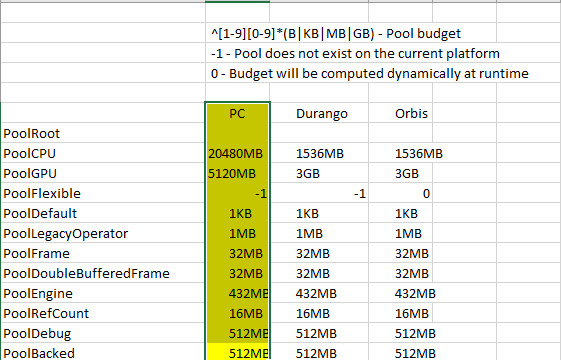
UTMX wrote:
1060 6Gb
UTMX wrote:
1080p All settings are set to High:
55-60 FPS (there are moments of drawdown up to 50)
in the ears, it is not ssy
worys
Agree. I thought what was wrong with the game and why I have grains everywhere and especially while driving, but it turns out that fucking reflection interferes
Vanderville
Similarly, I turned off the reflection and the FPS grew and it became visually better.
UTMX
I xs like yours at 1060 at high 60 gives out, but I have at 1080 ti in the city 40-75
danech
yes he drives, I have ultra-low 50-55 frames and then in rooms where there is nothing but push
danech
I have no idea why you have such a FPS with such a config, unless you play 2K there ... After what I wrote above, I personally added FPS
WAY TO INCREASE FPS, FOR ANY VERSIONS AND PATCHES OF THE GAME
Try the following:
1. Follow the path your drive: Program Files (x86) Steam steamapps common Cyberpunk 2077 engine config
2. Open the file "memory_pool_budgets" ( for safety, you can make a backup)
3. Change the PoolCPU value to half the amount of your RAM (for example, if you have 16, set it to 8, in MGB - for example, 8GB is 8192)
4. Change the PoolGPU value to the value of the dedicated GPU memory (see it is possible in the device manager> in the performance tab, and here in GIGabytes, just a number)
5. Hope and believe!
PS If you wish, you can set both values ​​to "0" so that the system automatically disposes of the resources of your computer.