Solving the problem with FPS and lags on Nvidia cards (Tomb Raider (2013))
while comrades from Nvidia are trying to make firewood and patch a gap in the game, a temporary alternative is possible to solve such a capricious jamb as a sudden drop in FPS in frequent and rare cases. In general, a bunch of solutions on this matter are offered, but often they concern the owners of a video card from Nvidia, which I am and are fraudulent to disable some game functions such as tessellation and the much-praised TressFX, etc.I suggest enabling all graphics functions in the game, but before that open the "Nvidia Control Panel" go to "PhysX Configuration Setting" and select the "CPU" processor instead of a video card or auto (which is the same thing). Perhaps PhysX somehow conflicts with the graphics functions of the game, which is why there are shoals with a drop in FPS.
These manipulations helped me and now I can safely play without drawdowns and swearing.
Guide
I specifically checked the difference in physics on the CPU and GPU in terms of performance with a checkmark in the MSI kombustor program. The difference is HUGE !!! Physics showed 47 fps on my CPU (i7 3770k). And on GPU (gtx 680) 135fps (fullHD). Therefore, it is logical that if you have physics enabled on the CPU, then you will get a drop in performance in 3D games. There is no sense in switching physics to the CPU, except in theory for better compatibility with Tomb Raider, but I did not check the feasibility of this action, because I always have the GPU turned on.
Cryptor
You said so, do not forget to switch back the physics to the video card when you play other games, it seems that there are a lot of games with hardware PhysX support. So I wanted to know what kind of games they are.
Guide
You can see it on Wikipedia. From the well-known and good games with the presence of physics, only mafia 2, Batman Arkham City, borderlands 2 and Mass Effect can be distinguished. Everything.
Lary Cross aka nick hander
All the latest games have physics! There are a lot of videos on YouTube that confirm this) There is no such engine that does not use physics)
I tried to switch to GTX 285 and did not notice the difference in FPS, as it was about 30 and it is. vidyuhu must be changed.
All the latest games have physics! There are a lot of videos on YouTube that confirm this) There is no such engine that would not use physics) Learn the
materiel, shkololo.
http://ru.wikipedia.org/wiki/PhysX
You see the table "Games using PhysX". Where are the latest modern games? Not a single 2012-2013 game is there
Lary Cross aka nick hander
You can look at wikipedia.
Yes, I know the site is much more reliable.
Among the well-known and good games with the presence of physics, only mafia 2, Batman Arkham City, borderlands 2 and Mass Effect can be distinguished.
That's right, only Mass effect does not have hardware acceleration PhysX on GPu. Therefore, you can click the checkmark in the Nvidia control panel until you turn blue, but there will be no difference.
In general, I started the whole conversation with the fact that hardware PhysX is used in a small number of projects, and there are 4-5 games worth of them. Therefore, he asked a question to comrade Cryptor, suggesting that the point in setting a check mark in the Nvidia control panel tends to zero, because there are very few games that support this function.
andrei76825
All the latest games have physics! There are a lot of videos on YouTube that confirm this) There is no such engine that does not use physics)
Funny joke. Can you provide a list of the latest games that use PhysX?
For example, Hitman Absolution, Tomb Raider, Crysis 3 (and previous parts), Far Cry3, Battlefield 3, Elder Scrolls 5: Skyrim, Max Payne 3, Sleeping Dogs, Witcher 2: Assassins of Kings, Diablo 3, Starcraft 2 and many others do not use PhysX as a physics engine, and in most cases use Havok Physics, or their own physics engines (for example, Cryphysics for Crysis).
In general, there is a good site:
The list of games with PhysX, with implementation only on the central processor (including the tick in the Nvidia control panel is pointless to click, there is no difference, everything is counted on the CPU) - http://physxinfo.com/index.php?p=gam&f=cpu
Hardware PhysX Games - http://physxinfo.com/index.php?p=gam&f=gpu
there is a sense of this action, before that, the bushes flickered and when the game was started on the screen with the manufacturers, some black stripes flickered. after switching physics to cp everything was removed
I have 2 questions.
1) I activated the game key in the incentive, the installation from the disk began. The approximate duration of the installation was written: either 1 hour or more, or 5 hours, I don't remember. The game just started to install and almost immediately the installation froze. A minute later, a message came out that the game was installed. And it turned out that the disk, as expected, became 10 gigs less space. True, the game was installed in the Downloadings folder in SteamApps, and not in the Common folder, like all other games for Steam. Then, after launching, it was already in the assigned Common folder. Since the game installed suspiciously quickly, I decided to reinstall it. And the second time it was installed in just a second. How is this possible?
2) At "perfect" settings, the performance test shows: min. - 13.9 FPS; average - 17.2 FPS; Max. - 20.8. The roller slowed down slightly during the test. Well, that's okay. On "high" options, the test showed: min. - 20.8; average - 24.2; Max. - 27.5 FPS. Although I was counting on more. At "normal" settings: min. - 35.0; average - 41.7; Max. - 48.6 FPS. On "normal" the video did not slow down at all and, to be honest, I did not notice the difference in the quality of the graphics on all tested settings, but only noticed the presence of brakes on the "surpasses." and "high" and their absence on the "normal". I just thought that with my system it would be possible to play without brakes (although I have not yet played) on "superior." or at least to the "high." settings, but it will be similar to "normal". Anyone who can - answer the questions. I would be glad to receive any information. PS Config. my computer: Intel Core I5-2310 2.9 GHz, RAM: 4 GB DDR 3, Video card: Radeon HD 6750 1 GB, HDD: 1 TB, Win. 7 (64-bit). Thank you in advance.
Migel Gross, hello. Your vidyuhi Radeon HD 6750, the bus width is only 128 bits, which today is quite small for performance in good games. This parameter should be looked at first of all when choosing a video card.
Even in my old nv gf 9800gt, the bus width is 256 bits. Games are 12 years old, they are still quite passable on it, although the memory capacity is only 512 MB. But soon it will be necessary to upgrade, its time is coming to an end.
Migel Gross
What resolution do you play at?
PS Vidyuha you are not very strong. So if you play at fullHD, that should be the result. I can advise you to set up a custom graphics level, set the texture quality to high and turn off tessellation with an accurate calculation. These 2 parameters greatly affect performance and take an average of 10 fps each, especially on not very strong cards.
By the way, Nvidia video cards have this feature, they start to work better under higher load.
Lary Cross aka nick hander
You're absolutely right! A 19-inch monitor flew about 3 months ago and I connected an LCD TV with a good diagonal to my computer. I play just the same with a resolution of 1360x768. Fortunately, one of these days I am going to fix the monitor and use it already. Thanks for the advice about the settings, I'll try.
Thanks to!
Indeed, when switching to CPU, the drop in fps from TressFX disappears =)

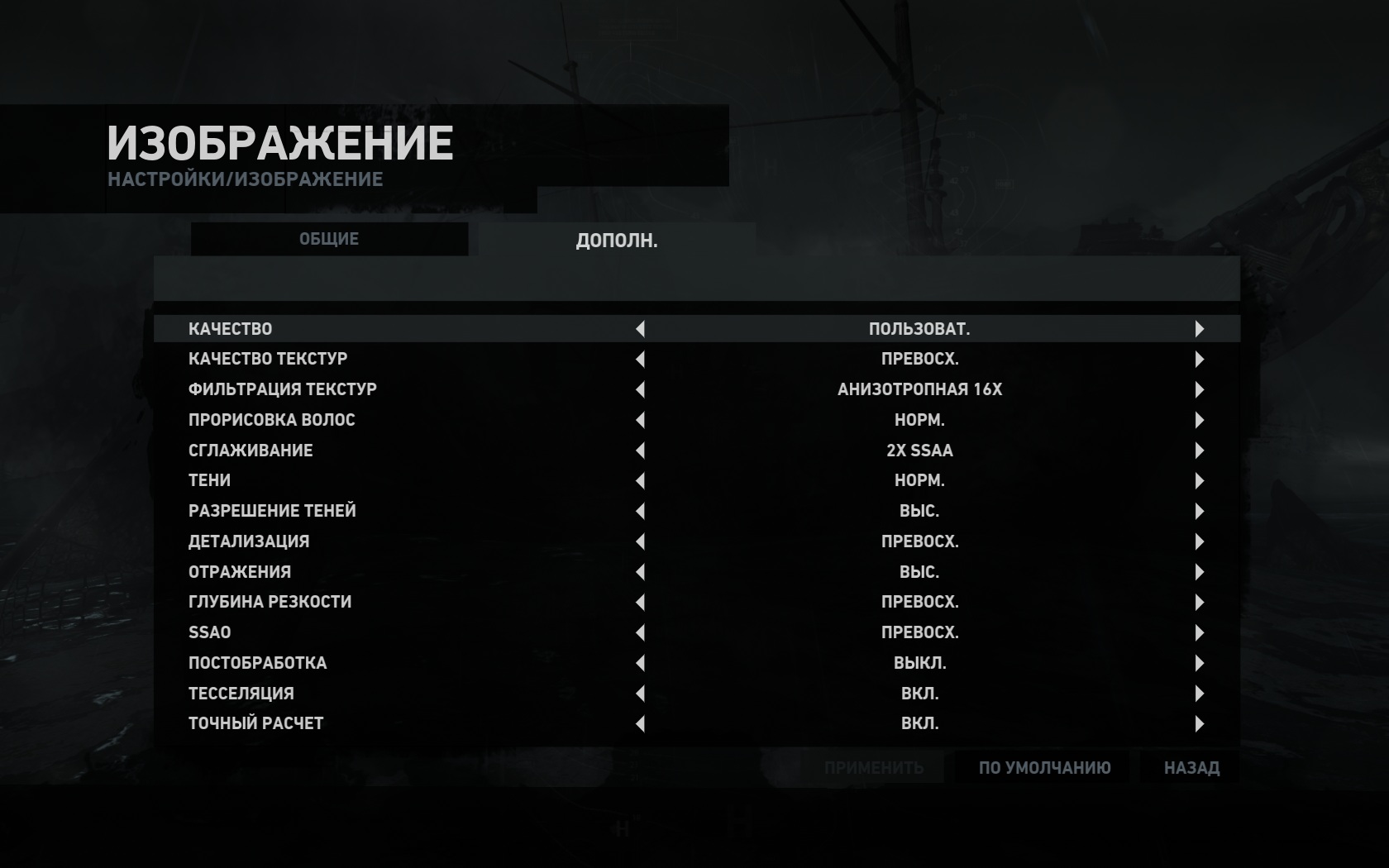
Here are the settings I play with, 26-30 frames on average, no falls and artifacts were noticed for the entire passage.
System (old, but still quite suitable for me): Intel Core 2 Duo E6850, 3000 MHz, 4 Gb DDR2-800, NVIDIA GeForce GTX 465, seven 64-bit. Perhaps due to the fact that I have a powerful sound Creative is worth it, and therefore, in general, in games I have a performance gain of 10-15% (since the CPU is completely freed from sound) ...