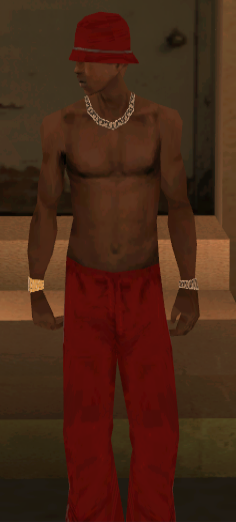Replacement/modification of textures (Grand Theft Auto: San Andreas)
This topic is discussed all associated with the replacement textures of your favorite game. Questions, tips, your choices of textures, etc. are laid out here and nowhere else.A small allowance for replacement textures in GTA-SA :
1) For a full-fledged update/replace any of the textures we will need the following programs:
TXD Workshop - used for the txd-files ( Utility is suitable for processing the relevant files from older games in the series - GTA III and VC).
Any graphics editor, like Adobe Photoshop CS.
The textures of the game are kept in special archives that have the extension .img (it Should be noted that the img archives also contain files with the 3-D model - them we do not need to touch). These files are located in the game folder in the subdirectory /models.
2) Run the program TXD Workshop. Open the archive with textures by pressing the button Open-IMG will appear a window where you can specify the path to the desired files. (For example:/Games/GTA:SA/models/gta3.img). Left open the tree files containing the textures (in Addition to themselves textures, as you know, in the list are the dff files, etc. texture files will be marked with picture).
Select the desired file, such as radar115.txd. To the right of the file directory displays a list contained in a separate file textures - in our case the list one texture.
Click Export and select the format for exported textures, such as bmp, select the folder to save.
3) edit the texture in any graphic editor.
Important!You cannot change the graphic parameters of texture file, otherwise the game may start to fail.
If you need to replace the texture on its own, it's easy to fit the required parameters for further replacement, taking all the information about the resolution and other things the exported texture.
For example: if we need to replace radar155.bmp for your image, then your image should have the same name, resolution, format, color mode, etc. file radar115.bmp.
4) the Finished texture model by pressing the button Import - choose the path to your texture and click OK.
Then save changes Save TXD.
Enjoy!
Please give the name of this texture signs the Studio in gta3.img!)
http://storage7.static.itmages.ru/i/11/1015/h_1318697269_2298285_f2693d81ec.jpeg
Help plizzz!!! There is a problem=(( I change my sneakers, on their own (downloaded from the Internet pictures), then format, pixels, etc. equate with those that want to change. It turned out, the crosses were added, but the laces and the toe of Shoe, some stupid, narrow=((((( What should I do??? Explain please=)
Good people,HELP!!!I want to replace the skin of CJ Leon from resident evil 4.Which file should be replaced enlighten me.
Guys, help me out, I need the files responsible for the effects (smoke, explosions etc) but urgently need original files only, without there HD teksturkami
Create a website!!!! for the clan and not only !!!!!!! WHO ARE INTERESTED TO WRITE!!!!!!!!!!!!! forums.playground.ru/counter-strike_source/738231/
Tell me how and with what programs you can change the house. For example, replace the house of CJ-I (the first house) ??????
And is it possible just to do it?????
Johnny Dillinger
Well, with the help of IMG Tool get the original .dff and .txd(do not know what textures) from gta3.img(if you want to change the outside of the house) or from gta_int.img(if you change the interior).
People,and no one knows his name in GTA3.img?

And how its texture to remake GTA3?
Netimeni
People,and no one knows his name in GTA3.img?
BB.dff and BB.txd
And how its texture to remake GTA3?
May lie, but need to get the files out and replaced by a male PED.
People, tell me the names in GTA3.img girls meet.
I really want to replace them on the model of DOE
ILdar07
Thank you) me - Mass Effect)
UPD: and don't tell me where to find in the same file and Kendall Catalina, and two models left)