ME3 Explorer (Mass Effect 3)
ME3 Explorer is something like IMG tools, BUT only for the M3 this program allows you to replace textures, models, sounds and video saver (.bik) to unpack the format files .sfar (DLC EDITOR) is a Converter of audio files of M3 , will add the program can replace TexMod (which Is okay), minus bend it in inglish, you can download it from here: http://sourceforge.net/projects/me3explorer/here is a description
this tool set for modding Mass Effect 3. It uses gildors and gibs tools for some tasks, also a tool (DLC Explorer), but everything else is written by me.
Features:
-Convert between XBox360(*.xxx) and PC(*.pcc)
-Explorer like Scanner for PCC file content
-Load,Edit and Save PCC files (packages)
-Load,Edit and Save PCConsoleTOC.bin
-Load,Edit and Save DLC archives
-Load,Edit and Save Conditionals
-Load,Edit and Save TLK files (dialogs)
-Extract/Import Skeletal Meshes
-Extract/Import Static Meshes
-Extract/Import Textures
-Extract and convert AFC files
-Extract movies from Movies.tfc
-Select ingame language (voice + text)
Downloaded, installed it, fell a couple of times with an error of division by zero.Editor DLC works, checked.All the rest will check later.The idea is not bad, let's wait for development.
I understand messy, textures and so on. the content cannot be used for their purposes? Only for modding?
F1asher_086
if you download a special plug-in for 3ds max.
bukowski
it is possible I am also trying to figure out how to get them out. If you find a way to get accomplish your goal!!!!!!!
HAOSov
It is not surprising. There is the first version built.
Download HERE. He referred to it as ME3 text editor.rar.
How to use ME3Explorer to replace the textures .
Replace the texture for the Penny on the HD .
Run ME3Explorer
Select The Asset Explorer
Spoiler
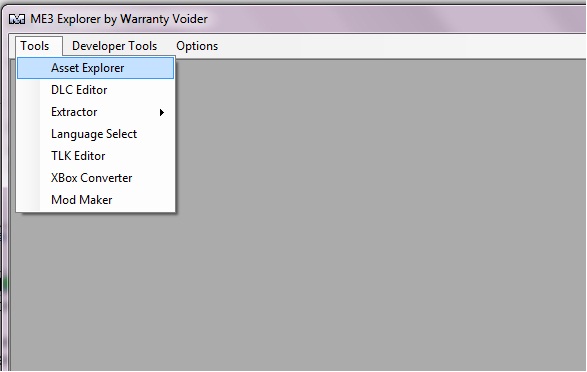
the program requires the file MassEffect3.exe it is Mass Effect 3 - Binaries - Win32 select click to open
Spoiler
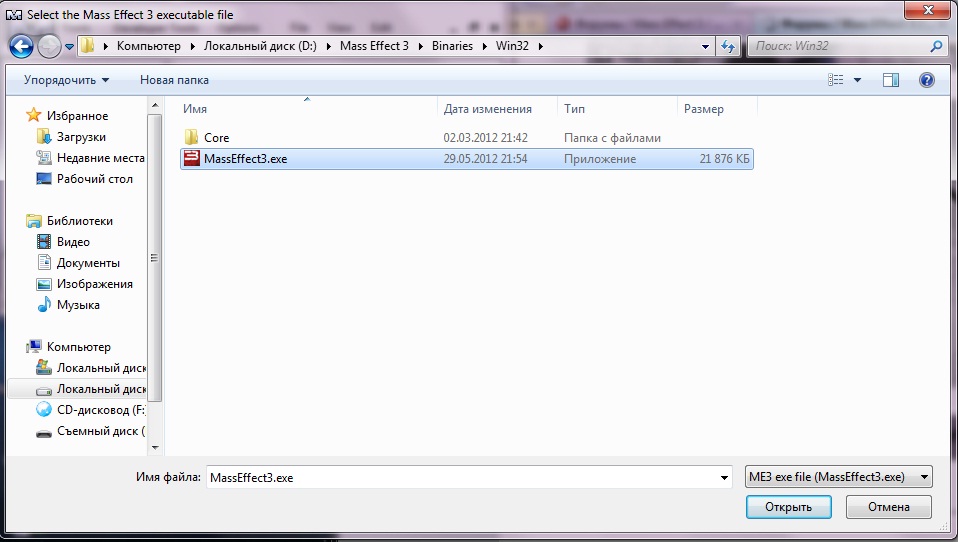
looking for file BioH_Liara_00.pcc
Spoiler
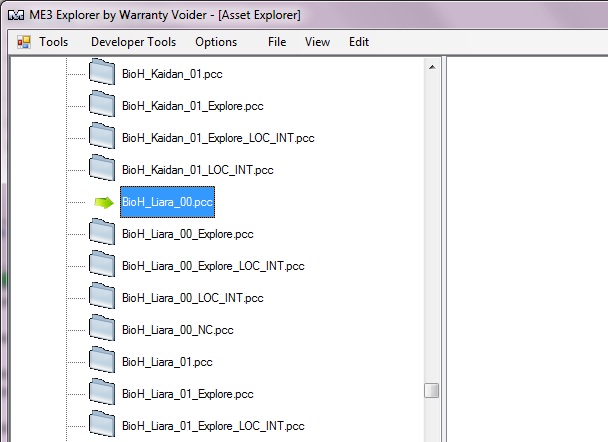
click on it with the left button on it 2 times , waiting for when the file has downloaded . It will look like this
Spoiler
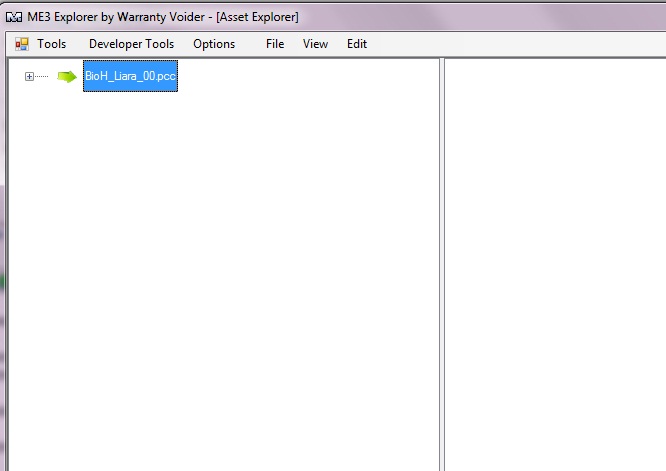
Click on + , for file BIOG_ASA_ARM_LIA_R , press + to select, LIAa , press + to select Textures
Spoiler
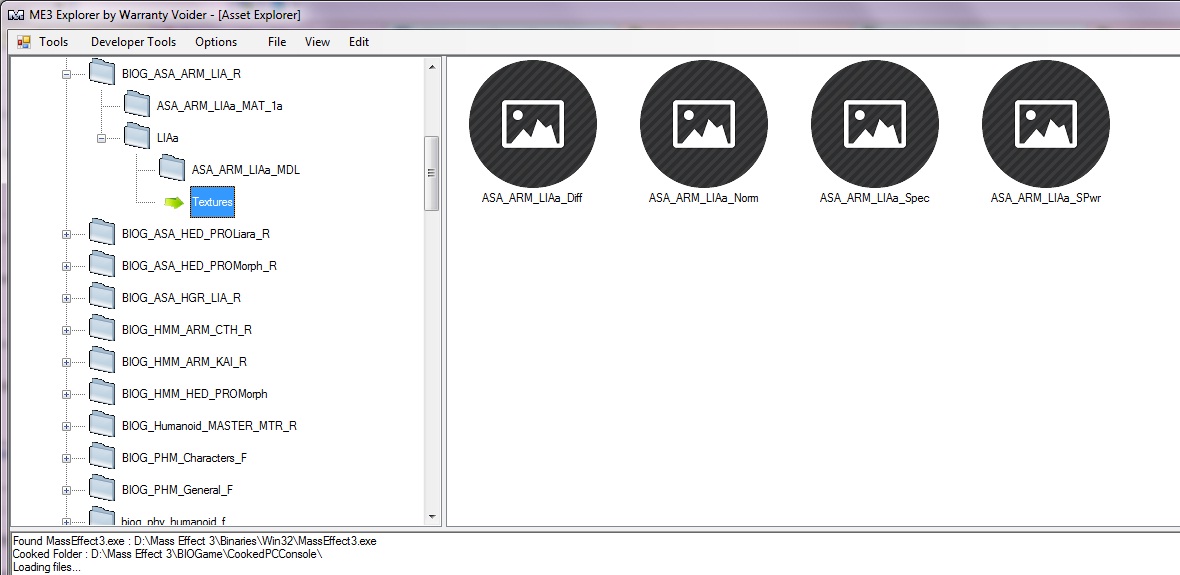
Next, select the circle with the name of ASA_ARM_LIAa_Diff press the right button on it 1 time and follow the way of Texture - Easy - Add Biggest Image
Spoiler
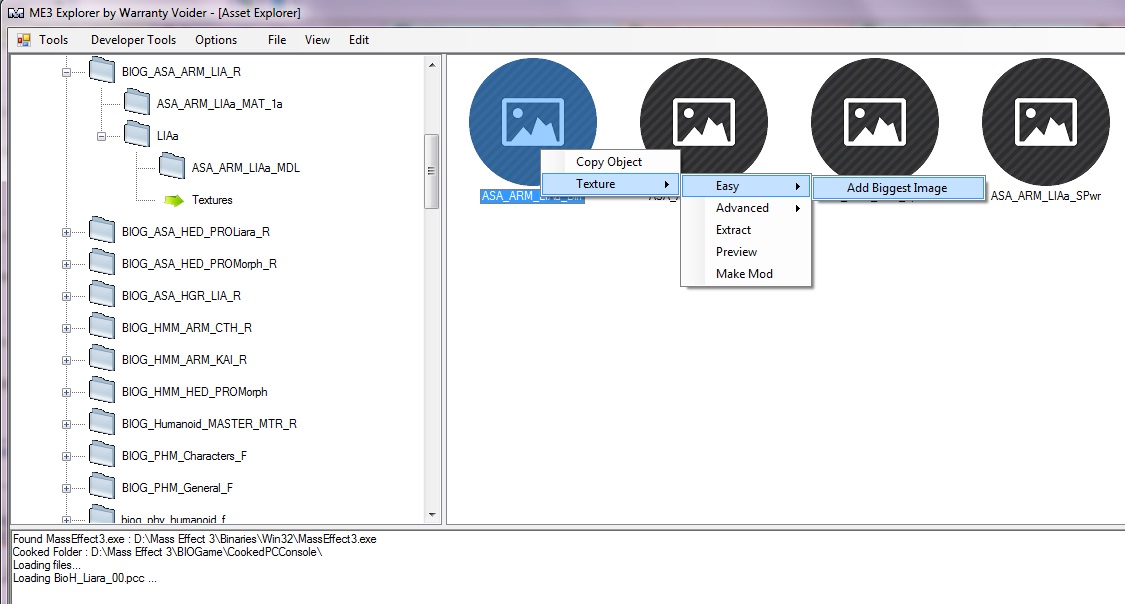
A window will appear locate the file find the desired file, and press open.
Spoiler
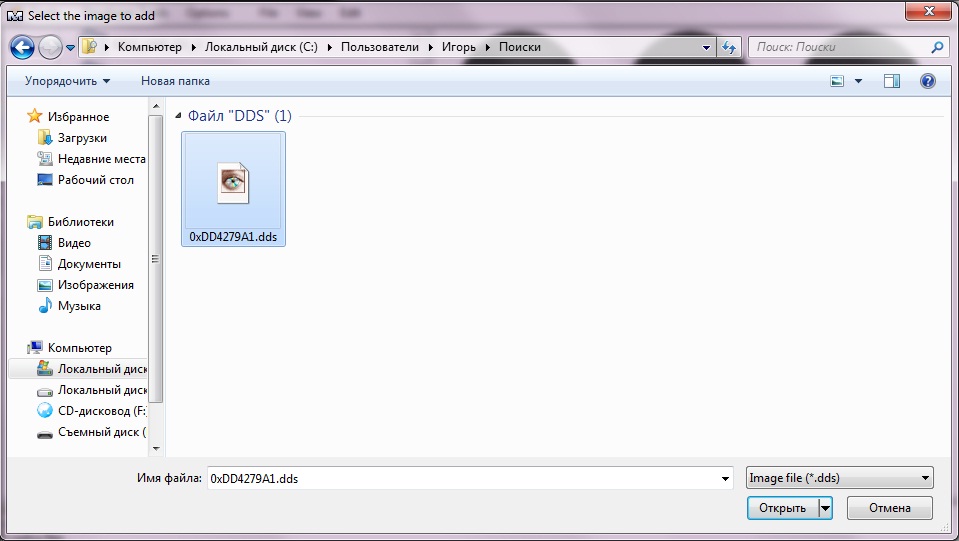
A window najimaem ok
Spoiler
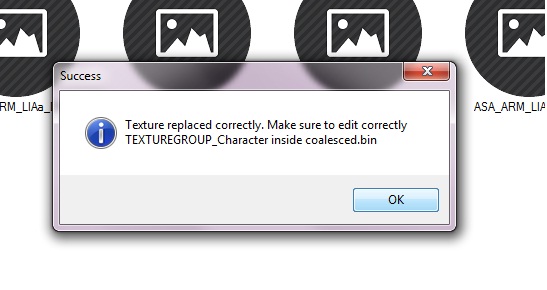
Now we have to save our file
Spoiler
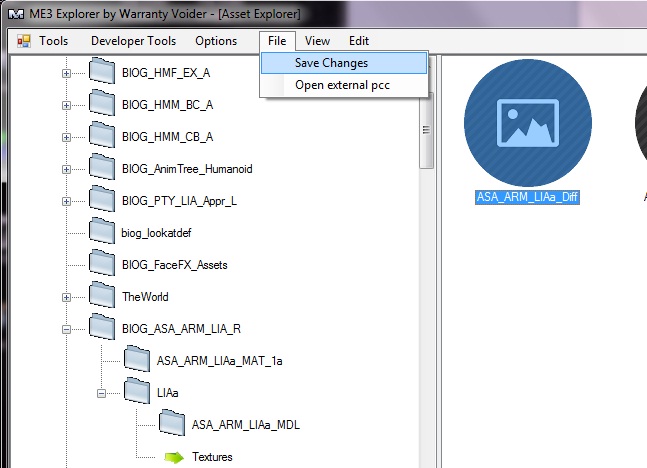
All the texture replaced .
Now nothing was left of the edited Coalesced.bin only 1 time
Run ME3 Coalesced Utility to long to find what we need in a search engine input texturegroup_character_1024
See
texturegroup_character_1024 = (MinLODSize=32,MaxLODSize=1024,LODBias=0)
Change the 1024 to 4096 to save .
Spoiler
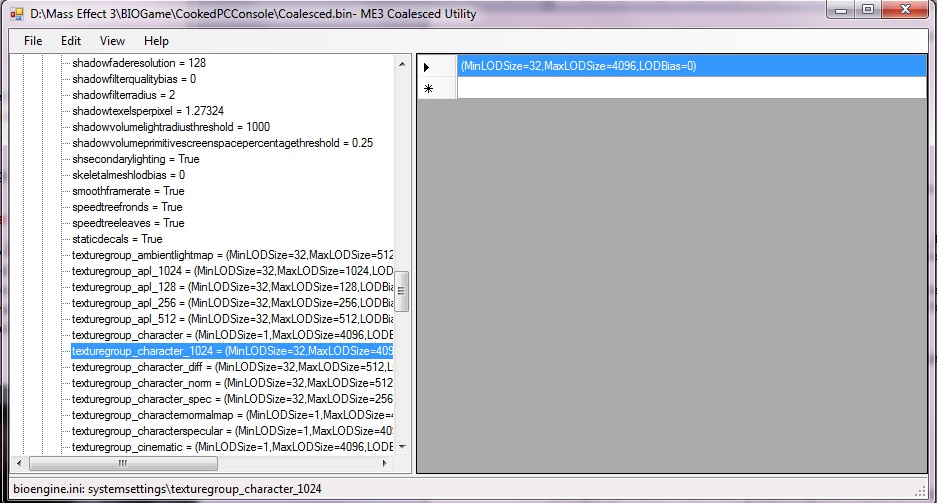
Start the game and look what happened .

Before editing make a copy of all game files . In case of improper installation they won't come off the game .
I'm interested in is whether the program ME3Explorer in Russian , if there is one give the link above .
Tell me, if you replace the texture on better, the game will be loaded as long as TexModом?
One more replacement textures .
Model texture for the Penny in HD download here
http://www.playground.ru/files/mass_effect_3_retekstur_liari_hd-57485/
In the archive we find the file .tpf it is necessary to unzip the program TPFextract
There will be a file MASSEFFECT3.EXE_0xDD4279A1.jpg
This figure needs to be converted to the DDS format .
Open it with a program Paint.NET without changing anything , go down the path ( file - save as )
Spoiler
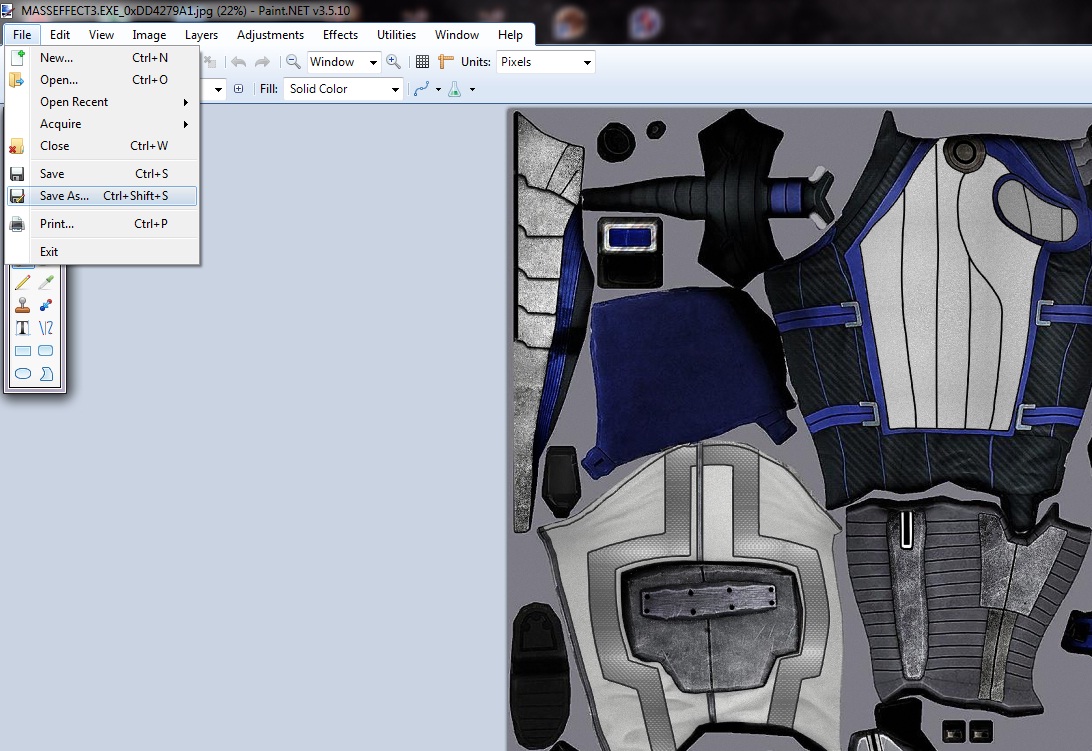
select the DDS format
Spoiler
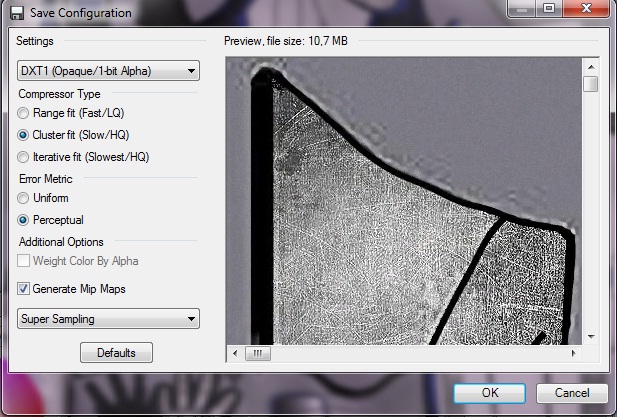
Press OK . Everything is now possible to replace the texture .
How to use ME3Explorer to pull textures from the game .
Run ME3Explorer
Select The Asset Explorer
Spoiler
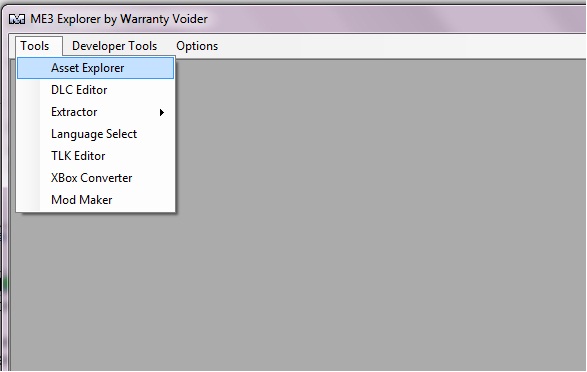
the program requires the file MassEffect3.exe it is Mass Effect 3 - Binaries - Win32 select click to open
Spoiler
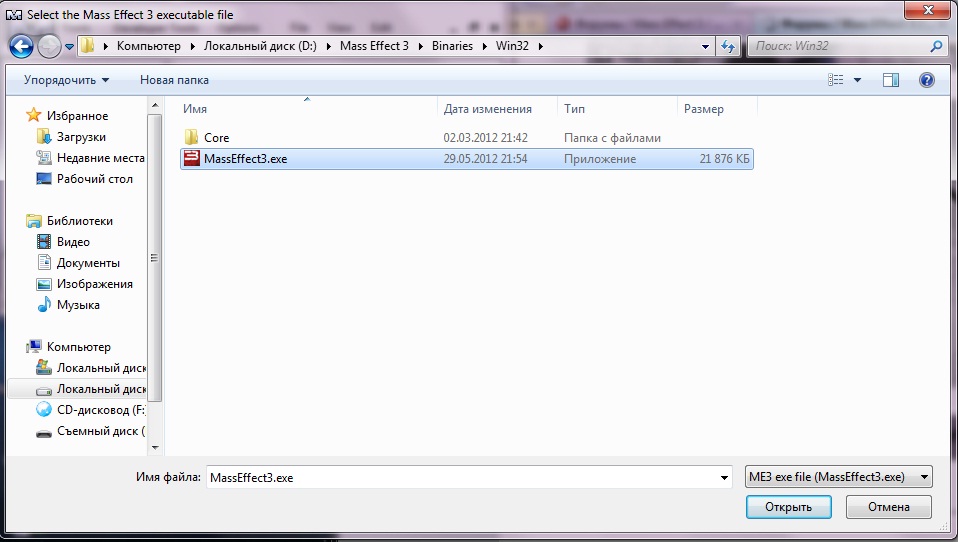
looking for file BioH_Liara_00.pcc
Spoiler
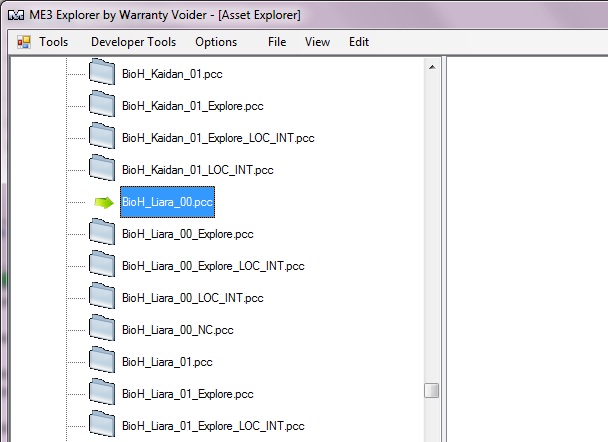
click on it with the left button on it 2 times , waiting for when the file has downloaded
Spoiler
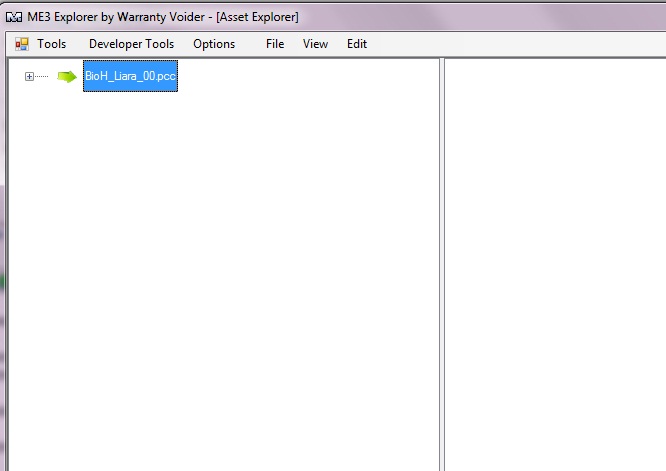
Click on + , for file BIOG_ASA_ARM_LIA_R , press + to select, LIAa , press + to select Textures
Spoiler
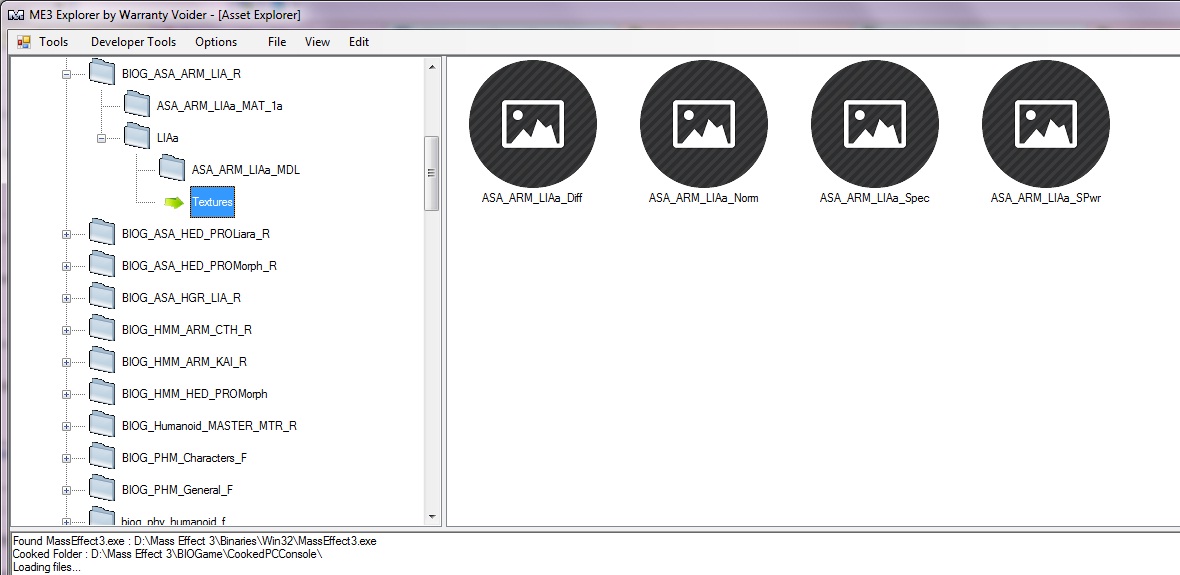
Next, select the circle with the name of ASA_ARM_LIAa_Diff press the right button on it 1 time and follow the way of Texture - Preview
Spoiler
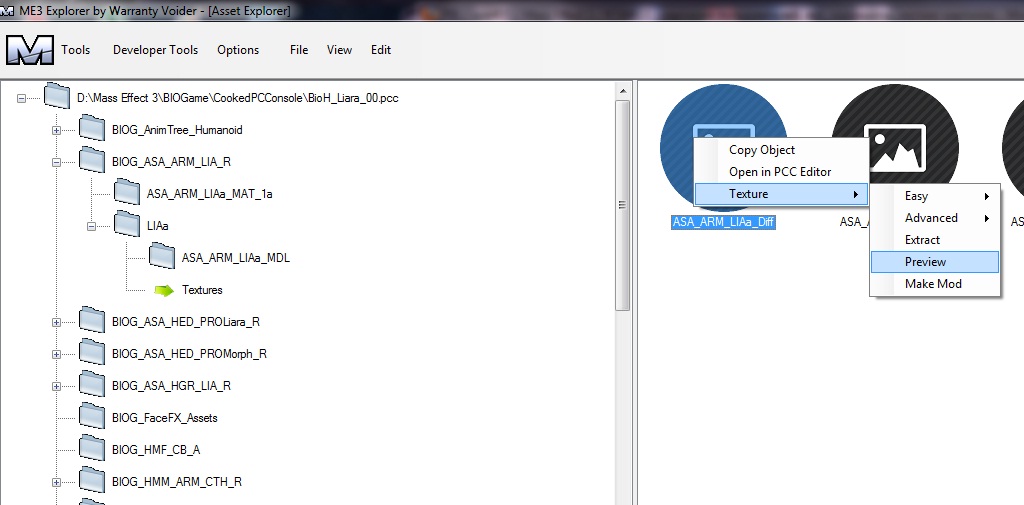
Make sure we need exactly this texture
Spoiler
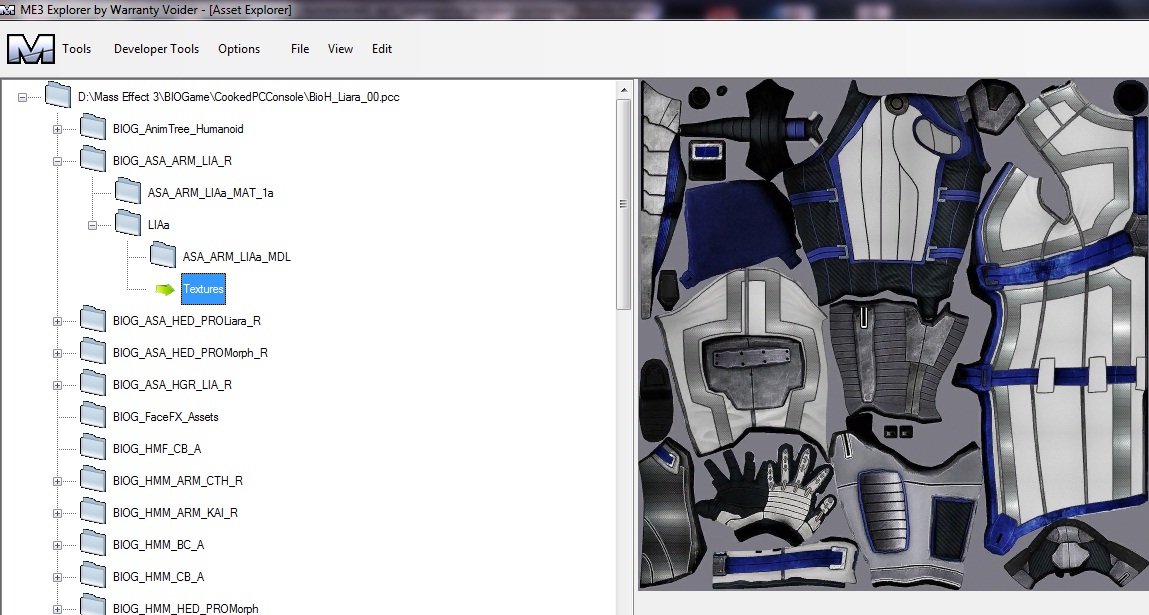
Press the right button 1 time the bears will return to the previous menu . THEN go along the path Texture - Extract
Spoiler
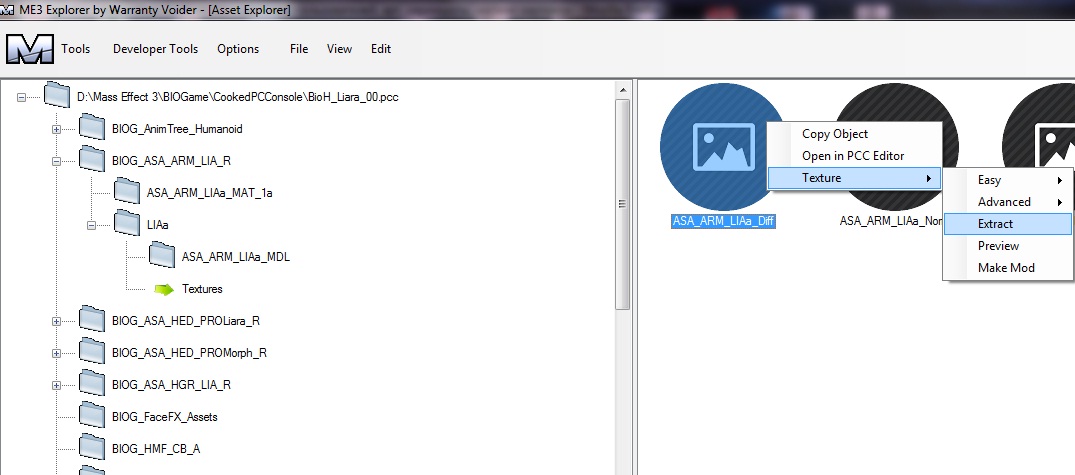
A window will appear what size we need a texture of 1024 x 1024 click select Extract
Spoiler
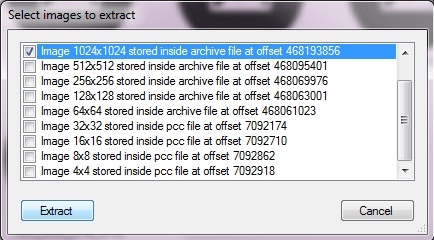
Next, the program will require the file CharTextures.tfc it is Mass Effect 3 - BIOGame - CookedPCConsole select it click open
Spoiler
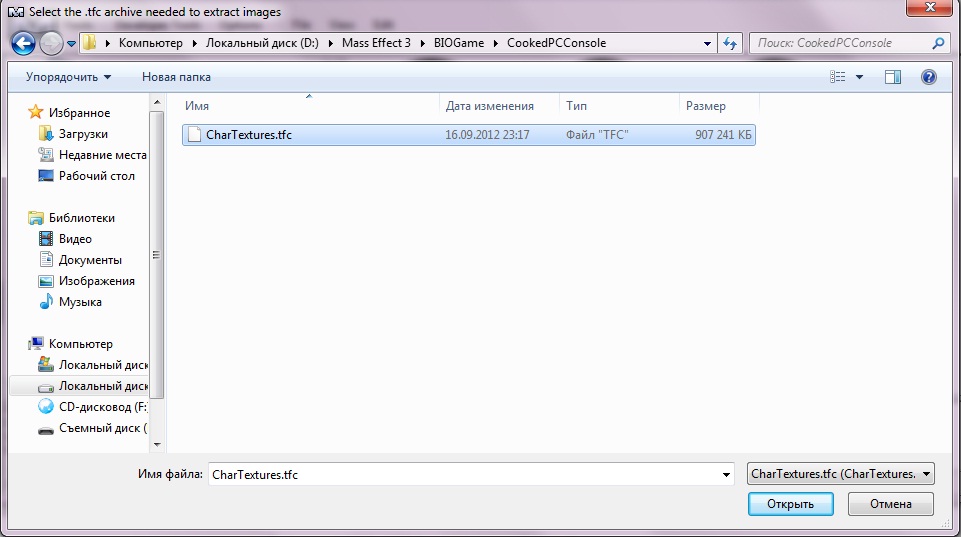
choose a location where to save the file click save
Spoiler
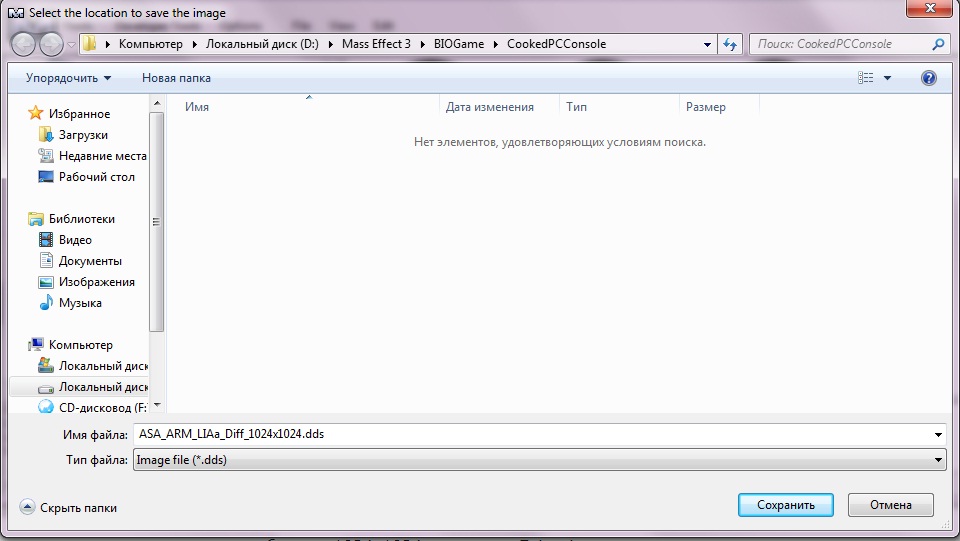
a window will appear press OK
Spoiler
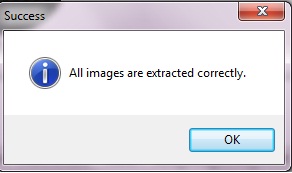
Then go to the folder where you saved the file with a look what came out
Spoiler

Probably not here, but still. How to build the level in 3D with ME3explorer? I mean here http://sourceforge.net/projects/me3explorer/screenshots/InterpAct_morestuff.jpg it is built.
And library direct lie.Share a secret.
Sequence modding
Hi all, as promised, here is the sequence modding tutorial Chapter by Chapter.
It starts very simple so that as many people as possible can go for it. I will try to keep this structure as possible, but the methods I used were quite confusing from time to time, so I hope it works.
This is just a rough draft that I typed in half an hour at this point. Please let me know if you find errors. I will update, correct and improve this guide in the next few days when I have time, so please be patient with me, all this can take some time.
What you'll need:
- In the latest version of ME3Explorer, of course,
Editor HEX and program base Converter. There are many around, such as HxD and base Converter from these forums. You can use the editor in EM3Explorer, but everything becomes much easier if you have a few extra features like GOTO and advanced searches, etc.
Nomenclature:
Simply install a few names that you will use this guide often:
Files: Actual files to the game installation folder, as you can see them in Windows Explorer. The main type of file we're dealing with are. PCC files. These files consist of a header, lists, and objects. I recommend you have a Lok at this site to see how they are organized.
Headers: Headers are small pieces of data at the beginning of a file. Provides General information about the file, such As how long it is, what sections it has, where these sections are and how long of sections. We mainly will deal with the title. PCC file. Find byte-by-byte description on the website linked above.
Lists: There are 3 types of lists in PCC files.
The first name of the list. It starts immediately after the header. It contains all the names that you will use the objects inside. The PCC file.
Second on the list is the import list. It contains references to all the objects that are imported from other game files.
The third is the export list. It contains references to all the objects inside it. PCC file and stores important data such as object class, is the offset within the file and its size.
Check out the link above and scroll down to find the byte-by-byte descriptions of the entries in the list. You may need this information later.
Objects: Objects are the coherent data structures in the files. They contain the game data in an organized form. Objects can be anything from animations, to materials, meshes, textures or audio. They contain properties and binary data (see below).
Properties: the data records within objects, the setting of specific values. The object usually has the following structure: 8 bytes to specify the property name as an integer, which is the entry in the name list, the next 8 bytes are again joining in the name-list that specifies the type of data. After that, we have the actual data values
Binary data: this is data that is used in other parts of the engine, as sound data of mesh or texture data, etc. their structure depends on the type of data that you look at and can be difficult to read. We hardly ever use this kind of data though here.
The Kismet Sequence in the Unreal development Kit (UDK):
Before we begin, I should give you a little background on the sequence editor UDK, in Wich is called the Kismet. Sequence basically determines the flow of UE3 games. In the sequence specifies what happens when and under what conditions. They work as a network of objects that are inter - related- you guessed it - links. Just for this is that if the player touches a certain point in the level, you want to save the game, and then you want to start roller. In this case, you need four basic objects.
1. Trigger (in this case, touching the trigger) to start the sequence
2. Save game sequence object to save the game
3. In the game you need to know for whom to save the game, so you have to tell him that the game needs to be saved for the player. This requires a series of variables that are associated with Save Game the sequence object.
4. Sequence object, which contains information of the cut scene. They are called interp objects, and we will cover those at a later time. At the moment, we will consider it a regular object.
These three objects must be linked. As a rule, onlz the output Reference for the object specified. This means that the object is onlz stores information for where the sequence should go after the object actions are finished.
For a more detailed overview, I recommend these web pages:
Basics (I recommend you to start with the Chapter "sequences)
Examples
Reerence table
I will definitely recommend you to go through the basics (the first link) before continuing here. This will make things much simpler and understandable.
Sequence modding:
Open ME3Explorer, go to tools menu and open the sequence editor Click File-> Load and load. PCC file that contains the sequence you are interested in changing. The program will load the sequence and display it in the large main window. Hold the left mouse button to scroll around in space. Hold the right mouse button to zoom in or zoom out. When the sequence is first loaded, the trigger will be displayed in the top row, the entire sequence of actions and events are displayed in the middle row and all the sequence variable will be displayed in the bottom line. At each node, you can see that the links are displayed. These links are divided into two groups, the output of the reference (top) and variable references (see below). If these links LIMK to another object in the sequence, the line will be a reference to this object. Thus, the entire network is not shown.
You first task is "non-node sequence. You can move nodes using drag and drop. Start with the trigger, move it up and follow the line that begins with Out to find the next object in the sequence. To move in a good position to find the next (and possibly also the variable that is linked) and so forth, until you can understand the big picture. I would recommend starting with a simple sequence to practice before moving on to the too complex things.
If you have the sequence in the correct order, it should be pretty easy to figure out what happens when.
Edit:
Now you can decide where you want to make changes. Let's say you want to skip the Save game part in the previous example, the easiest way to do this is to change out the reference touch trigger to link directly to interp object.
We do not have a built-in editor for ME3Explorer yet so we'll have to do it the hard way now.
View room in the upper left corner on the objects. These figures are subject to position V. PCC File export list. You can see that the number of in-Link properties of an object already tells you where this link. Write out the reference value you want to change.
Now, click the tools menu in ME3Explorer, and open up the PCC Editor 2.0. In the File menu-load and the same. PCC file. Find the object for which you want to change out the link in the export list.
If you want to use an external HEX editor, for editing files, open it, and download the file. I'm going to assume that you are working with an external HEX editor for this tutorial.
In the PCC-Editor 2.0, where you selected the object, click View in the menu ABR and select Properties. Under the Metadata seeking th element Offset. Copy this number and use the GOTO function in the HEX editor to find the object there (note: the offset is displayed in decimal base, so set Yout GOTO functions of the Dec).
Now we have to find out link value. There are two things to consider when doing this:
1. You need to convert the number you recorded with the sequence editor into HEX base with a base Converter
2. ME3 file uses little-endian encoding. This basically means that the bytes are swapped. A sequence of bytes 12 34 56 78 would be 78 56 34 12 in little-endian order, so after the conversion, you should make sure that changes as well.
3. The sequence editor shows you the same as the PCC-Editor 2.0 will show you any object. However, the ME3Explorer starts counting at 0 (like most software). UDK starts counting from 1. This means that you will have to add 1 to any object number you see in the sequence editor. For example, if your outside the reference value in the sequence editor, 1546, then the number you want to convert it in 1547.
Of course, You can go through the problems and decode the whole object, using the links in the list of names until you find out the reference value, but I'm going to tell you dirtier, but a quick way to do it.
If you have a room in little endian byte order bytes of the base HEX as the cursor of you have a HEX editor installed at the beginning of your object of interest, search out-link value in a HEX editor. You have to find it's only a couple of lines after the start of the object. There are usually 8 bytes before it as follows: 04 00 00 00 00 00 00 00". A few lines below, there should be byte-code, which reads as follows: 79 00 85 00 84 00, which says OUT in ASCII code (ASCII code is displayed on the right side in most HEX editors).
If you are sure that you have found your value, change it by a new one where you want the object link now (interp object in our example). Of course, you have to convert this number in little endian byte order of the HEX values, and also don't forget to add 1 to it, and (for example, your target 331, then you need to write in the value 332, which will be 00 00 01 4b in the big byte, which would be 4b 01 00 00 "in little-endian order)
Save the file, go to the sequence editor and click-File-Load again to reload your file. You will need to UN-knot your sequence again to check if the object your link has been changed properly. You should now see the new value of the in-Link properties of the object and the line must also go on a new target.
Congratulations. Have you successfully completed your first mod sequence.
... To be continued.
Google Translate detected. Better English the original put, if we translate it properly are not able or too lazy.
People, in General such a problem.
Popping up this error! What is the reason? How to fix?

The normal translation of the post, the first part, the contents of the archives of the PCC:
It's a pretty crude statement, written in half an hour. Please let me know if you find errors. I will update, correct and improve this guide in the next few days when I have time, so please be patient, this can take some time.
What you'll need:
- The latest version of ME3Explorer, of course,
- HEX editor. A lot of them, for example HxD. You can use a built-in editor in ME3Explorer, but becomes much easier if you have a few extra features, like the transition on the row number and advanced search, etc.
Nomenclature:
The name that will be used in this guide often:
Files: the files install the game, which you can see in the Explorer. The basic type of files with which we will deal are the PCC files. These files consist of a header, lists, and objects.
Headers: Headers are small pieces of data at the beginning, for example, file. They contain General information about the file, such as size, what sections it has, where these partitions and their size. We mainly will deal with the title PCC files.
Lists: There are 3 types of lists in PCC files.
1) a List of names. It starts immediately after the header and contains all the names that will be used by objects inside the file.
2) Import list. It contains references to all objects that are contained in other connected games.
3) Export list. It contains references to all the objects inside the file and stores data such as the class of the object, its address within the file and its size.
Objects - data structures in files. They contain the game data. Objects can contain anything from animations, materials, textures or sounds.
Properties are contained in objects, usually has the following structure: 8 bytes - name of the property specified in the name list and the following 8 byte data type (also specified). Then there are the values themselves.
Binary data is the array data used by the game engine-like sounds, models, textures, etc., We will hardly to use them.
Uuuuuuuuuuuuuuuuu????????????????
The forum stalled chel? Step by step did what when (igor455). It's an absolute deadlock. Answer who TommyTK. At the same time and I'll see.
someone tell me how to find the texture of the ships of the reapers supposedly sheeps of the reapers?
searched through all files using ME3Explorer , but found nothing.