ME3 Explorer (Mass Effect 3)
ME3 Explorer is something like IMG tools, BUT only for the M3 this program allows you to replace textures, models, sounds and video saver (.bik) to unpack the format files .sfar (DLC EDITOR) is a Converter of audio files of M3 , will add the program can replace TexMod (which Is okay), minus bend it in inglish, you can download it from here: http://sourceforge.net/projects/me3explorer/here is a description
this tool set for modding Mass Effect 3. It uses gildors and gibs tools for some tasks, also a tool (DLC Explorer), but everything else is written by me.
Features:
-Convert between XBox360(*.xxx) and PC(*.pcc)
-Explorer like Scanner for PCC file content
-Load,Edit and Save PCC files (packages)
-Load,Edit and Save PCConsoleTOC.bin
-Load,Edit and Save DLC archives
-Load,Edit and Save Conditionals
-Load,Edit and Save TLK files (dialogs)
-Extract/Import Skeletal Meshes
-Extract/Import Static Meshes
-Extract/Import Textures
-Extract and convert AFC files
-Extract movies from Movies.tfc
-Select ingame language (voice + text)
KrYcHok
As you can see that Shepard actually people and a few above the volus. Imagine the volus Shepard, it's like a bun crossed with a hedgehog.
Reider 76
camera at knee level after Shepard replacement model kakby namekaet that normally you can only play volus model(of course you can not just do to the shaman and to play normally but to run a volus in a single cool)
Error :C:\Games\Mass Effect 3BIOGame\CookedPCConsole\
http://img580.imageshack.us/img580/7278/noviytochechniyrisunok1.jpg
Corrected as follows:
For owners of Windows& 32 bit:
1.Run task Manager
2.Click New task in the popup window type the command regedit (opens Windows registry)
3.Go to the path HKEY_LOCAL_MACHINE \SOFTWARE \BioWare \Mass Effect 3 and remove this section.
For owners of Windows& 64 bit:
1.Run task Manager
2.Click New task in the popup window type the command regedit (opens Windows registry)
3.Go to the path HKEY_LOCAL_MACHINE \SOFTWARE \Wow6432Node \BioWare\Mass Effect 3 and remove this section.
Note: the program at every startup asks to specify the path to the file Masseffect3.exe
PS who the program works throw off this branch of the registry to me.
mindExx
Swapno have a few more models. on the ship, and the rollers are color standards, and in menus and missions in yellowness.
Check the texture with podpisu _SPEC , maybe you left the original and turned the jamb.
First Vampir
if the diff and spec from different textures, then even a blind man cant see it ))
in General, the problem with the color, the swap, is not as frustrating as the camera is at knee level.
now, if th sensible about the camera will tell you how to raise for example. you will then, as they say, respect and uvazhuha ))
PS: here is another question about textures. can you tell me the best option for the normals for maximum clarity and volume. and then I have format [u8v8 / convert to tangent space / dUdV / Scale 5-10/ Unchanged / Average RGB ] is retained only 20 percent of the volume of normal normal. and without the envelope of tangent space game does not accept normal.
mindExx
Try before you save the normal map texture to discolor and apply the Gaussian blur in the range 1-5
To dds plugin u8v8 / convert to tangent space / dUdV / Scale 5-10/ Unchanged / Average RGB / Wrap (check mark) Invert x (tick) and is the maximum that I managed to achieve.
An example of a normal map Anderson:
http://imageshack.us/a/img89/1470/hmmarmandbnorm.jpg
http://imageshack.us/a/img24/1470/hmmarmandbnorm.jpg
mindExx
Can throw off the registry branch that I indicated in the post error :C:\Games\Mass Effect 3BIOGame\CookedPCConsole\
First Vampir
the normals are the same I go out (that of 10 layers with the blur is made out of 30 - the difference is minimal). by the way noticed can convert to tangent space provides the kind of inversion of the normal. bumps appear as pits and Vice versa.
neither in HKCU nor in HKLM branch Wow6432Node not found
mindExx
If you do not check the box that says convert to tangent space then the normal map is not sozdaetsya is a picture with a purple hue...
Bulges and recess settings Wrap, Invert x, Invert y...
The Wow6432Node branch you will have if you have Windows 64bit...
PS mods are Not installed with ME3 Explorer (it hangs when you add mods in the function of the Mod Maker) who knows how to solve?
First Vampir
manually texture set. always reliable ))
Invert x, Invert y give offset of images of the order of a millimeter. for normal it is unacceptable
mindExx
Anderson standard
http://imageshack.us/a/img690/5505/masseffect3201305162029.jpg
Anderson HD with a normal map
http://imageshack.us/a/img259/165/screenshot36927.png
P. S. Managed to make a good normal map settings u8v8 / convert to tangent space / dUdV / Scale 40/ Unchanged / Average RGB / Wrap (check mark) Invert Y (tick)
Before you save the normal map to the texture to apply the Gaussian blur in the range of 1-2
Someone tried to insert models of weapons collectors from MP4 DLS in the single instead of the old weapons? I have the import fails with the error :(
When you replace the Penny in the user come across such error
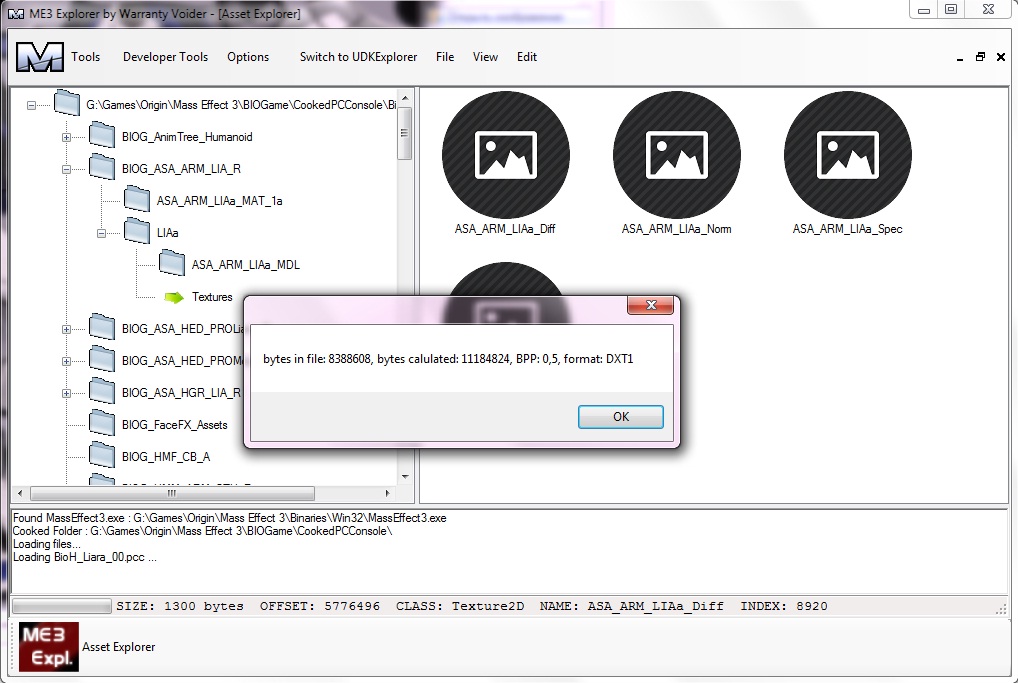
who knows how it work?
So textures-present the dirt like a rose, but in the game nothing has changed.
Just constantly gives an error

ApAChEzZ
1.First download the latest ME3Explorer here http://sourceforge.net/projects/me3explorer/
2.Texture should be changed in all files .pcc for the changes in each location.
3.The texture name must be the same model and resolution too (to know what resolution you can click the right mouse button and choose Properties)
4.You need to edit PCConsoleTOC.bin on texture size.
5.Here is a link to Instructions http://me3explorer.freeforums.org/tutorials-f19.html
