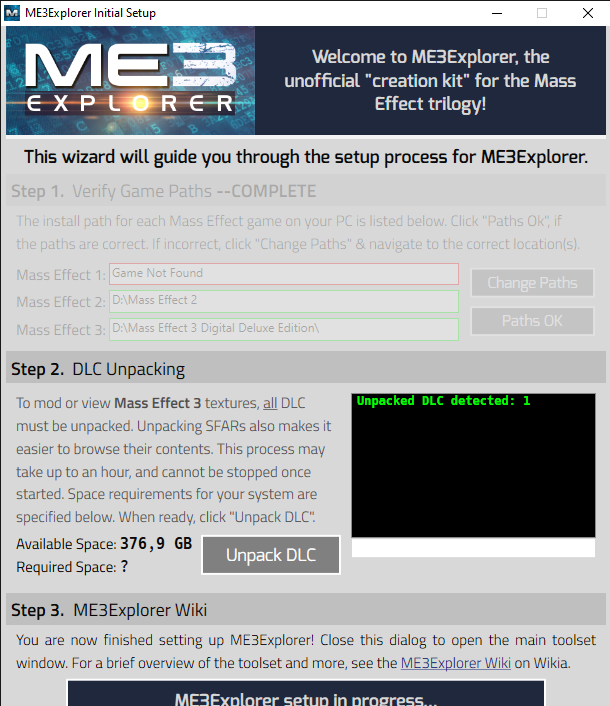ME3 Explorer (Mass Effect 3)
ME3 Explorer is something like IMG tools, BUT only for the M3 this program allows you to replace textures, models, sounds and video saver (.bik) to unpack the format files .sfar (DLC EDITOR) is a Converter of audio files of M3 , will add the program can replace TexMod (which Is okay), minus bend it in inglish, you can download it from here: http://sourceforge.net/projects/me3explorer/here is a description
this tool set for modding Mass Effect 3. It uses gildors and gibs tools for some tasks, also a tool (DLC Explorer), but everything else is written by me.
Features:
-Convert between XBox360(*.xxx) and PC(*.pcc)
-Explorer like Scanner for PCC file content
-Load,Edit and Save PCC files (packages)
-Load,Edit and Save PCConsoleTOC.bin
-Load,Edit and Save DLC archives
-Load,Edit and Save Conditionals
-Load,Edit and Save TLK files (dialogs)
-Extract/Import Skeletal Meshes
-Extract/Import Static Meshes
-Extract/Import Textures
-Extract and convert AFC files
-Extract movies from Movies.tfc
-Select ingame language (voice + text)
Downloaded the latest eksploer, updated framework, and installed the latest C++. Error Invalid DLC path left(
MDE... I think I'm either a fool or ski curves...(
KrYcHok to write as you put the armor Phoenix Kaidan and armor in the armor section
Please tell me! Do not know where to go(
The instructions given here http://elemods.blogspot.de/2013/07/brooks-hair-mod.html and here (how to use ME3Explorer)http://elemods.blogspot.ru/2013/07/general-post-how-to-install-pcc-file.html did everything as told, repeatedly checked, but every time the patching issues No updates found" and the game runs, but the saves do not load. Goes infinite loading. On the page about ME3 Explorer is written that such problem can be:
Common Issues:
Infinite loading is a sign of a TOCBin update error.
Sometimes the TOCBin goes wacky and won't work despite being updated with ME3Explorer. Try throwing away your PCConsoleTOC.bin manually, then running repair install through Origin to replace it - this will completely revert your game. Then try to install the mod again as normal.
But I can't figure out how to solve it(my English is not so good for that((), maybe someone knows how to deal with it?
When trying to download the file .mod gives an error cannot find metadata file AmaroK86.ImageFormat.dll

mogeran
Copy PCConsoleTOC.bin to another location. The Origin of the icon of the game click repair install, then bring back the copied PCConsoleTOC.bin into place. And try again to run the mod.
Here's the problem:
After I replaced the model with the textures that went into the game.Instead I set textures are textures old fashions\armor (for example,on the clothes Aria the texture of the dress Shepard.).Looks a little spooky.
How is it possible to fix?
PS Before everything was OK.
Reider 76
Not working method after changing Default_DLC_CON_GUN01.bin (in my DLC Firefight) and the return package is lost, the weapon and replaced with the usual no of DLS (But the game does not give a warning about the absence of DLS). But the program Coalesced editor at all after saving, no changes are saves to the file .bin :)
Working method in English (just found and followed exact instructions and it worked): http://me3explorer.freeforums.org/post522.html
The question of course is belated, but can someone answer how the textures of the weapons to be put through ме3explorer?
very ZLOY
Start Explorer.
If zapuskaem for the first time then wait until the game will scan the files (if you have version 3 and higher).
Then run from the list of tpf tools. Using the Load buttons load the desired texture or tpf files. Then below is the Analyse with texplorer button push it and wait for the tool to analyze texture. If you will read the complete Matching. 0 valid out-of # images, then textures don't match the format in the game and they need to pofiksit using the button Run autofix all. If there is a valid texture, then on top you need to shoot a tick, as naryshenie texture are preferable to fixed. Do we need to wait until the end of the remediation process. Then click Install valid. This process takes the longest, depending on how many places the texture model is present. That's basically all.
What happens is after the analysis of the loaded textures to the right of them gives a sign <- NOT FOUND IN TREE (not found in the texplorer tree), but you are sure that texture is present in it. In this case you need to use a utility texplorer manually find the texture you want to replace and find in it information on Texmod Hash which looks something like this 0xC871165B. In tpf utility to insert the hash information in the box located to the right of the list of textures and then to analyze. If you are not sure or can't find the right hash for the texture, it is better not to do any actions with it, because the utility simply will not install or can damage a thread file of the game (which happens not so rarely).
Recommend to use the version Explorer not less than 3.
It is advisable to use a texture format DDS. If the format is not dds, it's better to convert it with photoshop, and preferably with the texture parameter specified in the program texplorer out of model texture that is the size and number of mipmaps. Example:
Format: DXT1
Mipmaps: Yes (7)
In principle, the format and number of mipmaps tpf utility can fix it, but photoshop will do it more correctly and will be much less probability of crashes during the game.
trying to install new hairstyle writes this - no valid textures to install, click autofix, everything goes fine... then click install valid" and starts an infinite setting... any errors does not write, does not hang the program, but the installation hangs forever... what to do??
Hello. Who did that? First run it on the machine found where the game, click Ok. then respectively click on the Unpack DLC and gives this picture. Tell me how to solve this problem.