HDD crash after installing the game (The Witcher 3: Wild Hunt)
Installing the game on Win.7 x64- C (Windows) SSD (240 GB) -> on E (games) HDD (320 GB)
1. Installed the game (repack, v.1.05), played, deleted it.
2. Installing the game (repack v.1.21 with DLC) - it is not installed, after a while the installation failed window pops up.
3. I start checking the system and find out that the HDD write speed has dropped to 5 MB / s (instead of the initial 120 MB / s). I conclude that the HDD that worked for 2 years is dead.
- other games work fine (HDD read speed = 150 MB / s)
4. I bought a new HDD (500 GB). Write speed = 150 MB / s.
5. I installed the game (repack v.1.21 with DLC), played it, deleted it.
6. I decided to play again, install the game (repack v.1.21 with DLC) - it is not installed, after a while the installation failed window pops up (Unarc.dll returned error code: -11).
- other games work fine (HDD read speed = 150 MB / s)
7. I start checking the system and find out that the HDD write speed (500 GB) has dropped to 5 MB / s (instead of the initial 150 MB / s).
8. I check the system for viruses (with a separate control SSD with Kaspersky) and detect a Trojan on (SSD 240 GB) C Program Files (x86) Common Files Microsoft Windows taskhost.exe
- remove the virus and HDD write speed (500 GB) recoverable up to 150 MB / s.
- hence the HDD (320 GB) is normal.
Has anyone had something similar with the game The Witcher 3?
vftor wrote:
There is nothing better than Kasper.
So I have Casper always installed. But believe me, he's missing something. I gave advice, as you want. )
And at the expense of empty, it's you in vain, the programs are phenomenal.)))
vftor
All you can do with viruses and other freeloaders is to keep track of every extra microlag that was not there before - in the browser, when climbing through folders, in games. It goes without saying to keep an eye on the noise of coolers and heat dissipation, hardware load during idle time. Casper eats iron like 100 viruses. And it continues to eat after removal through the Windows control panel, unless you google their little program specifically for removal.
kc5 wrote:
It goes without saying to keep an eye on the noise of coolers and heat dissipation, the load of iron in idle mode .
Quite right. AIDA, The Task Manager should always be at hand (you never know if you catch the miner). I have their slave labels. table. And you also need to periodically clean the Prefetch folder (well, it's from garbage).
Kraicher
Kasper will skip if you set it up that way. And if you tune it hard, it removes it even on suspicion. Everything depends on you.
SonyK.
And my gaming computer is disconnected from the Internet at all. The virus gets only from the distribution kit during installation. That's when I look.
vftor
Yes configured for maximum protection. Miners and trojans (maybe some) skips. Although the database is updated every day.
kc5
By the way, about Casper. If you delete it, then Windows partially crashes, because some of Casper's files replace Windows files. Casper protects himself first and foremost. If you remove it, you need to reinstall Windows.
Kraicher
As far as I know, the best virus detection is when Casper installed on one disk (with Windows) checks another disk (with Windows and games).
vftor
As I understand it, Kasper's main task is to protect the OS. Since all the viruses and miners are located there.
And further. I checked the distributions of games by Malver, and only in the repacks of the Mechs did he find PUP.Optional.InstallCor.exe. From harm's way, I no longer use Mech repacks. )))
Kraicher
Kasper is like a secret service, and OS is like a government. The secret service protects the government, but above all protects itself from everyone.
Kraicher
Don't understand which Malver, which Mechs? And Mechs are Mechanics. And what, they seem to be always normal.
Is Kraicher
Malver Malwarebytes Anti-Malware? Does he unpack distribution archives? In general, a virus can form only after installing and launching the game.
vftor
I wrote above, the Malwarebytes Anti-Malware program. And Mechs, yes, they are mechanics.
Here's what he finds. And it doesn't even allow you to install the game.)))
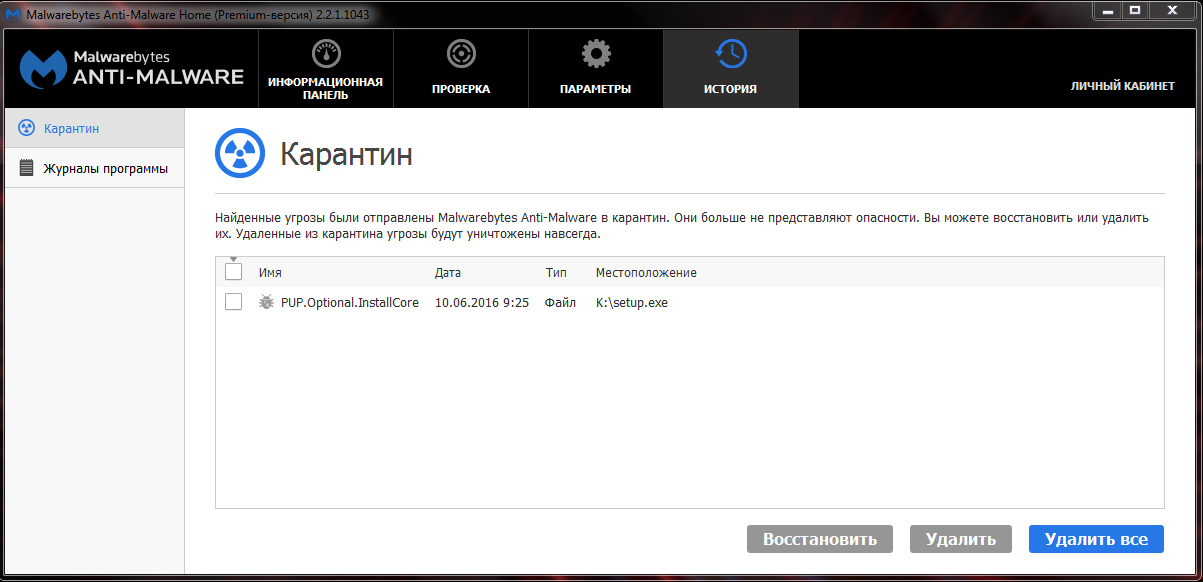
And as I understand it, this is not a virus but a spy program.
Kraicher
Does he unpack distribution archives? In general, the virus can also form only after installing and launching the game.
vftor wrote: the
gaming computer is generally disconnected from the Internet
. You can just as well turn off the Internet before the game starts - for all other cases there is a firewall. A normal person should show himself if something breaks into the Internet and ask you whether to let it go there or not.
SonyK.
The firewall is generally bullshit, no use. And the Internet must not only be turned off, but the cable must also be pulled out - this is reliable.
vftor wrote:
pull out the cable
Better yet, do not use a computer at all - there is nowhere more reliable. You do not need to bring everything to the point of absurdity - you are afraid of viruses, etc., use licensed software and it’s not a fact that advertising will not be sewn into it, etc.